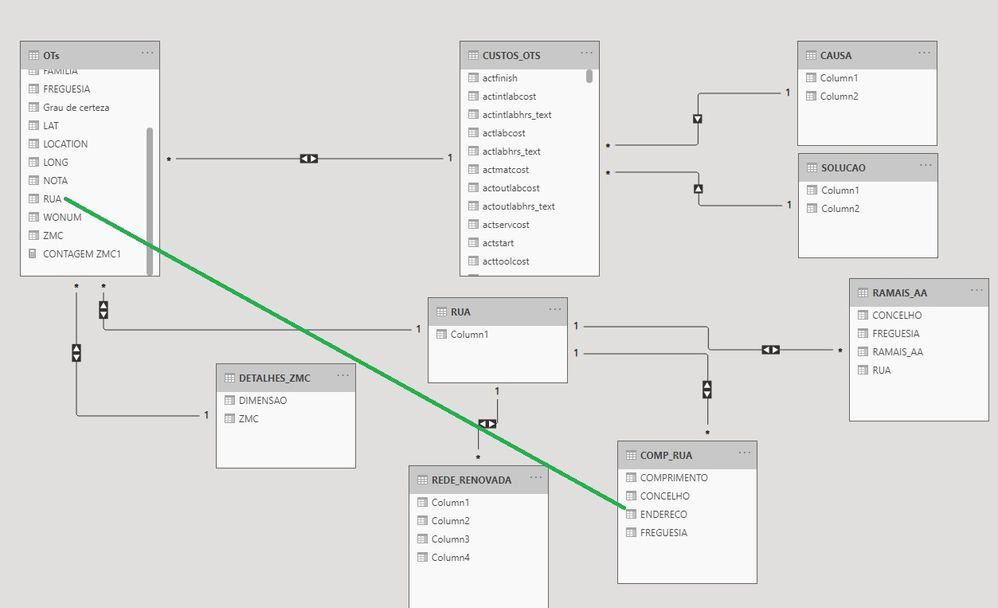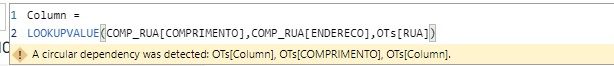FabCon is coming to Atlanta
Join us at FabCon Atlanta from March 16 - 20, 2026, for the ultimate Fabric, Power BI, AI and SQL community-led event. Save $200 with code FABCOMM.
Register now!- Power BI forums
- Get Help with Power BI
- Desktop
- Service
- Report Server
- Power Query
- Mobile Apps
- Developer
- DAX Commands and Tips
- Custom Visuals Development Discussion
- Health and Life Sciences
- Power BI Spanish forums
- Translated Spanish Desktop
- Training and Consulting
- Instructor Led Training
- Dashboard in a Day for Women, by Women
- Galleries
- Data Stories Gallery
- Themes Gallery
- Contests Gallery
- Quick Measures Gallery
- Notebook Gallery
- Translytical Task Flow Gallery
- TMDL Gallery
- R Script Showcase
- Webinars and Video Gallery
- Ideas
- Custom Visuals Ideas (read-only)
- Issues
- Issues
- Events
- Upcoming Events
Join the Fabric FabCon Global Hackathon—running virtually through Nov 3. Open to all skill levels. $10,000 in prizes! Register now.
- Power BI forums
- Forums
- Get Help with Power BI
- Desktop
- Get value from column based on lookup
- Subscribe to RSS Feed
- Mark Topic as New
- Mark Topic as Read
- Float this Topic for Current User
- Bookmark
- Subscribe
- Printer Friendly Page
- Mark as New
- Bookmark
- Subscribe
- Mute
- Subscribe to RSS Feed
- Permalink
- Report Inappropriate Content
Get value from column based on lookup
Hi guys.
I'm new to PBI and I'm trying to figure out something.
I need to get a unique value from a table, based on the filtered selection of another related table (slicer).
Table with street lenght:
| STREET | DISTRICT | LENGHT |
| street1 | A | 1 |
| street1 | B | 2 |
I need to get the lenght of street name, IF the district matches the district applied on this slicer selection below.
Let's assume the slicer selection is from district "B".
Right now, the final table is showing multiple lenght occurrences (different values of lenght), as much times as the street name repeats itself. I just need to show the value "2" from this example.
- Mark as New
- Bookmark
- Subscribe
- Mute
- Subscribe to RSS Feed
- Permalink
- Report Inappropriate Content
Thanks for the reply Allan
Below is the the current relationship.
Each county (concelho) can have multiple ocorrencies of street name (Rua), but each parish (freguesia) only has one street name.
I created an in between column to avoid many to many relationships.
I need to get specific info from the table COMP_RUA, which is it's lenght.
If I insert this in a visual and filter by min value it gives me the correct street lenght but this somehow doesn't seem okay. I also tried LOOKUPVALUE but gave me an error. For example, in Excel I could use VLOOKUP to search for that specific value.
COMPRIMENTO =
CALCULATE (
FIRSTNONBLANK ( COMP_RUA[COMPRIMENTO], 1 ),
FILTER (
COMP_RUA,
OTs[RUA] = COMP_RUA[ENDERECO]
)
)
Is there a way to get the specific value and stick it in a card without any problems? 🙂
- Mark as New
- Bookmark
- Subscribe
- Mute
- Subscribe to RSS Feed
- Permalink
- Report Inappropriate Content
Hi, @some1else
Could you please show us some sample data and expected result with OneDrive for business? Do mask sensitive data before uploading. Thanks.
Best Regards
Allan