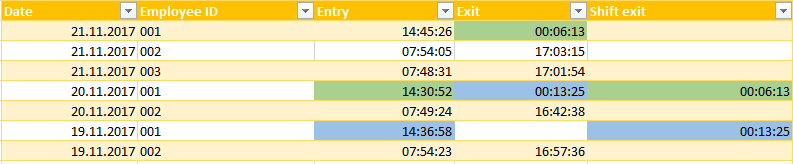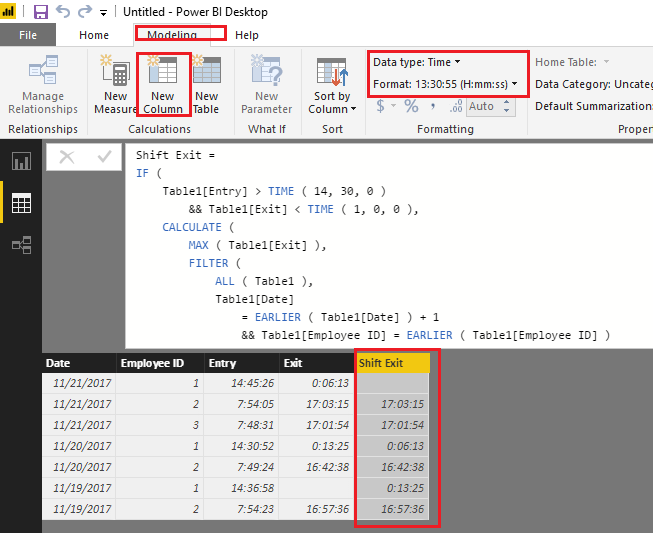Fabric Data Days starts November 4th!
Advance your Data & AI career with 50 days of live learning, dataviz contests, hands-on challenges, study groups & certifications and more!
Get registered- Power BI forums
- Get Help with Power BI
- Desktop
- Service
- Report Server
- Power Query
- Mobile Apps
- Developer
- DAX Commands and Tips
- Custom Visuals Development Discussion
- Health and Life Sciences
- Power BI Spanish forums
- Translated Spanish Desktop
- Training and Consulting
- Instructor Led Training
- Dashboard in a Day for Women, by Women
- Galleries
- Data Stories Gallery
- Themes Gallery
- Contests Gallery
- QuickViz Gallery
- Quick Measures Gallery
- Visual Calculations Gallery
- Notebook Gallery
- Translytical Task Flow Gallery
- TMDL Gallery
- R Script Showcase
- Webinars and Video Gallery
- Ideas
- Custom Visuals Ideas (read-only)
- Issues
- Issues
- Events
- Upcoming Events
Get Fabric Certified for FREE during Fabric Data Days. Don't miss your chance! Request now
- Power BI forums
- Forums
- Get Help with Power BI
- Desktop
- Get value for next date based on a condition
- Subscribe to RSS Feed
- Mark Topic as New
- Mark Topic as Read
- Float this Topic for Current User
- Bookmark
- Subscribe
- Printer Friendly Page
- Mark as New
- Bookmark
- Subscribe
- Mute
- Subscribe to RSS Feed
- Permalink
- Report Inappropriate Content
Get value for next date based on a condition
Hello,
Here is a sample dataset:
It contains clock-ins and clock-outs of employees.
For some shifts like for Employee ID = 001, the shift starts at let's say 15:00 and ends at 00:00 so he clocks-out on the next date.
I need a calculated column or a measure where if the Entry is later than 14:30:00 and the Exit for that Employee ID in the next date is earlier than 01:00:00 should result in next date's [Exit] value, else shoudl return same dates [Exit] value.
Thank's in advance!
Solved! Go to Solution.
- Mark as New
- Bookmark
- Subscribe
- Mute
- Subscribe to RSS Feed
- Permalink
- Report Inappropriate Content
Hi @Birdjo,
Based on my test, you should be able to use the formula below to create a calculate column to calculate shift exit time in your scenario. ![]()
Shift Exit =
IF (
Table1[Entry] > TIME ( 14, 30, 0 )
&& Table1[Exit] < TIME ( 1, 0, 0 ),
CALCULATE (
MAX ( Table1[Exit] ),
FILTER (
ALL ( Table1 ),
Table1[Date]
= EARLIER ( Table1[Date] ) + 1
&& Table1[Employee ID] = EARLIER ( Table1[Employee ID] )
)
),
Table1[Exit]
)
Regards
- Mark as New
- Bookmark
- Subscribe
- Mute
- Subscribe to RSS Feed
- Permalink
- Report Inappropriate Content
Hi @Birdjo,
Based on my test, you should be able to use the formula below to create a calculate column to calculate shift exit time in your scenario. ![]()
Shift Exit =
IF (
Table1[Entry] > TIME ( 14, 30, 0 )
&& Table1[Exit] < TIME ( 1, 0, 0 ),
CALCULATE (
MAX ( Table1[Exit] ),
FILTER (
ALL ( Table1 ),
Table1[Date]
= EARLIER ( Table1[Date] ) + 1
&& Table1[Employee ID] = EARLIER ( Table1[Employee ID] )
)
),
Table1[Exit]
)
Regards
- Mark as New
- Bookmark
- Subscribe
- Mute
- Subscribe to RSS Feed
- Permalink
- Report Inappropriate Content
Building on this, I was hoping you might be able to help me with a similar problem I am having regarding assigning an end date. I am trying to track advertising end dates by referencing the next date an ad will run in the same source but I can't figure out how to do this with a formula.
I have inserted a sample table of my data below. I have created a Run Number column which is simply a ranking of oldest to run date to newest run date in each source. As long as the run number is greater than 1, then I want the end date to equal the adjusted run date equal to the run number minus one. I tried to achieve this with the following formula:
End Date = IF('Table1[Run Number]>1,CALCULATE(MIN(Table1[Actual Run Date]),FILTER(ALL(Table1),Table1[Next Run Number]+1=EARLIEST(Table1[Run Number])&&Table1[Source]=Table1[Source])))
However, the dates I getare not matching up with the adjusted run date equal to the next lowest run number.
| Source | Creative Name | Adjusted Run Date | Run Number | End Date |
| A | H | 12/31/2016 0:00 | 6 | |
| A | L | 2/10/2017 0:00 | 5 | |
| A | H | 3/24/2017 0:00 | 4 | |
| A | H | 4/7/2017 0:00 | 3 | |
| A | H | 4/14/2017 0:00 | 2 | |
| A | H | 5/7/2017 0:00 | 1 | |
| B | L | 2/12/2017 0:00 | 9 | |
| B | H | 3/7/2017 0:00 | 8 | |
| B | W | 3/12/2017 0:00 | 7 | |
| B | L | 3/19/2017 0:00 | 6 | |
| B | K | 4/4/2017 0:00 | 5 | |
| B | W | 4/18/2017 0:00 | 4 | |
| B | H | 4/23/2017 0:00 | 3 | |
| B | H | 4/25/2017 0:00 | 2 | |
| B | K | 5/4/2017 0:00 | 1 | |
| C | Y | 2/13/2017 0:00 | 12 | |
| C | W | 2/20/2017 0:00 | 11 | |
| C | L | 3/16/2017 0:00 | 10 | |
| C | H | 3/17/2017 0:00 | 9 | |
| C | W | 3/20/2017 0:00 | 8 | |
| C | Y | 3/21/2017 0:00 | 7 | |
| C | H | 4/3/2017 0:00 | 6 | |
| C | H | 4/11/2017 0:00 | 5 | |
| C | W | 4/17/2017 0:00 | 4 | |
| C | W | 4/25/2017 0:00 | 3 | |
| C | H | 5/3/2017 0:00 | 2 | |
| C | H | 5/11/2017 0:00 | 1 | |
| D | H | 1/22/2018 0:00 | 16 | |
| D | T | 2/13/2018 0:00 | 15 | |
| D | T | 2/22/2018 0:00 | 14 | |
| D | H | 2/26/2018 0:00 | 12 | |
| D | T | 2/26/2018 0:00 | 12 | |
| D | T | 2/27/2018 0:00 | 11 | |
| D | H | 3/5/2018 0:00 | 9 | |
| D | W | 3/5/2018 0:00 | 9 | |
| D | H | 3/6/2018 0:00 | 7 | |
| D | W | 3/6/2018 0:00 | 7 | |
| D | H | 3/19/2018 0:00 | 6 | |
| D | F | 4/2/2018 0:00 | 5 | |
| D | F | 4/3/2018 0:00 | 4 | |
| D | H | 4/9/2018 0:00 | 3 | |
| D | H | 4/16/2018 0:00 | 2 | |
| D | T | 4/24/2018 0:00 | 1 |
Any help would be much appreciated!
- Mark as New
- Bookmark
- Subscribe
- Mute
- Subscribe to RSS Feed
- Permalink
- Report Inappropriate Content
- Mark as New
- Bookmark
- Subscribe
- Mute
- Subscribe to RSS Feed
- Permalink
- Report Inappropriate Content
Up!
Helpful resources

Power BI Monthly Update - November 2025
Check out the November 2025 Power BI update to learn about new features.

Fabric Data Days
Advance your Data & AI career with 50 days of live learning, contests, hands-on challenges, study groups & certifications and more!

| User | Count |
|---|---|
| 97 | |
| 71 | |
| 50 | |
| 46 | |
| 44 |