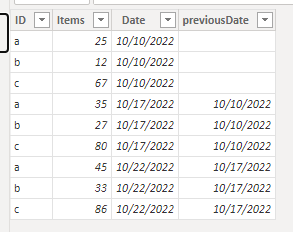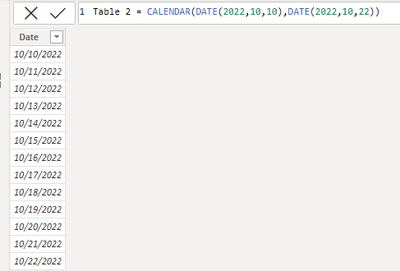Join us at FabCon Vienna from September 15-18, 2025
The ultimate Fabric, Power BI, SQL, and AI community-led learning event. Save €200 with code FABCOMM.
Get registered- Power BI forums
- Get Help with Power BI
- Desktop
- Service
- Report Server
- Power Query
- Mobile Apps
- Developer
- DAX Commands and Tips
- Custom Visuals Development Discussion
- Health and Life Sciences
- Power BI Spanish forums
- Translated Spanish Desktop
- Training and Consulting
- Instructor Led Training
- Dashboard in a Day for Women, by Women
- Galleries
- Data Stories Gallery
- Themes Gallery
- Contests Gallery
- Quick Measures Gallery
- Notebook Gallery
- Translytical Task Flow Gallery
- TMDL Gallery
- R Script Showcase
- Webinars and Video Gallery
- Ideas
- Custom Visuals Ideas (read-only)
- Issues
- Issues
- Events
- Upcoming Events
Enhance your career with this limited time 50% discount on Fabric and Power BI exams. Ends September 15. Request your voucher.
- Power BI forums
- Forums
- Get Help with Power BI
- Desktop
- Get the sum at the previous date with non continuo...
- Subscribe to RSS Feed
- Mark Topic as New
- Mark Topic as Read
- Float this Topic for Current User
- Bookmark
- Subscribe
- Printer Friendly Page
- Mark as New
- Bookmark
- Subscribe
- Mute
- Subscribe to RSS Feed
- Permalink
- Report Inappropriate Content
Get the sum at the previous date with non continuous dates
Hello,
I am totally new in Power BI.
I have a table similar as the one displayed at the end of this post (we'll call it "Table").
I am trying to calculate the growth of the sum of all Items for all IDs from one date to another, knowing that :
- Date are not continuous
- Items of each IDs change at the same date
I have the followings measures / calculated columns already in place and working, that could help :
- nItems - Measure : Sum of all items (to be used in appropriate context for calculating the sum at a specific date)
nItems = SUM(Table[Items]) - previousDate - Calculated column : Previous existing date before the current (if we are working with 22/10/2022, then previousDate is 17/10/2022)
previousDate = CALCULATE(MAX(Table[Date]), FILTER(Table, Table[Date] < EARLIER(Table[Date]))
I am now trying to create a measure that sum the Items of the date previous to the current one, but all the solutions I applied were not working. Based on https://community.powerbi.com/t5/Desktop/Previous-date-values/m-p/134347 - I replaced the second calculated column in the post by a measure - I created the following measure, but I get empty as a result :
- previous_nItems - Measure : previous_nItems = CALCULATE([nItems], FILTER(Table, Table[Date]=Table[previousDate]))
The next step I've in mind is to create a measure growth_nItems that would give me the growth of the items between two dates for all IDs :
- growth_nItems = DIVIDE(nItems - previous_nItems, previous_nItems)
Table :
| ID | Items | Date |
| a | 25 | 10/10/2022 |
| b | 12 | 10/10/2022 |
| c | 67 | 10/10/2022 |
| a | 35 | 17/10/2022 |
| b | 27 | 17/10/2022 |
| c | 80 | 17/10/2022 |
| a | 45 | 22/10/2022 |
| b | 33 | 22/10/2022 |
| c | 86 | 22/10/2022 |
Could you please help me making previous_nItems working ?
Solved! Go to Solution.
- Mark as New
- Bookmark
- Subscribe
- Mute
- Subscribe to RSS Feed
- Permalink
- Report Inappropriate Content
Hello,
Thank you @amitchandak and @v-yinliw-msft for your answers.
I finally found an other solution that suited more my needs.
I created a calculated column previous_Items for storing Items of each ID at previsous date, as the formula and the table below describes :
previous_Items =
VAR currentID = Table[ID]
VAR currentDate = Table[Date]
VAR previousDate = CALCULATE(
LASTDATE(Table[Date]),
FILTER(Table, Table[Date] < currentDate)
)
RETURN CALCULATE( MAX(Table[Items]),
FILTER(Table, Table[Date] = previousDate),
FILTER(Table, Table[ID] = currentID)
)
ID | Items | Date | prevous_Items |
a | 25 | 10/10/2022 | 12 |
b | 12 | 10/10/2022 | 67 |
c | 67 | 10/10/2022 |
|
a | 35 | 17/10/2022 | 27 |
b | 27 | 17/10/2022 | 80 |
c | 80 | 17/10/2022 |
|
a | 45 | 22/10/2022 | 33 |
b | 33 | 22/10/2022 | 86 |
c | 86 | 22/10/2022 |
|
I was then able to create the measure previous_nItems by summing the calculated column previous_Items.
previous_nItems = CALCULATE(SUM(Table[previous_Item]))
I also created a calculated column DoD_Items that calculates the growth of Items between two dates :
DoD_Items = DIVIDE(Table[Items] - Table[previous_Items], BMW[prevous_Items], 0)
- Mark as New
- Bookmark
- Subscribe
- Mute
- Subscribe to RSS Feed
- Permalink
- Report Inappropriate Content
Hello,
Thank you @amitchandak and @v-yinliw-msft for your answers.
I finally found an other solution that suited more my needs.
I created a calculated column previous_Items for storing Items of each ID at previsous date, as the formula and the table below describes :
previous_Items =
VAR currentID = Table[ID]
VAR currentDate = Table[Date]
VAR previousDate = CALCULATE(
LASTDATE(Table[Date]),
FILTER(Table, Table[Date] < currentDate)
)
RETURN CALCULATE( MAX(Table[Items]),
FILTER(Table, Table[Date] = previousDate),
FILTER(Table, Table[ID] = currentID)
)
ID | Items | Date | prevous_Items |
a | 25 | 10/10/2022 | 12 |
b | 12 | 10/10/2022 | 67 |
c | 67 | 10/10/2022 |
|
a | 35 | 17/10/2022 | 27 |
b | 27 | 17/10/2022 | 80 |
c | 80 | 17/10/2022 |
|
a | 45 | 22/10/2022 | 33 |
b | 33 | 22/10/2022 | 86 |
c | 86 | 22/10/2022 |
|
I was then able to create the measure previous_nItems by summing the calculated column previous_Items.
previous_nItems = CALCULATE(SUM(Table[previous_Item]))
I also created a calculated column DoD_Items that calculates the growth of Items between two dates :
DoD_Items = DIVIDE(Table[Items] - Table[previous_Items], BMW[prevous_Items], 0)
- Mark as New
- Bookmark
- Subscribe
- Mute
- Subscribe to RSS Feed
- Permalink
- Report Inappropriate Content
Hi @MaskedNico .
You can try this method:
Here is Sample data.
Due to the Sample data, I create a date table:
Then previous_nItems you can do like this:
Measure:
previous_nItems =
CALCULATE (
SUM ( 'Table'[Items] ),
FILTER (
'Table',
'Table'[Date]
= DATE ( YEAR ( RELATED ( 'Table 2'[Date] ) ), MONTH ( RELATED ( 'Table 2'[Date] ) ), DAY ( RELATED ( 'Table 2'[Date] ) ) )
)
)
If you want to know the previous data, you can select the previous date directly.
Is this what you expect?
Hope this helps you.
Best Regards,
Community Support Team _Yinliw
If this post helps, then please consider Accept it as the solution to help the other members find it more quickly.
- Mark as New
- Bookmark
- Subscribe
- Mute
- Subscribe to RSS Feed
- Permalink
- Report Inappropriate Content
@MaskedNico , Try a measure like
Last Day Non Continuous = CALCULATE(Countrows(Table) ,filter(ALLSELECTED('Date'),'Date'[Date] =calculate( max(Table[ Date]), FILTER(ALLSELECTED('Date'),'Date'[Date]<max('Date'[Date])))))
Date of table and date of date table is joined
Helpful resources
| User | Count |
|---|---|
| 69 | |
| 69 | |
| 66 | |
| 54 | |
| 28 |
| User | Count |
|---|---|
| 112 | |
| 82 | |
| 66 | |
| 48 | |
| 43 |