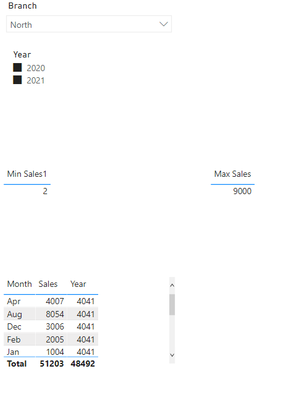- Subscribe to RSS Feed
- Mark Topic as New
- Mark Topic as Read
- Float this Topic for Current User
- Bookmark
- Subscribe
- Printer Friendly Page
- Mark as New
- Bookmark
- Subscribe
- Mute
- Subscribe to RSS Feed
- Permalink
- Report Inappropriate Content

Get the Min and Max values for the entire column
I have the following tables:
What I want to achieve is to get the Min and Max values of the entire sales column by branch. I already tried using calculated columns but I have performance issues since I am dealing with a million records.
Solved! Go to Solution.
- Mark as New
- Bookmark
- Subscribe
- Mute
- Subscribe to RSS Feed
- Permalink
- Report Inappropriate Content

Hi @powerbiguy_ ,
According to your description, you could create two measure (max and min ), the following formula to create a measure:
Min = CALCULATE(MIN('Income'[Sales]),ALLEXCEPT('Brancher',Brancher[Id]))Max = CALCULATE(MAX('Income'[Sales]),ALLEXCEPT('Brancher',Brancher[Id]))The final output is shown below:
Best Regards,
Yalan Wu
If this post helps, then please consider Accept it as the solution to help the other members find it more quickly.
- Mark as New
- Bookmark
- Subscribe
- Mute
- Subscribe to RSS Feed
- Permalink
- Report Inappropriate Content

Hi @powerbiguy_ ,
According to your description, you could create two measure (max and min ), the following formula to create a measure:
Min = CALCULATE(MIN('Income'[Sales]),ALLEXCEPT('Brancher',Brancher[Id]))Max = CALCULATE(MAX('Income'[Sales]),ALLEXCEPT('Brancher',Brancher[Id]))The final output is shown below:
Best Regards,
Yalan Wu
If this post helps, then please consider Accept it as the solution to help the other members find it more quickly.
- Mark as New
- Bookmark
- Subscribe
- Mute
- Subscribe to RSS Feed
- Permalink
- Report Inappropriate Content

Hey @powerbiguy_ ,
are the two tables connected with a relationship?
If yes, then just add the following measure to a table with the branches:
Min Sales = MIN(Income[Sales])
For Max the same with the MAX function.
- Mark as New
- Bookmark
- Subscribe
- Mute
- Subscribe to RSS Feed
- Permalink
- Report Inappropriate Content

Yes, but I failed to mention above that I have a slicer for the year and it affects the result.
Helpful resources
| Subject | Author | Posted | |
|---|---|---|---|
| 02-16-2024 11:37 PM | |||
| 07-03-2024 02:56 PM | |||
|
Anonymous
| 05-03-2024 03:52 AM | ||
| 04-02-2024 07:01 AM | |||
| 03-22-2023 11:06 PM |
| User | Count |
|---|---|
| 132 | |
| 105 | |
| 86 | |
| 55 | |
| 46 |