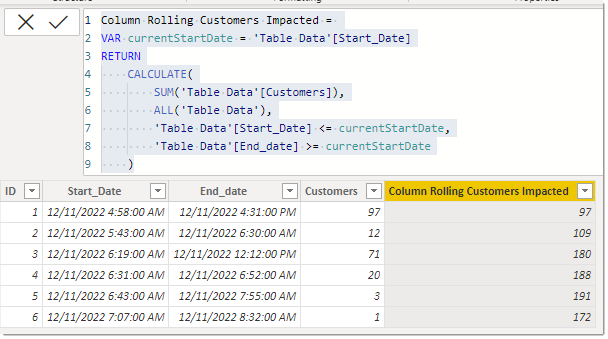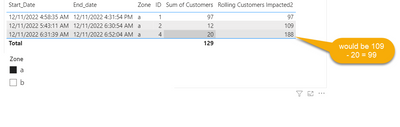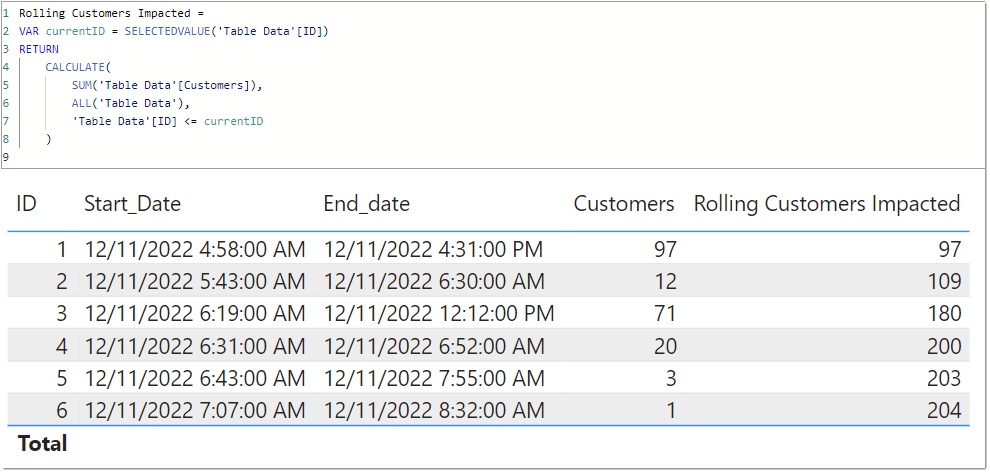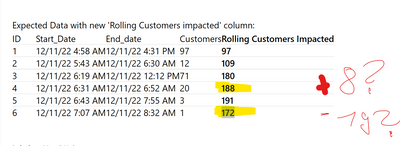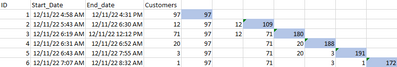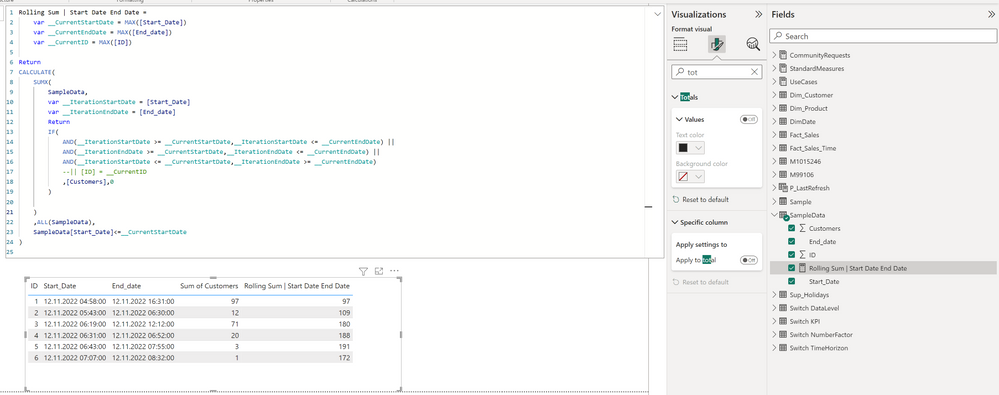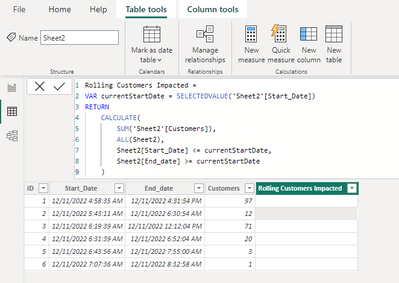- Power BI forums
- Updates
- News & Announcements
- Get Help with Power BI
- Desktop
- Service
- Report Server
- Power Query
- Mobile Apps
- Developer
- DAX Commands and Tips
- Custom Visuals Development Discussion
- Health and Life Sciences
- Power BI Spanish forums
- Translated Spanish Desktop
- Power Platform Integration - Better Together!
- Power Platform Integrations (Read-only)
- Power Platform and Dynamics 365 Integrations (Read-only)
- Training and Consulting
- Instructor Led Training
- Dashboard in a Day for Women, by Women
- Galleries
- Community Connections & How-To Videos
- COVID-19 Data Stories Gallery
- Themes Gallery
- Data Stories Gallery
- R Script Showcase
- Webinars and Video Gallery
- Quick Measures Gallery
- 2021 MSBizAppsSummit Gallery
- 2020 MSBizAppsSummit Gallery
- 2019 MSBizAppsSummit Gallery
- Events
- Ideas
- Custom Visuals Ideas
- Issues
- Issues
- Events
- Upcoming Events
- Community Blog
- Power BI Community Blog
- Custom Visuals Community Blog
- Community Support
- Community Accounts & Registration
- Using the Community
- Community Feedback
Register now to learn Fabric in free live sessions led by the best Microsoft experts. From Apr 16 to May 9, in English and Spanish.
- Power BI forums
- Forums
- Get Help with Power BI
- Desktop
- Re: Get rolling sum of customers based on start an...
- Subscribe to RSS Feed
- Mark Topic as New
- Mark Topic as Read
- Float this Topic for Current User
- Bookmark
- Subscribe
- Printer Friendly Page
- Mark as New
- Bookmark
- Subscribe
- Mute
- Subscribe to RSS Feed
- Permalink
- Report Inappropriate Content
Get rolling sum of customers based on start and end dates
I'm looking to get a rolling count of customers based on the start and end date so I can see where the peak of customers affected is. Any help with the formula would be greatly appreciated!
Table Data:
| ID | Start_Date | End_date | Customers |
| 1 | 12/11/22 4:58 AM | 12/11/22 4:31 PM | 97 |
| 2 | 12/11/22 5:43 AM | 12/11/22 6:30 AM | 12 |
| 3 | 12/11/22 6:19 AM | 12/11/22 12:12 PM | 71 |
| 4 | 12/11/22 6:31 AM | 12/11/22 6:52 AM | 20 |
| 5 | 12/11/22 6:43 AM | 12/11/22 7:55 AM | 3 |
| 6 | 12/11/22 7:07 AM | 12/11/22 8:32 AM | 1 |
Expected Data with new 'Rolling Customers impacted' column:
| ID | Start_Date | End_date | Customers | Rolling Customers Impacted |
| 1 | 12/11/22 4:58 AM | 12/11/22 4:31 PM | 97 | 97 |
| 2 | 12/11/22 5:43 AM | 12/11/22 6:30 AM | 12 | 109 |
| 3 | 12/11/22 6:19 AM | 12/11/22 12:12 PM | 71 | 180 |
| 4 | 12/11/22 6:31 AM | 12/11/22 6:52 AM | 20 | 188 |
| 5 | 12/11/22 6:43 AM | 12/11/22 7:55 AM | 3 | 191 |
| 6 | 12/11/22 7:07 AM | 12/11/22 8:32 AM | 1 | 172 |
Solved! Go to Solution.
- Mark as New
- Bookmark
- Subscribe
- Mute
- Subscribe to RSS Feed
- Permalink
- Report Inappropriate Content
@Traceout - I did as a measure. If you wanted as a Column then you'd need to change to:
Column Rolling Customers Impacted =
VAR currentStartDate = 'Table Data'[Start_Date]
RETURN
CALCULATE(
SUM('Table Data'[Customers]),
ALL('Table Data'),
'Table Data'[Start_Date] <= currentStartDate,
'Table Data'[End_date] >= currentStartDate
)Did I answer your question? Mark my post as a solution!
Did my answers help arrive at a solution? Give it a kudos by clicking the Thumbs Up!
Proud to be a Super User!
- Mark as New
- Bookmark
- Subscribe
- Mute
- Subscribe to RSS Feed
- Permalink
- Report Inappropriate Content
@ChrisMendoza I know I already marked this one as solved but I ran into an issue by adding on another layer. Lets say each ID is assigned a zone and I create a splicer based on zone. Is there a way to have the column and/or the measure to update based on the zone selection in the visual?
- Mark as New
- Bookmark
- Subscribe
- Mute
- Subscribe to RSS Feed
- Permalink
- Report Inappropriate Content
@Traceout - to be honest I cannot see the logic to accomplish this.
Did I answer your question? Mark my post as a solution!
Did my answers help arrive at a solution? Give it a kudos by clicking the Thumbs Up!
Proud to be a Super User!
- Mark as New
- Bookmark
- Subscribe
- Mute
- Subscribe to RSS Feed
- Permalink
- Report Inappropriate Content
@Traceout - Yes, please explain the logic as @Mikelytics noted. Otherwise the measure can be as:
Did I answer your question? Mark my post as a solution!
Did my answers help arrive at a solution? Give it a kudos by clicking the Thumbs Up!
Proud to be a Super User!
- Mark as New
- Bookmark
- Subscribe
- Mute
- Subscribe to RSS Feed
- Permalink
- Report Inappropriate Content
What is the business logic for these two values?
Best regards
Michael
-----------------------------------------------------
If this post helps, then please consider Accept it as the solution to help the other members find it more quickly.
Appreciate your thumbs up!
@ me in replies or I'll lose your thread.
Visit my blog datenhungrig which I recently started with content about business intelligence and Power BI in German and English or follow me on LinkedIn!
- Mark as New
- Bookmark
- Subscribe
- Mute
- Subscribe to RSS Feed
- Permalink
- Report Inappropriate Content
It's a running total of the customers impacted. If the end time of customers affected is past they don't get included in the 'Rolling Customers Impacted'
So ID 4s Rolling Customers Impacted is 188 because y ou no longer include the 12 from ID 2 since ID 4's start date is after the end date of ID 2.
- Mark as New
- Bookmark
- Subscribe
- Mute
- Subscribe to RSS Feed
- Permalink
- Report Inappropriate Content
Hi @Traceout
It was tricky but I think I got it. 🙂
Rolling Sum | Start Date End Date =
var __CurrentStartDate = MAX([Start_Date])
var __CurrentEndDate = MAX([End_date])
var __CurrentID = MAX([ID])
Return
CALCULATE(
SUMX(
'SampleData',
var __IterationStartDate = [Start_Date]
var __IterationEndDate = [End_date]
Return
IF(
AND(__IterationStartDate >= __CurrentStartDate,__IterationStartDate <= __CurrentEndDate) ||
AND(__IterationEndDate >= __CurrentStartDate,__IterationEndDate <= __CurrentEndDate) ||
AND(__IterationStartDate <= __CurrentStartDate,__IterationEndDate >= __CurrentEndDate)
,[Customers],0
)
)
,ALL('SampleData'),
'SampleData'[Start_Date]<=__CurrentStartDate
)
Best regards
Michael
-----------------------------------------------------
If this post helps, then please consider Accept it as the solution to help the other members find it more quickly.
Appreciate your thumbs up!
@ me in replies or I'll lose your thread.
Visit my blog datenhungrig which I recently started with content about business intelligence and Power BI in German and English or follow me on LinkedIn!
- Mark as New
- Bookmark
- Subscribe
- Mute
- Subscribe to RSS Feed
- Permalink
- Report Inappropriate Content
while I was working on my complicated solution @ChrisMendoza got a much simpler one. I first thought it would not cover all cases but I think indeed his one is a complete one. So my solution works but I would go with the one of Chris 😄
Best regards
Michael
Visit my blog datenhungrig which I recently started with content about business intelligence and Power BI in German and English or follow me on LinkedIn!
- Mark as New
- Bookmark
- Subscribe
- Mute
- Subscribe to RSS Feed
- Permalink
- Report Inappropriate Content
@Traceout -
looks like this works:
Rolling Customers Impacted =
VAR currentStartDate = SELECTEDVALUE('Table Data'[Start_Date])
RETURN
CALCULATE(
SUM('Table Data'[Customers]),
ALL('Table Data'),
'Table Data'[Start_Date] <= currentStartDate,
'Table Data'[End_date] >= currentStartDate
)Did I answer your question? Mark my post as a solution!
Did my answers help arrive at a solution? Give it a kudos by clicking the Thumbs Up!
Proud to be a Super User!
- Mark as New
- Bookmark
- Subscribe
- Mute
- Subscribe to RSS Feed
- Permalink
- Report Inappropriate Content
I may be doing something wrong here. I tried adding it in but all of the rows are blank. I selected 'new column' on the ribbon.
- Mark as New
- Bookmark
- Subscribe
- Mute
- Subscribe to RSS Feed
- Permalink
- Report Inappropriate Content
@Traceout - I did as a measure. If you wanted as a Column then you'd need to change to:
Column Rolling Customers Impacted =
VAR currentStartDate = 'Table Data'[Start_Date]
RETURN
CALCULATE(
SUM('Table Data'[Customers]),
ALL('Table Data'),
'Table Data'[Start_Date] <= currentStartDate,
'Table Data'[End_date] >= currentStartDate
)Did I answer your question? Mark my post as a solution!
Did my answers help arrive at a solution? Give it a kudos by clicking the Thumbs Up!
Proud to be a Super User!
- Mark as New
- Bookmark
- Subscribe
- Mute
- Subscribe to RSS Feed
- Permalink
- Report Inappropriate Content
Helpful resources

Microsoft Fabric Learn Together
Covering the world! 9:00-10:30 AM Sydney, 4:00-5:30 PM CET (Paris/Berlin), 7:00-8:30 PM Mexico City

Power BI Monthly Update - April 2024
Check out the April 2024 Power BI update to learn about new features.

| User | Count |
|---|---|
| 105 | |
| 105 | |
| 88 | |
| 73 | |
| 66 |
| User | Count |
|---|---|
| 124 | |
| 113 | |
| 98 | |
| 81 | |
| 72 |