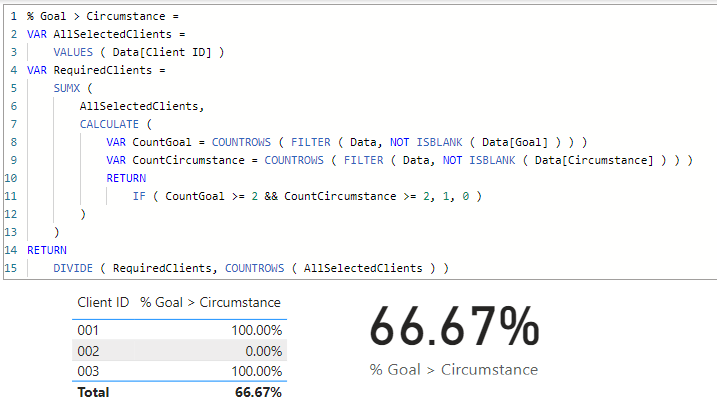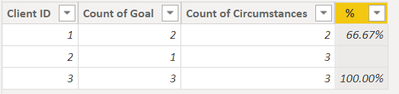- Power BI forums
- Updates
- News & Announcements
- Get Help with Power BI
- Desktop
- Service
- Report Server
- Power Query
- Mobile Apps
- Developer
- DAX Commands and Tips
- Custom Visuals Development Discussion
- Health and Life Sciences
- Power BI Spanish forums
- Translated Spanish Desktop
- Power Platform Integration - Better Together!
- Power Platform Integrations (Read-only)
- Power Platform and Dynamics 365 Integrations (Read-only)
- Training and Consulting
- Instructor Led Training
- Dashboard in a Day for Women, by Women
- Galleries
- Community Connections & How-To Videos
- COVID-19 Data Stories Gallery
- Themes Gallery
- Data Stories Gallery
- R Script Showcase
- Webinars and Video Gallery
- Quick Measures Gallery
- 2021 MSBizAppsSummit Gallery
- 2020 MSBizAppsSummit Gallery
- 2019 MSBizAppsSummit Gallery
- Events
- Ideas
- Custom Visuals Ideas
- Issues
- Issues
- Events
- Upcoming Events
- Community Blog
- Power BI Community Blog
- Custom Visuals Community Blog
- Community Support
- Community Accounts & Registration
- Using the Community
- Community Feedback
Register now to learn Fabric in free live sessions led by the best Microsoft experts. From Apr 16 to May 9, in English and Spanish.
- Power BI forums
- Forums
- Get Help with Power BI
- Desktop
- Re: Get percentage of values in Column A, for whic...
- Subscribe to RSS Feed
- Mark Topic as New
- Mark Topic as Read
- Float this Topic for Current User
- Bookmark
- Subscribe
- Printer Friendly Page
- Mark as New
- Bookmark
- Subscribe
- Mute
- Subscribe to RSS Feed
- Permalink
- Report Inappropriate Content
Get percentage of values in Column A, for which there are two values in column B & two in C
Hello Everyone,
I've hit a wall when trying to produce a fairly complex percentage calculation. The data is confidential so I will provide an example table below.
| Client ID | Goal | Circumstance |
| 001 | X | |
| 001 | X | |
| 001 | X | |
| 001 | X | |
| 001 | ||
| 002 | X | |
| 002 | X | |
| 002 | X | |
| 002 | X | |
| 003 | X | |
| 003 | X | |
| 003 | X | |
| 003 | X | |
| 003 | X | |
| 003 | X |
So, my dillema is this. I need to calculate the percentage of total DISTINCT Client IDs that have greater than or equal to two non-blank rows in both "goals" AND "circumstances". So for the above table, the result would need to be 66.6~% - counting client 001 once, 003 once and exluding 002 all together.
Happy to provide further info if needed, and thanks in advance for any help you are able to provide!
Solved! Go to Solution.
- Mark as New
- Bookmark
- Subscribe
- Mute
- Subscribe to RSS Feed
- Permalink
- Report Inappropriate Content
Hi @Flawn
Please refer to attached file with the solution
% Goal > Circumstance =
VAR AllSelectedClients =
VALUES ( Data[Client ID] )
VAR RequiredClients =
SUMX (
AllSelectedClients,
CALCULATE (
VAR CountGoal = COUNTROWS ( FILTER ( Data, NOT ISBLANK ( Data[Goal] ) ) )
VAR CountCircumstance = COUNTROWS ( FILTER ( Data, NOT ISBLANK ( Data[Circumstance] ) ) )
RETURN
IF ( CountGoal >= 2 && CountCircumstance >= 2, 1, 0 )
)
)
RETURN
DIVIDE ( RequiredClients, COUNTROWS ( AllSelectedClients ) )
- Mark as New
- Bookmark
- Subscribe
- Mute
- Subscribe to RSS Feed
- Permalink
- Report Inappropriate Content
Hi @Flawn
Please refer to attached file with the solution
% Goal > Circumstance =
VAR AllSelectedClients =
VALUES ( Data[Client ID] )
VAR RequiredClients =
SUMX (
AllSelectedClients,
CALCULATE (
VAR CountGoal = COUNTROWS ( FILTER ( Data, NOT ISBLANK ( Data[Goal] ) ) )
VAR CountCircumstance = COUNTROWS ( FILTER ( Data, NOT ISBLANK ( Data[Circumstance] ) ) )
RETURN
IF ( CountGoal >= 2 && CountCircumstance >= 2, 1, 0 )
)
)
RETURN
DIVIDE ( RequiredClients, COUNTROWS ( AllSelectedClients ) )
- Mark as New
- Bookmark
- Subscribe
- Mute
- Subscribe to RSS Feed
- Permalink
- Report Inappropriate Content
At a cursory look, this appears to be returning the results we would expect, but i need to do some testing to be sure. Kudos for now, will return and accept as solution once testing is complete if it proves to be accurate.
- Mark as New
- Bookmark
- Subscribe
- Mute
- Subscribe to RSS Feed
- Permalink
- Report Inappropriate Content
Hi,
You could create the measure like below :
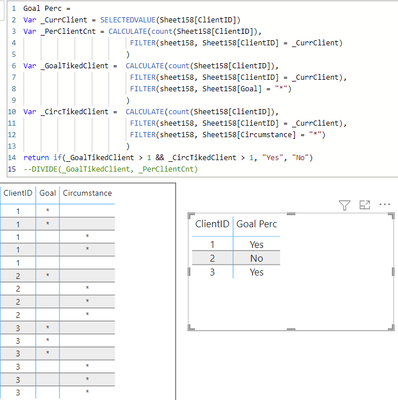
- Mark as New
- Bookmark
- Subscribe
- Mute
- Subscribe to RSS Feed
- Permalink
- Report Inappropriate Content
I really like this solution theoretically - I apprecaite how it allows for flexible adjustment via variables - but for whatever reason I cannot get it to work in practice. It always returns all results as "no" and even then, I struggle to actually utilize the variables to construct a functional percentage calculation/division formula. This would be my preferred of the presented solutions if I could get it to work, so for now i'll kudos it in hopes of some fixes!
- Mark as New
- Bookmark
- Subscribe
- Mute
- Subscribe to RSS Feed
- Permalink
- Report Inappropriate Content
Hi @Flawn ,
Assuming your table looks like this.
| Client ID | Goal | Circumstance |
| 1 | X | |
| 1 | X | |
| 1 | X | |
| 1 | X | |
| 1 | ||
| 2 | X | |
| 2 | X | |
| 2 | X | |
| 2 | X | |
| 3 | X | |
| 3 | X | |
| 3 | X | |
| 3 | X | |
| 3 | X | |
| 3 | X |
Step 1 : Create a custom table
Table =
ADDCOLUMNS (
SUMMARIZE ( Sheet1, Sheet1[Client ID] ),
"Count of Goal", CALCULATE ( COUNT ( Sheet1[Goal] ), Sheet1[Goal] <> "" ),
"Count of Circumstances", CALCULATE ( COUNT ( Sheet1[Circumstance] ), Sheet1[Circumstance] <> "" )
)
Step 2: In the new table , create a calculated column
% =
DIVIDE (
CALCULATE ( SUM ( 'Table'[Count of Goal] ), 'Table'[Count of Goal] >= 2 ),
COUNT ( 'Table'[Count of Goal] )
)
Step 3 : Output
Hope that helps
Dax_Noob
Helpful resources

Microsoft Fabric Learn Together
Covering the world! 9:00-10:30 AM Sydney, 4:00-5:30 PM CET (Paris/Berlin), 7:00-8:30 PM Mexico City

Power BI Monthly Update - April 2024
Check out the April 2024 Power BI update to learn about new features.

| User | Count |
|---|---|
| 98 | |
| 98 | |
| 80 | |
| 76 | |
| 66 |
| User | Count |
|---|---|
| 135 | |
| 109 | |
| 104 | |
| 83 | |
| 73 |