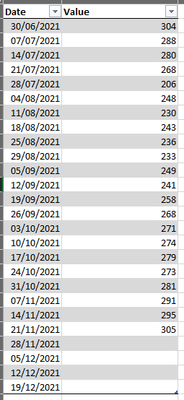FabCon is coming to Atlanta
Join us at FabCon Atlanta from March 16 - 20, 2026, for the ultimate Fabric, Power BI, AI and SQL community-led event. Save $200 with code FABCOMM.
Register now!- Power BI forums
- Get Help with Power BI
- Desktop
- Service
- Report Server
- Power Query
- Mobile Apps
- Developer
- DAX Commands and Tips
- Custom Visuals Development Discussion
- Health and Life Sciences
- Power BI Spanish forums
- Translated Spanish Desktop
- Training and Consulting
- Instructor Led Training
- Dashboard in a Day for Women, by Women
- Galleries
- Data Stories Gallery
- Themes Gallery
- Contests Gallery
- QuickViz Gallery
- Quick Measures Gallery
- Visual Calculations Gallery
- Notebook Gallery
- Translytical Task Flow Gallery
- TMDL Gallery
- R Script Showcase
- Webinars and Video Gallery
- Ideas
- Custom Visuals Ideas (read-only)
- Issues
- Issues
- Events
- Upcoming Events
The Power BI Data Visualization World Championships is back! Get ahead of the game and start preparing now! Learn more
- Power BI forums
- Forums
- Get Help with Power BI
- Desktop
- Get most recent non-null value?
- Subscribe to RSS Feed
- Mark Topic as New
- Mark Topic as Read
- Float this Topic for Current User
- Bookmark
- Subscribe
- Printer Friendly Page
- Mark as New
- Bookmark
- Subscribe
- Mute
- Subscribe to RSS Feed
- Permalink
- Report Inappropriate Content
Get most recent non-null value?
I have a table like this. Notice the blank values towards the bottom.
I would like to get the value of the latest date, but the value can't be null.
My DAX formula is bringing back the value of the latest date (19/12/2021) which is null, however I want to bring back the latest non-null value, which is for the date 21/11/2021.
Here is what I have tried so far:
Latest Value =
CALCULATE(
// get sum of value column
SUM('Table1'[Value]),
// where value is not blank, and date is max date
'Table1'[Value] <> BLANK() && Table1[Date] = MAX(Table1[Date])
)
I get the value: null / blank
I thought this should bring back the figure 305? Because my conditions are:
where value is not null AND where date = max date
Shouldn't the max date now be 21/11/21 because the nulls have been removed?
Another piece of DAX I've tried, using the filter function.
Latest Value = CALCULATE(
SUM('Table1'[Value]),
FILTER(ALL('Table1'),
'Table1'[Value] <> BLANK()
&&
'Table1'[Date] = MAX('Table1'[Date]))
I get the same result: null
Where am I going wrong? I think it's something to do with my max date section.
Unfortunately all file hosters are blocked in work, so I can't share this dummy file. However I hope I have simplified the data enough to just quickly get the idea.
If there is an attachment button, please let me know because I can't find it.
Many thanks
Solved! Go to Solution.
- Mark as New
- Bookmark
- Subscribe
- Mute
- Subscribe to RSS Feed
- Permalink
- Report Inappropriate Content
Hi @Anonymous ,
1.If one date has one value, you could simply use LASTNOTBLANK():
Measure = LASTNONBLANK('Table'[Value],MAX('Table'[Date]))
2. If you want to get the sum of the last date, please try to get the last and value<> blank date firstly and then sum:
Measure 2 = CALCULATE(SUM('Table'[Value]),FILTER('Table',[Date]=MAXX(FILTER('Table',[Value]<>BLANK()),[Date])))
Output:
Best Regards,
Eyelyn Qin
If this post helps, then please consider Accept it as the solution to help the other members find it more quickly.
- Mark as New
- Bookmark
- Subscribe
- Mute
- Subscribe to RSS Feed
- Permalink
- Report Inappropriate Content
Hi @Anonymous ,
1.If one date has one value, you could simply use LASTNOTBLANK():
Measure = LASTNONBLANK('Table'[Value],MAX('Table'[Date]))
2. If you want to get the sum of the last date, please try to get the last and value<> blank date firstly and then sum:
Measure 2 = CALCULATE(SUM('Table'[Value]),FILTER('Table',[Date]=MAXX(FILTER('Table',[Value]<>BLANK()),[Date])))
Output:
Best Regards,
Eyelyn Qin
If this post helps, then please consider Accept it as the solution to help the other members find it more quickly.
- Mark as New
- Bookmark
- Subscribe
- Mute
- Subscribe to RSS Feed
- Permalink
- Report Inappropriate Content
Thank you, this worked.
- Mark as New
- Bookmark
- Subscribe
- Mute
- Subscribe to RSS Feed
- Permalink
- Report Inappropriate Content
@Anonymous ,
Max non blank date
Maxx(filter(Table, not(isblank(Table[Value])) , Table[Date]))
or
Maxx(filter(allselected(Table), not(isblank(Table[Value])) , Table[Date]))
Helpful resources

Power BI Monthly Update - November 2025
Check out the November 2025 Power BI update to learn about new features.

Fabric Data Days
Advance your Data & AI career with 50 days of live learning, contests, hands-on challenges, study groups & certifications and more!