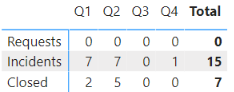Join us at FabCon Vienna from September 15-18, 2025
The ultimate Fabric, Power BI, SQL, and AI community-led learning event. Save €200 with code FABCOMM.
Get registered- Power BI forums
- Get Help with Power BI
- Desktop
- Service
- Report Server
- Power Query
- Mobile Apps
- Developer
- DAX Commands and Tips
- Custom Visuals Development Discussion
- Health and Life Sciences
- Power BI Spanish forums
- Translated Spanish Desktop
- Training and Consulting
- Instructor Led Training
- Dashboard in a Day for Women, by Women
- Galleries
- Data Stories Gallery
- Themes Gallery
- Contests Gallery
- Quick Measures Gallery
- Notebook Gallery
- Translytical Task Flow Gallery
- TMDL Gallery
- R Script Showcase
- Webinars and Video Gallery
- Ideas
- Custom Visuals Ideas (read-only)
- Issues
- Issues
- Events
- Upcoming Events
Compete to become Power BI Data Viz World Champion! First round ends August 18th. Get started.
- Power BI forums
- Forums
- Get Help with Power BI
- Desktop
- Get measures in matrix based on different dates as...
- Subscribe to RSS Feed
- Mark Topic as New
- Mark Topic as Read
- Float this Topic for Current User
- Bookmark
- Subscribe
- Printer Friendly Page
- Mark as New
- Bookmark
- Subscribe
- Mute
- Subscribe to RSS Feed
- Permalink
- Report Inappropriate Content
Get measures in matrix based on different dates assigned to quarter
Hello everyone,
I'm trying to visualize the count per quarters for some measures in a matrix, the complexity for me coming from the fact each measure object relies on different dates.
Requests/Incidents/Closed are measures which calculate count based on some filters.
Ie. Requests = CALCULATE(COUNTROWS(Requests),FILTER(Requests,Request[Status.lookupvalue]= "Request"))
Incidents = COUNTAX(FILTER (Requests, Requests[Status.lookupvalue]= "Incident in progress"), [Incident number])
In its lifecycle, each requests gets a date associated as follows:
Requests are getting a Request Date at submission time
Incidents are getting an Incident Date at time of promotion from Request to Incident
Closed getting Solved Date at resolution
I need to visualize the count of each type of entry per quarter based on the dates associated to each status:
- If the entry is still a request the Request Date must be used when associated to correct Q.
- If the request has been promoted to incident the Incident date must be used when associated to Q
- If the incident has been closed the Solved Date must be used when associated to Q.
I currently having simple Quarter table with a relation ship to the Request Date.
Quarter = DATATABLE(
Is not enough as for Request 1 created in Nov-22 but already promoted to incident in Feb-23 (Q1) it will be shown in Q4 (per visualization above) given the relationship to Request Date. It should be shown in Q1 using the Incident Date. Can I use different relatioships for the various dates and display counts in same aggregated quarter matrix?
Main table example:
| Request Name | Request Date | Status | Incident Number | Incident Date | Solved date |
| Request 1 | Nov-22 | Incident in progress | I001 | Feb-23 | n/a |
| Request 2 | Jan-23 | Incident in progress | I002 | Feb-23 | n/a |
| Request 3 | Jan-23 | Incident in progress | I003 | Feb-23 | n/a |
| Request 4 | Jan-23 | Incident in progress | I004 | Feb-23 | n/a |
| Request 5 | Jan-23 | Incident in progress | I005 | Feb-23 | n/a |
| Request 6 | Jan-23 | Incident in progress | I006 | Feb-23 | n/a |
| Request 7 | Jan-23 | Incident in progress | I007 | Feb-23 | n/a |
| Request 8 | Jan-23 | Incident in progress | I008 | Feb-23 | n/a |
| Request 9 | Jan-23 | Incident in progress | I009 | May-23 | n/a |
| Request 10 | Jan-23 | Incident in progress | I010 | May-23 | n/a |
| Request 11 | Jan-23 | Incident in progress | I011 | May-23 | n/a |
| Request 12 | Jan-23 | Incident in progress | I012 | May-23 | n/a |
| Request 13 | Jan-23 | Incident in progress | I013 | May-23 | n/a |
| Request 14 | Jan-23 | Incident in progress | I014 | May-23 | n/a |
| Request 15 | Jan-23 | Incident in progress | I015 | May-23 | n/a |
Solved! Go to Solution.
- Mark as New
- Bookmark
- Subscribe
- Mute
- Subscribe to RSS Feed
- Permalink
- Report Inappropriate Content
Creating a new custom column with condition to populate the value based on the date presence and from it to extract quarter did the trick, in case it might help anybody else. Cheers!
- Mark as New
- Bookmark
- Subscribe
- Mute
- Subscribe to RSS Feed
- Permalink
- Report Inappropriate Content
Creating a new custom column with condition to populate the value based on the date presence and from it to extract quarter did the trick, in case it might help anybody else. Cheers!