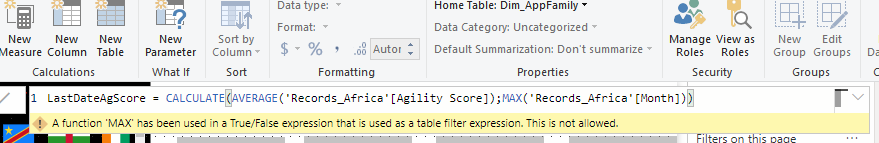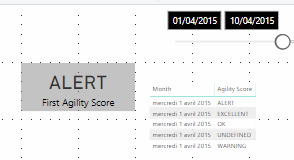Party with Power BI’s own Guy in a Cube
Power BI is turning 10! Tune in for a special live episode on July 24 with behind-the-scenes stories, product evolution highlights, and a sneak peek at what’s in store for the future.
Save the date- Power BI forums
- Get Help with Power BI
- Desktop
- Service
- Report Server
- Power Query
- Mobile Apps
- Developer
- DAX Commands and Tips
- Custom Visuals Development Discussion
- Health and Life Sciences
- Power BI Spanish forums
- Translated Spanish Desktop
- Training and Consulting
- Instructor Led Training
- Dashboard in a Day for Women, by Women
- Galleries
- Data Stories Gallery
- Themes Gallery
- Contests Gallery
- Quick Measures Gallery
- Notebook Gallery
- Translytical Task Flow Gallery
- TMDL Gallery
- R Script Showcase
- Webinars and Video Gallery
- Ideas
- Custom Visuals Ideas (read-only)
- Issues
- Issues
- Events
- Upcoming Events
Enhance your career with this limited time 50% discount on Fabric and Power BI exams. Ends August 31st. Request your voucher.
- Power BI forums
- Forums
- Get Help with Power BI
- Desktop
- Get last value in date selection for a string
- Subscribe to RSS Feed
- Mark Topic as New
- Mark Topic as Read
- Float this Topic for Current User
- Bookmark
- Subscribe
- Printer Friendly Page
- Mark as New
- Bookmark
- Subscribe
- Mute
- Subscribe to RSS Feed
- Permalink
- Report Inappropriate Content
Get last value in date selection for a string
Hello,
I'm spending much time on doing something I've already done with numbers and now I 'm struggling to do it with text values.
I have a table (Records_Africa) with two columns, [AGILITY SCORE] and [Month].
![Capture.PNG Agility score visual should display [AGILITY SCORE] value from July 2016 because user sliced it.](https://community.fabric.microsoft.com/t5/image/serverpage/image-id/187675iDB849602E8B2F127/image-size/large?v=v2&px=999)
[AGILITY SCORE] contains text values such as "WARNING", "EXCELLENT", "ALERT".
In my report, a date slicer uses [Month] column and this slicer is filtered by the user.
There is also a Card visual that displays Agility Score.
I want this card visual to display only LATEST value of AGILITY SCORE, within the Month slicer selection made by the user.
How can I do that please ?
PS : With numbers, formula works, it is :
Solved! Go to Solution.
- Mark as New
- Bookmark
- Subscribe
- Mute
- Subscribe to RSS Feed
- Permalink
- Report Inappropriate Content
Replace the AVERAGE() with a SELECTEDVALUE()?
Measure =
VAR maxDate = MAX('Records_Africa'[Month])
Return
CALCULATE(SELECTEDVALUE('Records_Africa'[Agility Score]);
'Records_Africa'[Month] = maxDate
)But you will have an issue if there are more than 1 agility score on the same date.
Connect on LinkedIn
- Mark as New
- Bookmark
- Subscribe
- Mute
- Subscribe to RSS Feed
- Permalink
- Report Inappropriate Content
Just try MAX instead of LASTDATE
Follow on LinkedIn
@ me in replies or I'll lose your thread!!!
Instead of a Kudo, please vote for this idea
Become an expert!: Enterprise DNA
External Tools: MSHGQM
YouTube Channel!: Microsoft Hates Greg
Latest book!: DAX For Humans
DAX is easy, CALCULATE makes DAX hard...
- Mark as New
- Bookmark
- Subscribe
- Mute
- Subscribe to RSS Feed
- Permalink
- Report Inappropriate Content
False.
The field is not numbers but text.
I think we should replace CALCULATE AVERAGE by smth else but I don't know how.
- Mark as New
- Bookmark
- Subscribe
- Mute
- Subscribe to RSS Feed
- Permalink
- Report Inappropriate Content
hi, @Mype_powerbi
You need to add a map calculated column for [Month] for calculation or add a dim date table then create the relationship with basic data by month, and then use it for calculation.
Best Regards,
Lin
If this post helps, then please consider Accept it as the solution to help the other members find it more quickly.
- Mark as New
- Bookmark
- Subscribe
- Mute
- Subscribe to RSS Feed
- Permalink
- Report Inappropriate Content
Hello @v-lili6-msft ,
Thanks for answering me.
Ok, I've added another table with Date dimension called Time.
What do I have to do now ?
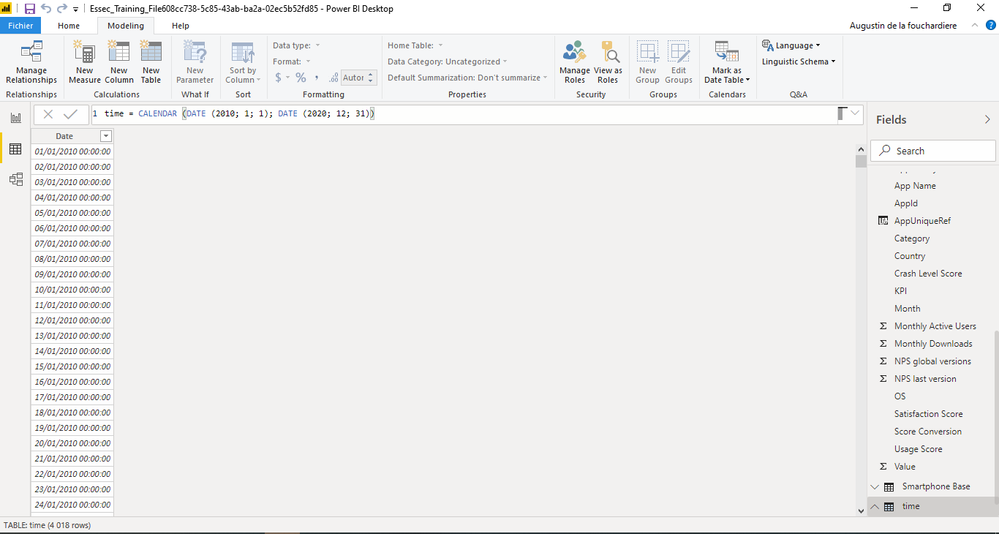
- Mark as New
- Bookmark
- Subscribe
- Mute
- Subscribe to RSS Feed
- Permalink
- Report Inappropriate Content
Replace the AVERAGE() with a SELECTEDVALUE()?
Measure =
VAR maxDate = MAX('Records_Africa'[Month])
Return
CALCULATE(SELECTEDVALUE('Records_Africa'[Agility Score]);
'Records_Africa'[Month] = maxDate
)But you will have an issue if there are more than 1 agility score on the same date.
Connect on LinkedIn
- Mark as New
- Bookmark
- Subscribe
- Mute
- Subscribe to RSS Feed
- Permalink
- Report Inappropriate Content
thank you for helping me @tex628 .
Unfortunatly this doesn't work for me 😞
There is only one Agility Score by Month, so it should be fine.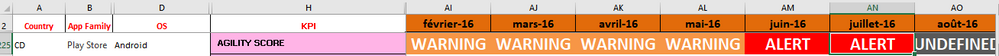
The visual displays "Blank" with your measure. Maybe because several months are selected in the Month Slicer ?
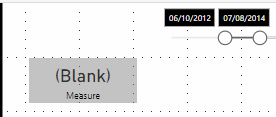
- Mark as New
- Bookmark
- Subscribe
- Mute
- Subscribe to RSS Feed
- Permalink
- Report Inappropriate Content
- Mark as New
- Bookmark
- Subscribe
- Mute
- Subscribe to RSS Feed
- Permalink
- Report Inappropriate Content
- Mark as New
- Bookmark
- Subscribe
- Mute
- Subscribe to RSS Feed
- Permalink
- Report Inappropriate Content
Use
Measure =
VAR maxDate = MAX('Records_Africa'[Month])
Return
CALCULATE(DISTINCTCOUNT('Records_Africa'[Agility Score]);
'Records_Africa'[Month] = maxDate
)and show me the result. Need to figure out what the issue is 🙂
Connect on LinkedIn
- Mark as New
- Bookmark
- Subscribe
- Mute
- Subscribe to RSS Feed
- Permalink
- Report Inappropriate Content
Hey @tex628 ,
Thanks for caring about my problem.
Please find here the image : 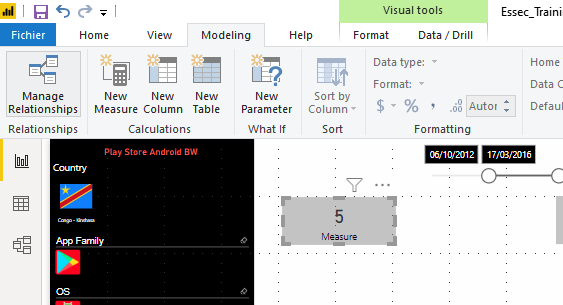
- Mark as New
- Bookmark
- Subscribe
- Mute
- Subscribe to RSS Feed
- Permalink
- Report Inappropriate Content
Alright, from what i can tell there appears to be more than 1 agility score for a single month.
To make sure do the following:
Create a new table.
Add the following columns:
* Month
* Agility score
Filter on ONE month.
Take a picture of the table and the filter! 🙂
Connect on LinkedIn
- Mark as New
- Bookmark
- Subscribe
- Mute
- Subscribe to RSS Feed
- Permalink
- Report Inappropriate Content
Ok it works !!!
Now that I really have 1 Agility Score Value by Month, I put your measure :
- Mark as New
- Bookmark
- Subscribe
- Mute
- Subscribe to RSS Feed
- Permalink
- Report Inappropriate Content
- Mark as New
- Bookmark
- Subscribe
- Mute
- Subscribe to RSS Feed
- Permalink
- Report Inappropriate Content
Hello @tex628
You are right.
There is more than 1 Agility Score per month.
I need to fix that and then I will use your formula.
Which one is supposed to work ?
Many thanks, you help me so much !
Once it works I will tag your answer as Accepted Solution.
Augustin
- Mark as New
- Bookmark
- Subscribe
- Mute
- Subscribe to RSS Feed
- Permalink
- Report Inappropriate Content
hi, @Mype_powerbi
Create the relationship with [Month] column, then use date field from this dim table for report.
If possible, please share your sample pbix file and your expected output and I could test on it.
Best Regards,
Lin
If this post helps, then please consider Accept it as the solution to help the other members find it more quickly.
- Mark as New
- Bookmark
- Subscribe
- Mute
- Subscribe to RSS Feed
- Permalink
- Report Inappropriate Content
Hi @v-lili6-msft ,
Please find here the link to my pbix file "Essec_Training_File_test".
https://drive.google.com/file/d/185cQPatOToBxKsnr-J_bFclWHp-UBXRb/view?usp=sharing
Visual AGILITY SCORE must display values like here :
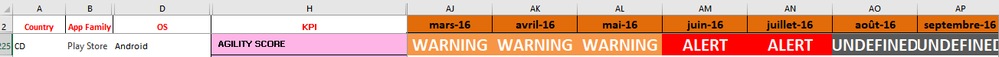
Best regards
Helpful resources
| User | Count |
|---|---|
| 73 | |
| 72 | |
| 39 | |
| 25 | |
| 23 |
| User | Count |
|---|---|
| 96 | |
| 93 | |
| 51 | |
| 43 | |
| 42 |