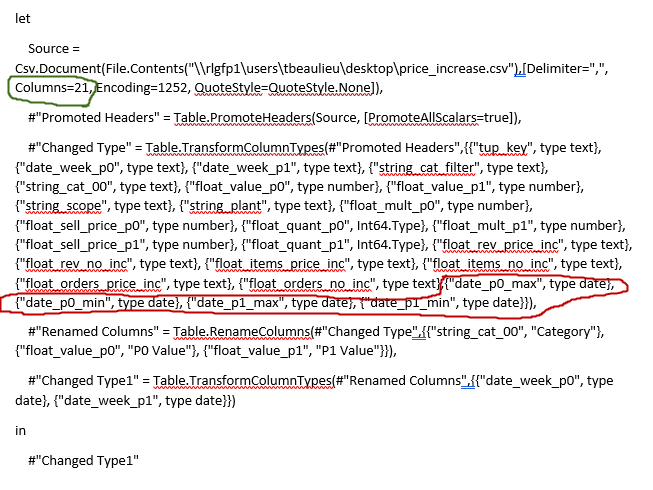FabCon is coming to Atlanta
Join us at FabCon Atlanta from March 16 - 20, 2026, for the ultimate Fabric, Power BI, AI and SQL community-led event. Save $200 with code FABCOMM.
Register now!- Power BI forums
- Get Help with Power BI
- Desktop
- Service
- Report Server
- Power Query
- Mobile Apps
- Developer
- DAX Commands and Tips
- Custom Visuals Development Discussion
- Health and Life Sciences
- Power BI Spanish forums
- Translated Spanish Desktop
- Training and Consulting
- Instructor Led Training
- Dashboard in a Day for Women, by Women
- Galleries
- Data Stories Gallery
- Themes Gallery
- Contests Gallery
- Quick Measures Gallery
- Visual Calculations Gallery
- Notebook Gallery
- Translytical Task Flow Gallery
- TMDL Gallery
- R Script Showcase
- Webinars and Video Gallery
- Ideas
- Custom Visuals Ideas (read-only)
- Issues
- Issues
- Events
- Upcoming Events
Calling all Data Engineers! Fabric Data Engineer (Exam DP-700) live sessions are back! Starting October 16th. Sign up.
- Power BI forums
- Forums
- Get Help with Power BI
- Desktop
- Get existing visualization to recognize new data c...
- Subscribe to RSS Feed
- Mark Topic as New
- Mark Topic as Read
- Float this Topic for Current User
- Bookmark
- Subscribe
- Printer Friendly Page
- Mark as New
- Bookmark
- Subscribe
- Mute
- Subscribe to RSS Feed
- Permalink
- Report Inappropriate Content
Get existing visualization to recognize new data columns
Hello - I am a Power BI newbie who is struggling.
I have a nice Power BI dashboard that relies on a CSV file with 20 columns of data. I have modified this CSV file so now it has 24 columns of data. The first 20 columns are still the same, the last 4 are new. I cannot for the lfe of me figure out how to get my dashboard to recognize the four additional cloumns of data within the Fields list. They also do not show up in the query editor. What am I doing wrong? I have tried the Edit Query Queries/Data Source Setting function as well as renaming the CSV file and reconnecting but with no luck.
Thanks,
Tom
Solved! Go to Solution.
- Mark as New
- Bookmark
- Subscribe
- Mute
- Subscribe to RSS Feed
- Permalink
- Report Inappropriate Content
Hi guys and thanks for your help. I figured it out based on your replies and something I discovered. For starters, I had to add the columns into the source line (red circle). I did that but still had the same problem until I noticed a line of code for the number of columns that the program was pulling in (green circle). Changing this to 25 to account for the 4 additional columns fixed everything.
- Mark as New
- Bookmark
- Subscribe
- Mute
- Subscribe to RSS Feed
- Permalink
- Report Inappropriate Content
Hi,
In the Query Editor go to View > Advanced Editor and in the Source Line there, add the additional columns.
Regards,
Ashish Mathur
http://www.ashishmathur.com
https://www.linkedin.com/in/excelenthusiasts/
- Mark as New
- Bookmark
- Subscribe
- Mute
- Subscribe to RSS Feed
- Permalink
- Report Inappropriate Content
Hi guys and thanks for your help. I figured it out based on your replies and something I discovered. For starters, I had to add the columns into the source line (red circle). I did that but still had the same problem until I noticed a line of code for the number of columns that the program was pulling in (green circle). Changing this to 25 to account for the 4 additional columns fixed everything.
- Mark as New
- Bookmark
- Subscribe
- Mute
- Subscribe to RSS Feed
- Permalink
- Report Inappropriate Content
First, make sure you hit the 'refresh preview' button in the Query Editor, so you can make sure the query connects to your new file. I suspect that one of the steps you made when loading the file, is to select (or deselect) columns. If there is a step like 'Removed Columns' in the query, then on the background the resulting columns are listed, resulting in new columns not being selected by default. If you have a step like this, there should be a gear icon next to it and clicking it will enable you to select the new columns.
Helpful resources

FabCon Global Hackathon
Join the Fabric FabCon Global Hackathon—running virtually through Nov 3. Open to all skill levels. $10,000 in prizes!

Power BI Monthly Update - October 2025
Check out the October 2025 Power BI update to learn about new features.