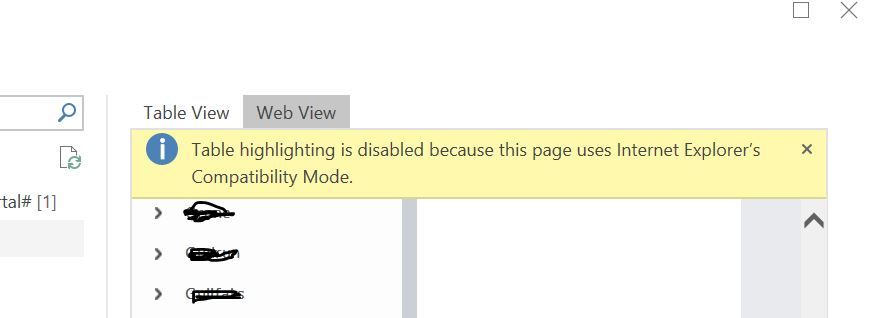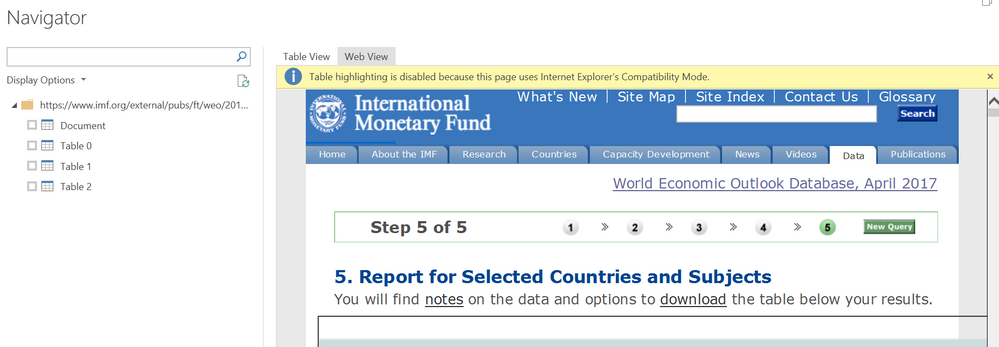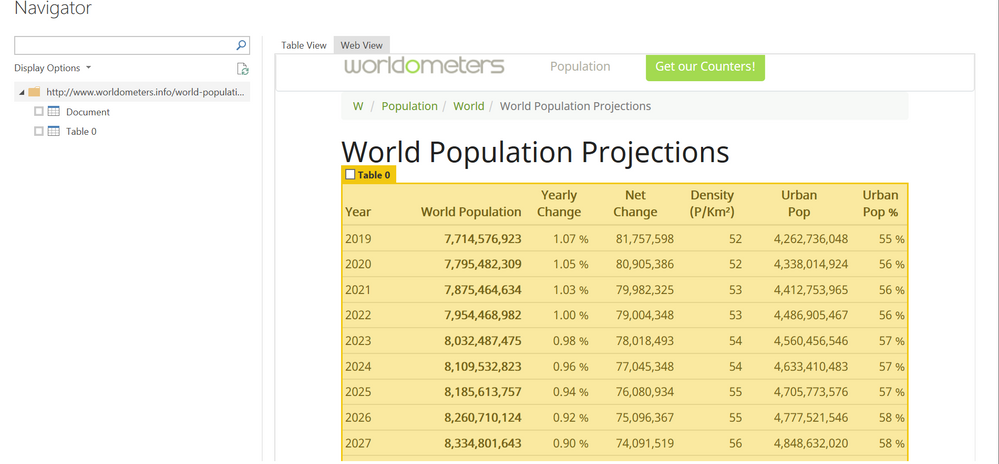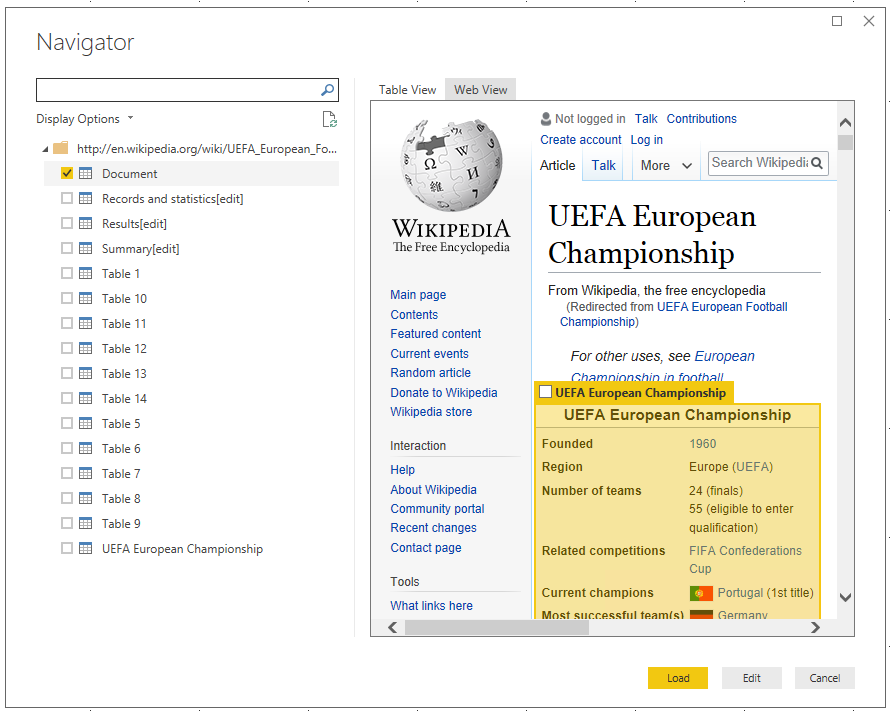Party with Power BI’s own Guy in a Cube
Power BI is turning 10! Tune in for a special live episode on July 24 with behind-the-scenes stories, product evolution highlights, and a sneak peek at what’s in store for the future.
Save the date- Power BI forums
- Get Help with Power BI
- Desktop
- Service
- Report Server
- Power Query
- Mobile Apps
- Developer
- DAX Commands and Tips
- Custom Visuals Development Discussion
- Health and Life Sciences
- Power BI Spanish forums
- Translated Spanish Desktop
- Training and Consulting
- Instructor Led Training
- Dashboard in a Day for Women, by Women
- Galleries
- Webinars and Video Gallery
- Data Stories Gallery
- Themes Gallery
- Contests Gallery
- Quick Measures Gallery
- Notebook Gallery
- Translytical Task Flow Gallery
- R Script Showcase
- Ideas
- Custom Visuals Ideas (read-only)
- Issues
- Issues
- Events
- Upcoming Events
Join us for an expert-led overview of the tools and concepts you'll need to become a Certified Power BI Data Analyst and pass exam PL-300. Register now.
- Power BI forums
- Forums
- Get Help with Power BI
- Desktop
- Get error message as Table Highlighting is disable...
- Subscribe to RSS Feed
- Mark Topic as New
- Mark Topic as Read
- Float this Topic for Current User
- Bookmark
- Subscribe
- Printer Friendly Page
- Mark as New
- Bookmark
- Subscribe
- Mute
- Subscribe to RSS Feed
- Permalink
- Report Inappropriate Content
Get error message as Table Highlighting is disabled when using Web view of page
Hi,
When I am trying to view web page in Power BI desktop version, I select Web View I get the below error: Table Highlighting is disabled because this page uses Internet Explore's Compatibility Mode.
Any suggestion as what I am doing wrong. What is web view for and in table view I get just four column As Kind , Name, Children, Text with values as Element, HTML, Table, null by which I am not able to deduce anything. How to see the same thing I see in Web v to be in Dashboard web view.
- Mark as New
- Bookmark
- Subscribe
- Mute
- Subscribe to RSS Feed
- Permalink
- Report Inappropriate Content
Hi Ankku,
This is because of the large table from a webpage which extends the view from a single screen view, try using small table length datasets.
Example : With Issue
Example : Without Issue
http://www.worldometers.info/world-population/world-population-projections/
- Mark as New
- Bookmark
- Subscribe
- Mute
- Subscribe to RSS Feed
- Permalink
- Report Inappropriate Content
Hi @Anonymous,
The Web View displays the same result when we view the page in browser. For example, when we get data from web data source: http://en.wikipedia.org/wiki/UEFA_European_Football_Championship
But if the table contains web view, generally this table only return HTML elements instead of page data.
To retrieve actual data, you need to find the actual page URL which provides data. You can refer to this tutorial: https://docs.microsoft.com/en-us/power-bi/desktop-tutorial-importing-and-analyzing-data-from-a-web-page. Or you need to research if any rest API is available for getting data as well.
Best Regards,
Qiuyun Yu
If this post helps, then please consider Accept it as the solution to help the other members find it more quickly.
- Mark as New
- Bookmark
- Subscribe
- Mute
- Subscribe to RSS Feed
- Permalink
- Report Inappropriate Content
Yes you are right but for this particular page I am getting the error as specified. What could be the reason? What compatibility issue it is talking about. I can open the same page in Browser
- Mark as New
- Bookmark
- Subscribe
- Mute
- Subscribe to RSS Feed
- Permalink
- Report Inappropriate Content
Hi @Anonymous,
I guess the issue should be related to the specific web page or desktop version. You can get data from the same web URL mentioned in my previous post to see if the same error occurs. Also you can update the Power BI desktop to the latest version.
Best Regards,
Qiuyun Yu
If this post helps, then please consider Accept it as the solution to help the other members find it more quickly.
Helpful resources

Power BI Monthly Update - July 2025
Check out the July 2025 Power BI update to learn about new features.

Join our Fabric User Panel
This is your chance to engage directly with the engineering team behind Fabric and Power BI. Share your experiences and shape the future.

| User | Count |
|---|---|
| 66 | |
| 65 | |
| 56 | |
| 39 | |
| 27 |
| User | Count |
|---|---|
| 85 | |
| 59 | |
| 45 | |
| 42 | |
| 39 |