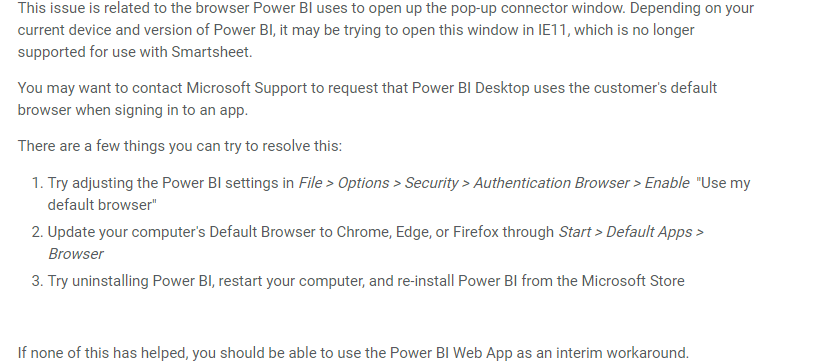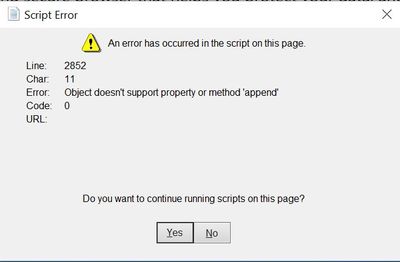FabCon is coming to Atlanta
Join us at FabCon Atlanta from March 16 - 20, 2026, for the ultimate Fabric, Power BI, AI and SQL community-led event. Save $200 with code FABCOMM.
Register now!- Power BI forums
- Get Help with Power BI
- Desktop
- Service
- Report Server
- Power Query
- Mobile Apps
- Developer
- DAX Commands and Tips
- Custom Visuals Development Discussion
- Health and Life Sciences
- Power BI Spanish forums
- Translated Spanish Desktop
- Training and Consulting
- Instructor Led Training
- Dashboard in a Day for Women, by Women
- Galleries
- Data Stories Gallery
- Themes Gallery
- Contests Gallery
- Quick Measures Gallery
- Notebook Gallery
- Translytical Task Flow Gallery
- TMDL Gallery
- R Script Showcase
- Webinars and Video Gallery
- Ideas
- Custom Visuals Ideas (read-only)
- Issues
- Issues
- Events
- Upcoming Events
Join the Fabric FabCon Global Hackathon—running virtually through Nov 3. Open to all skill levels. $10,000 in prizes! Register now.
- Power BI forums
- Forums
- Get Help with Power BI
- Desktop
- Get data from Smartsheet sign in issue
- Subscribe to RSS Feed
- Mark Topic as New
- Mark Topic as Read
- Float this Topic for Current User
- Bookmark
- Subscribe
- Printer Friendly Page
- Mark as New
- Bookmark
- Subscribe
- Mute
- Subscribe to RSS Feed
- Permalink
- Report Inappropriate Content
Get data from Smartsheet sign in issue
Hello!
I am having an issue with BI Desktop, when trying to get data from Smartsheet, I am asked to sign in and immediately getting an error saying that my browser needs to be updated to the lastest version. I am already running the latest versions of all my browsers and this same file (and others) were working perfectly fine on Thursday. I was able to get data from Smartsheet without any issues.
Any ideas what could be causing this or any potential solutions?
I appreciate any guidance.
Thank you
Solved! Go to Solution.
- Mark as New
- Bookmark
- Subscribe
- Mute
- Subscribe to RSS Feed
- Permalink
- Report Inappropriate Content
Hi, @Sofiicaroline
You can reference this reply from smartsheet forum:
Power BI Connector: Your browser is not supported — Smartsheet Community
Did I answer your question ? Please mark my reply as solution. Thank you very much.
If not, please feel free to ask me.
Best Regards,
Community Support Team _ Janey
- Mark as New
- Bookmark
- Subscribe
- Mute
- Subscribe to RSS Feed
- Permalink
- Report Inappropriate Content
Nothing worked for me.
Smartsheet doesn't work with IE and it broke my panel. Ideally, PBI would open the request in an external browser.
- Mark as New
- Bookmark
- Subscribe
- Mute
- Subscribe to RSS Feed
- Permalink
- Report Inappropriate Content
Hi, @Sofiicaroline
You can reference this reply from smartsheet forum:
Power BI Connector: Your browser is not supported — Smartsheet Community
Did I answer your question ? Please mark my reply as solution. Thank you very much.
If not, please feel free to ask me.
Best Regards,
Community Support Team _ Janey
- Mark as New
- Bookmark
- Subscribe
- Mute
- Subscribe to RSS Feed
- Permalink
- Report Inappropriate Content
@Sofiicaroline , to me, it seems like issue with smartsheet API auth with browser version.
Clear cache and try again. if not check with smartsheet also
- Mark as New
- Bookmark
- Subscribe
- Mute
- Subscribe to RSS Feed
- Permalink
- Report Inappropriate Content
Cleared cache and still getting the same error. I checked with them as well, they say it's an issue on Smartsheet's end. I am getting this additional Window after I click on the 'udpdate browser' window that pops-up in Power BI:
Any thoughts or additional support I can get from Power PI's end? Thank you!