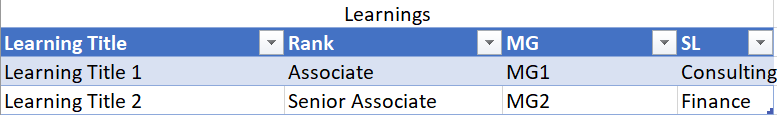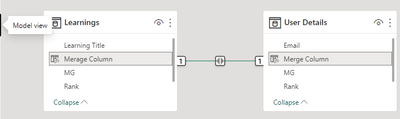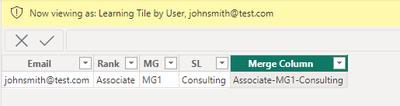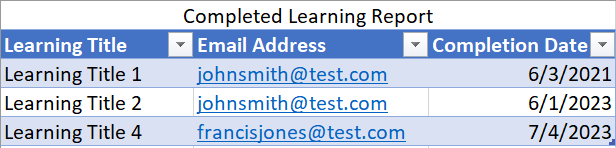Join us at FabCon Vienna from September 15-18, 2025
The ultimate Fabric, Power BI, SQL, and AI community-led learning event. Save €200 with code FABCOMM.
Get registered- Power BI forums
- Get Help with Power BI
- Desktop
- Service
- Report Server
- Power Query
- Mobile Apps
- Developer
- DAX Commands and Tips
- Custom Visuals Development Discussion
- Health and Life Sciences
- Power BI Spanish forums
- Translated Spanish Desktop
- Training and Consulting
- Instructor Led Training
- Dashboard in a Day for Women, by Women
- Galleries
- Data Stories Gallery
- Themes Gallery
- Contests Gallery
- Quick Measures Gallery
- Notebook Gallery
- Translytical Task Flow Gallery
- TMDL Gallery
- R Script Showcase
- Webinars and Video Gallery
- Ideas
- Custom Visuals Ideas (read-only)
- Issues
- Issues
- Events
- Upcoming Events
Compete to become Power BI Data Viz World Champion! First round ends August 18th. Get started.
- Power BI forums
- Forums
- Get Help with Power BI
- Desktop
- Get column values depending on user details
- Subscribe to RSS Feed
- Mark Topic as New
- Mark Topic as Read
- Float this Topic for Current User
- Bookmark
- Subscribe
- Printer Friendly Page
- Mark as New
- Bookmark
- Subscribe
- Mute
- Subscribe to RSS Feed
- Permalink
- Report Inappropriate Content
Get column values depending on user details
I have 2 tables here, the user details table and the learnings table.
Scenario:
I will log in as johnsmith@test.com in the dashboard, I want to get the Learning Title that matches my details(Rank, MG and SL). Or should I say I want to get the Learning Titles that are applicable to me depending on my Rank, MG and SL.
For example,
I am johnsmith, since my rank, mg and sl matches the learning title 1's rank, mg and sl, I want to get the learning title.
Is that possible with Power BI?
Solved! Go to Solution.
- Mark as New
- Bookmark
- Subscribe
- Mute
- Subscribe to RSS Feed
- Permalink
- Report Inappropriate Content
Hi @Anonymous ,
According to your statement, I think you can try to configure dynamic RLS in Power BI Desktop.
For reference:
Row-level security (RLS) with Power BI - Power BI | Microsoft Learn
Dynamic Row Level Security with Power BI Made Simple
I suggest you to merge [Rank]/[MG]/[SL] columns in both tables.
Merage Column = COMBINEVALUES("-",Learnings[Rank],Learnings[MG],Learnings[SL])Merge Column = COMBINEVALUES("-",'User Details'[Rank],'User Details'[MG],'User Details'[SL])Data model:
Configure rls in manage roles.
When you view as johnsmith@test.com, you will only see data in "Learning Title 1":.
Best Regards,
Rico Zhou
If this post helps, then please consider Accept it as the solution to help the other members find it more quickly.
- Mark as New
- Bookmark
- Subscribe
- Mute
- Subscribe to RSS Feed
- Permalink
- Report Inappropriate Content
Hi @Anonymous ,
According to your statement, I think you can try to configure dynamic RLS in Power BI Desktop.
For reference:
Row-level security (RLS) with Power BI - Power BI | Microsoft Learn
Dynamic Row Level Security with Power BI Made Simple
I suggest you to merge [Rank]/[MG]/[SL] columns in both tables.
Merage Column = COMBINEVALUES("-",Learnings[Rank],Learnings[MG],Learnings[SL])Merge Column = COMBINEVALUES("-",'User Details'[Rank],'User Details'[MG],'User Details'[SL])Data model:
Configure rls in manage roles.
When you view as johnsmith@test.com, you will only see data in "Learning Title 1":.
Best Regards,
Rico Zhou
If this post helps, then please consider Accept it as the solution to help the other members find it more quickly.
- Mark as New
- Bookmark
- Subscribe
- Mute
- Subscribe to RSS Feed
- Permalink
- Report Inappropriate Content
Hi @Anonymous
Actually, have another step to do, I have another table(Completed Learning Report). Once I identified what's applicable learning to me. I want to check if learnings in learnings table are present in the completed learning report. If not, then I want to display those learnings that are not present in both tables or not yet completed.
Can you help me with this?
- Mark as New
- Bookmark
- Subscribe
- Mute
- Subscribe to RSS Feed
- Permalink
- Report Inappropriate Content
Exactly what I need, Thanks @Anonymous .
- Mark as New
- Bookmark
- Subscribe
- Mute
- Subscribe to RSS Feed
- Permalink
- Report Inappropriate Content
Please read about Row Level Security. And about the difference between a dashboard and a report.
Helpful resources
| User | Count |
|---|---|
| 81 | |
| 81 | |
| 37 | |
| 34 | |
| 31 |
| User | Count |
|---|---|
| 94 | |
| 80 | |
| 60 | |
| 50 | |
| 49 |