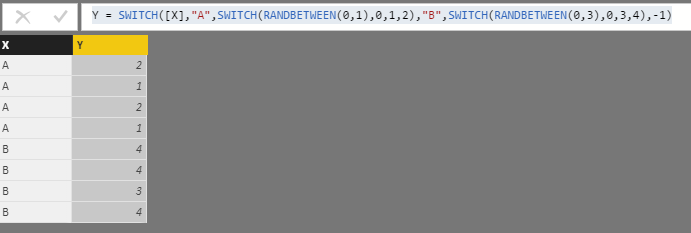FabCon is coming to Atlanta
Join us at FabCon Atlanta from March 16 - 20, 2026, for the ultimate Fabric, Power BI, AI and SQL community-led event. Save $200 with code FABCOMM.
Register now!- Power BI forums
- Get Help with Power BI
- Desktop
- Service
- Report Server
- Power Query
- Mobile Apps
- Developer
- DAX Commands and Tips
- Custom Visuals Development Discussion
- Health and Life Sciences
- Power BI Spanish forums
- Translated Spanish Desktop
- Training and Consulting
- Instructor Led Training
- Dashboard in a Day for Women, by Women
- Galleries
- Data Stories Gallery
- Themes Gallery
- Contests Gallery
- QuickViz Gallery
- Quick Measures Gallery
- Visual Calculations Gallery
- Notebook Gallery
- Translytical Task Flow Gallery
- TMDL Gallery
- R Script Showcase
- Webinars and Video Gallery
- Ideas
- Custom Visuals Ideas (read-only)
- Issues
- Issues
- Events
- Upcoming Events
Get Fabric certified for FREE! Don't miss your chance! Learn more
- Power BI forums
- Forums
- Get Help with Power BI
- Desktop
- Generating numbers conditional on another column
- Subscribe to RSS Feed
- Mark Topic as New
- Mark Topic as Read
- Float this Topic for Current User
- Bookmark
- Subscribe
- Printer Friendly Page
- Mark as New
- Bookmark
- Subscribe
- Mute
- Subscribe to RSS Feed
- Permalink
- Report Inappropriate Content
Generating numbers conditional on another column
My dataset contains a variable (X) with two categories, A and B.
The data looks like this:
X
A
A
A
A
B
B
B
B
I would like to generate a new variable, Y, such that there will be a certain percentage of 1s, 2s, etc. within the categories of X.
For the data above, I have 4 As, and 4 Bs. I want to create Y so that when X='A', Y will have 50% 1s and 50% 2s.
Similarly, when X='B', Y will have 25% 3s and 75% 4s.
For the table above, the final table would look like--
X Y
A 1
A 1
A 2
A 2
B 4
B 3
B 4
B 4
Any suggestions or clue to solving this would be much appreciated. Thank you.
Solved! Go to Solution.
- Mark as New
- Bookmark
- Subscribe
- Mute
- Subscribe to RSS Feed
- Permalink
- Report Inappropriate Content
Hi @erchs,
You can add a calculated column with RANDBETWEEN and SWITCH function to calculate the result:
Y = SWITCH([X],"A",SWITCH(RANDBETWEEN(0,1),0,1,2),"B",SWITCH(RANDBETWEEN(0,3),0,3,4),-1)
Regards,
Xiaoxin Sheng
- Mark as New
- Bookmark
- Subscribe
- Mute
- Subscribe to RSS Feed
- Permalink
- Report Inappropriate Content
Hi @erchs,
You can add a calculated column with RANDBETWEEN and SWITCH function to calculate the result:
Y = SWITCH([X],"A",SWITCH(RANDBETWEEN(0,1),0,1,2),"B",SWITCH(RANDBETWEEN(0,3),0,3,4),-1)
Regards,
Xiaoxin Sheng
- Mark as New
- Bookmark
- Subscribe
- Mute
- Subscribe to RSS Feed
- Permalink
- Report Inappropriate Content
For my general understanding, would you please explain how do the % of As, Bs and Cs are being taken into consideration here? Thank you.
- Mark as New
- Bookmark
- Subscribe
- Mute
- Subscribe to RSS Feed
- Permalink
- Report Inappropriate Content
Hi @erchs,
>> would you please explain how do the % of As, Bs and Cs are being taken into consideration here?
For random 0 to 1, each item has 50% chance. it suitable for your request A.
I want to create Y so that when X='A', Y will have 50% 1s and 50% 2s.
For random between 0 to 3, each items has 25% chance. I setting one item equal to 3(1*25%) and others to 4(3*25%), so it is suitable for you request B.
when X='B', Y will have 25% 3s and 75% 4s.
Regards,
Xiaoxin Sheng
Helpful resources

Join our Fabric User Panel
Share feedback directly with Fabric product managers, participate in targeted research studies and influence the Fabric roadmap.

Power BI Monthly Update - January 2026
Check out the January 2026 Power BI update to learn about new features.

| User | Count |
|---|---|
| 68 | |
| 59 | |
| 48 | |
| 20 | |
| 16 |
| User | Count |
|---|---|
| 107 | |
| 104 | |
| 39 | |
| 27 | |
| 27 |