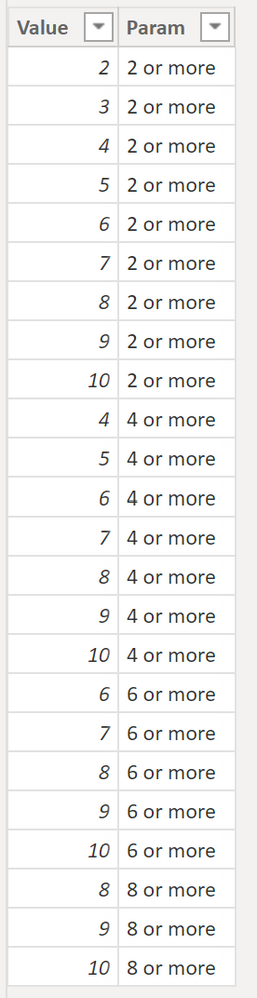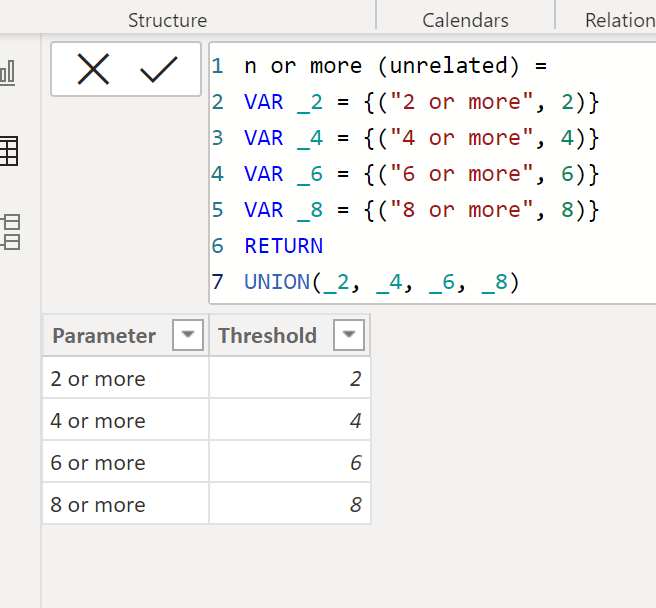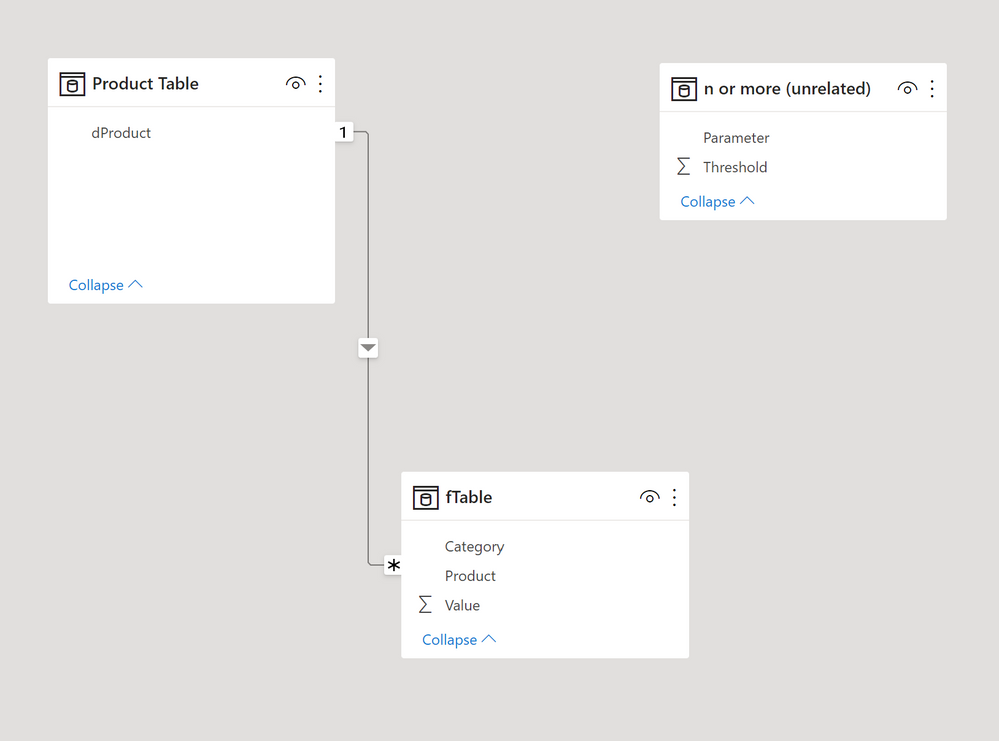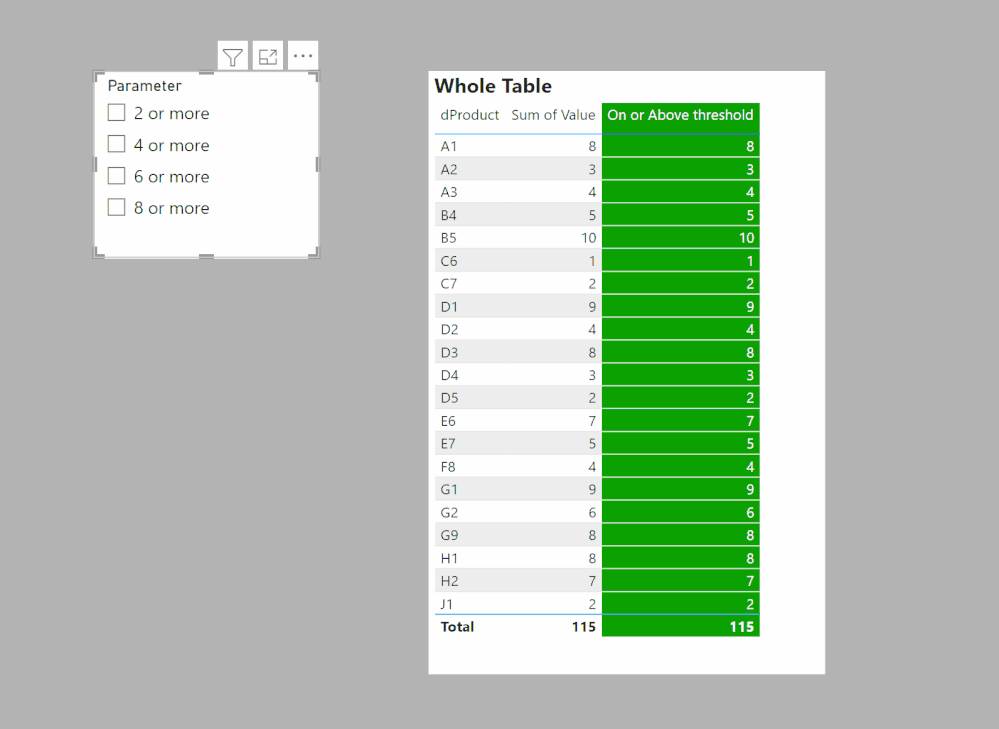FabCon is coming to Atlanta
Join us at FabCon Atlanta from March 16 - 20, 2026, for the ultimate Fabric, Power BI, AI and SQL community-led event. Save $200 with code FABCOMM.
Register now!- Power BI forums
- Get Help with Power BI
- Desktop
- Service
- Report Server
- Power Query
- Mobile Apps
- Developer
- DAX Commands and Tips
- Custom Visuals Development Discussion
- Health and Life Sciences
- Power BI Spanish forums
- Translated Spanish Desktop
- Training and Consulting
- Instructor Led Training
- Dashboard in a Day for Women, by Women
- Galleries
- Data Stories Gallery
- Themes Gallery
- Contests Gallery
- QuickViz Gallery
- Quick Measures Gallery
- Visual Calculations Gallery
- Notebook Gallery
- Translytical Task Flow Gallery
- TMDL Gallery
- R Script Showcase
- Webinars and Video Gallery
- Ideas
- Custom Visuals Ideas (read-only)
- Issues
- Issues
- Events
- Upcoming Events
The Power BI Data Visualization World Championships is back! Get ahead of the game and start preparing now! Learn more
- Power BI forums
- Forums
- Get Help with Power BI
- Desktop
- Generate a Table with pre-defined values in column...
- Subscribe to RSS Feed
- Mark Topic as New
- Mark Topic as Read
- Float this Topic for Current User
- Bookmark
- Subscribe
- Printer Friendly Page
- Mark as New
- Bookmark
- Subscribe
- Mute
- Subscribe to RSS Feed
- Permalink
- Report Inappropriate Content
Generate a Table with pre-defined values in column1, and a range of values in column2
Hello,
I'd like to automatically generate a table like this:
| Tag | Value |
| 2 or more | 2 |
| 2 or more | 3 |
| 2 or more | 4 |
| 2 or more | 5 |
| 2 or more | 6 |
| 2 or more | 7 |
| 2 or more | 8 |
| 2 or more | 9 |
| 2 or more | 10 |
| 4 or more | 4 |
| 4 or more | 5 |
| 4 or more | 6 |
| 4 or more | 7 |
| 4 or more | 8 |
| 4 or more | 9 |
| 4 or more | 10 |
| 6 or more | 6 |
| 6 or more | 7 |
| 6 or more | 8 |
| 6 or more | 9 |
| 6 or more | 10 |
| 8 or more | 8 |
| 8 or more | 9 |
| 8 or more | 10 |
So:
Tag = "2 or more" generate rows with range 2-10
Tag = "4 or more" generate rows with range 4-10
Tag = "6 or more" generate rows with range 6-10
Tag = "8 or more" generate rows with range 8-10
Ultimately I want to link this table to my main table on the Value column, and use it to create a >= filter in a visual that is inclusive, so that the user can chose "2 or more" and get values >= 2, select "4 or more" and get values >=4, and so on.
Open to other suggestions to accomplish this as well if you think there is a better way, but would still love to know if this can be done the way I'm describing above.
Thanks!
-Marlon
Solved! Go to Solution.
- Mark as New
- Bookmark
- Subscribe
- Mute
- Subscribe to RSS Feed
- Permalink
- Report Inappropriate Content
Try:
n or more =
VAR _2OrMoreValues =
GENERATESERIES ( 2, 10, 1 )
VAR _Prefix2 =
SELECTCOLUMNS ( { "2 or more" }, "Param", [Value] )
VAR _2Table =
CROSSJOIN ( _Prefix2, _2OrMoreValues )
VAR _4orMoreValues =
GENERATESERIES ( 4, 10, 1 )
VAR _Prefix4 =
SELECTCOLUMNS ( { "4 or more" }, "Param", [Value] )
VAR _4Table =
CROSSJOIN ( _Prefix4, _4OrMoreValues )
VAR _6OrMoreValues =
GENERATESERIES ( 6, 10, 1 )
VAR _Prefix6 =
SELECTCOLUMNS ( { "6 or more" }, "Param", [Value] )
VAR _6Table =
CROSSJOIN ( _Prefix6, _6OrMoreValues )
VAR _8OrMoreValues =
GENERATESERIES ( 8, 10, 1 )
VAR _Prefix8 =
SELECTCOLUMNS ( { "8 or more" }, "Param", [Value] )
VAR _8Table =
CROSSJOIN ( _Prefix8, _8OrMoreValues )
RETURN
UNION ( _2Table, _4Table, _6Table, _8Table )
However, for what you seem to need it for, I suggest a different table. Any relationship with the above table wil be many-to-many, which is to be avoided.
Instead, create a table with the threshold for each "n or more", keep it unrelated and then use a measure to return the filtered values:
On or Above threshold =
CALCULATE (
[Sum value],
FILTER (
'Product Table',
[Sum value] >= SELECTEDVALUE ( 'n or more (unrelated)'[Threshold] )
)
)
Sample file attached
Did I answer your question? Mark my post as a solution!
In doing so, you are also helping me. Thank you!
Proud to be a Super User!
Paul on Linkedin.
- Mark as New
- Bookmark
- Subscribe
- Mute
- Subscribe to RSS Feed
- Permalink
- Report Inappropriate Content
Thank you @PaulDBrown these are amazing solutions and I really appreciate the thorough detail and attached PBIX. Thank you for answering my original question and also providing me with a better way!!!
- Mark as New
- Bookmark
- Subscribe
- Mute
- Subscribe to RSS Feed
- Permalink
- Report Inappropriate Content
Try:
n or more =
VAR _2OrMoreValues =
GENERATESERIES ( 2, 10, 1 )
VAR _Prefix2 =
SELECTCOLUMNS ( { "2 or more" }, "Param", [Value] )
VAR _2Table =
CROSSJOIN ( _Prefix2, _2OrMoreValues )
VAR _4orMoreValues =
GENERATESERIES ( 4, 10, 1 )
VAR _Prefix4 =
SELECTCOLUMNS ( { "4 or more" }, "Param", [Value] )
VAR _4Table =
CROSSJOIN ( _Prefix4, _4OrMoreValues )
VAR _6OrMoreValues =
GENERATESERIES ( 6, 10, 1 )
VAR _Prefix6 =
SELECTCOLUMNS ( { "6 or more" }, "Param", [Value] )
VAR _6Table =
CROSSJOIN ( _Prefix6, _6OrMoreValues )
VAR _8OrMoreValues =
GENERATESERIES ( 8, 10, 1 )
VAR _Prefix8 =
SELECTCOLUMNS ( { "8 or more" }, "Param", [Value] )
VAR _8Table =
CROSSJOIN ( _Prefix8, _8OrMoreValues )
RETURN
UNION ( _2Table, _4Table, _6Table, _8Table )
However, for what you seem to need it for, I suggest a different table. Any relationship with the above table wil be many-to-many, which is to be avoided.
Instead, create a table with the threshold for each "n or more", keep it unrelated and then use a measure to return the filtered values:
On or Above threshold =
CALCULATE (
[Sum value],
FILTER (
'Product Table',
[Sum value] >= SELECTEDVALUE ( 'n or more (unrelated)'[Threshold] )
)
)
Sample file attached
Did I answer your question? Mark my post as a solution!
In doing so, you are also helping me. Thank you!
Proud to be a Super User!
Paul on Linkedin.
Helpful resources

Power BI Monthly Update - November 2025
Check out the November 2025 Power BI update to learn about new features.

Fabric Data Days
Advance your Data & AI career with 50 days of live learning, contests, hands-on challenges, study groups & certifications and more!

| User | Count |
|---|---|
| 58 | |
| 45 | |
| 40 | |
| 21 | |
| 18 |