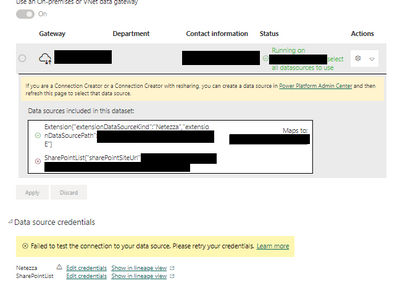FabCon is coming to Atlanta
Join us at FabCon Atlanta from March 16 - 20, 2026, for the ultimate Fabric, Power BI, AI and SQL community-led event. Save $200 with code FABCOMM.
Register now!- Power BI forums
- Get Help with Power BI
- Desktop
- Service
- Report Server
- Power Query
- Mobile Apps
- Developer
- DAX Commands and Tips
- Custom Visuals Development Discussion
- Health and Life Sciences
- Power BI Spanish forums
- Translated Spanish Desktop
- Training and Consulting
- Instructor Led Training
- Dashboard in a Day for Women, by Women
- Galleries
- Data Stories Gallery
- Themes Gallery
- Contests Gallery
- QuickViz Gallery
- Quick Measures Gallery
- Visual Calculations Gallery
- Notebook Gallery
- Translytical Task Flow Gallery
- TMDL Gallery
- R Script Showcase
- Webinars and Video Gallery
- Ideas
- Custom Visuals Ideas (read-only)
- Issues
- Issues
- Events
- Upcoming Events
The Power BI Data Visualization World Championships is back! Get ahead of the game and start preparing now! Learn more
- Power BI forums
- Forums
- Get Help with Power BI
- Desktop
- Gateway Setup - Netezza and SharePoint List
- Subscribe to RSS Feed
- Mark Topic as New
- Mark Topic as Read
- Float this Topic for Current User
- Bookmark
- Subscribe
- Printer Friendly Page
- Mark as New
- Bookmark
- Subscribe
- Mute
- Subscribe to RSS Feed
- Permalink
- Report Inappropriate Content
Gateway Setup - Netezza and SharePoint List
Hello,
I have a report that's leveraging data from a Sharepoint list and Netezza. We already have a gateway configured for the Netezza source, so typically, I just select the gateway, apply it, and no credentials are required. With the sharepoint list, when I select the gateway for my netezza source, the "Apply" option is still greyed out.
I then try to check the credentials and for the Sharepoint List, I added the credentials and everything seems to be fine. However, adding my credentials to the netezza source does nothing and stay on the following screen:
Would anyone know how to configure the gateway for the netezza source when you have a sharepoint list? I dont have this issue when I have data from Netezza or just from Sharepoint, its when I have both, that I'm unable to set it up and without this, I can't refresh the data in my report.
I'd really appreciate any help!
- Mark as New
- Bookmark
- Subscribe
- Mute
- Subscribe to RSS Feed
- Permalink
- Report Inappropriate Content
Looks like you are merging these sources in Power Query. Try not to do that, instead link them in the data model. That way you don't need to declare the sharepoint list connection in the gateway.
Another consideration is to skip the connection test for Netezza if you are confident that the credentials are correct.
- Mark as New
- Bookmark
- Subscribe
- Mute
- Subscribe to RSS Feed
- Permalink
- Report Inappropriate Content
Hi @lbendlin,
I am not merging the tables in Power Query, or even linking them in the data model. I just use the measure to get the value I need from the netezza table and then perform a calculation within the measure. Both the tables are completely unrelated.
I tried refreshing my data without testing the credentials, but I get the error saying one of the data source is missing credentials. When I put my credentials, it wont throw an error or connect, just gets stuck. It won't let me set the gateway, or accept my credentials 😞
- Mark as New
- Bookmark
- Subscribe
- Mute
- Subscribe to RSS Feed
- Permalink
- Report Inappropriate Content
You can raise an issue at https://issues.powerbi.com . If you have a Pro license you can consider raising a Pro ticket at https://powerbi.microsoft.com/en-us/support/pro/
Helpful resources

Power BI Dataviz World Championships
The Power BI Data Visualization World Championships is back! Get ahead of the game and start preparing now!

| User | Count |
|---|---|
| 39 | |
| 37 | |
| 33 | |
| 32 | |
| 29 |
| User | Count |
|---|---|
| 133 | |
| 88 | |
| 85 | |
| 68 | |
| 64 |