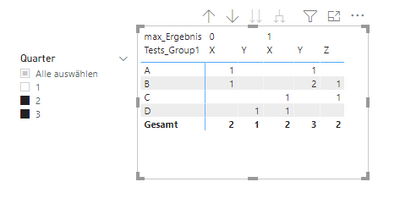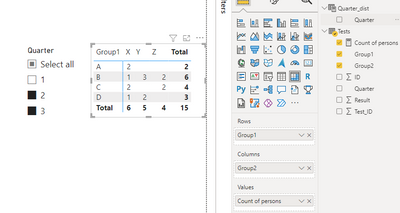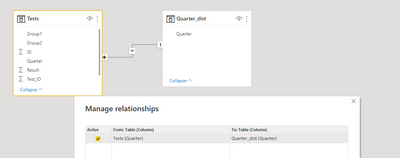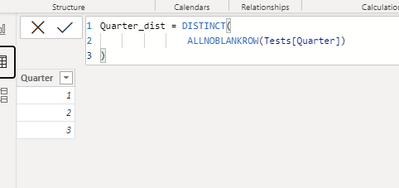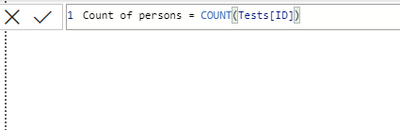FabCon is coming to Atlanta
Join us at FabCon Atlanta from March 16 - 20, 2026, for the ultimate Fabric, Power BI, AI and SQL community-led event. Save $200 with code FABCOMM.
Register now!- Power BI forums
- Get Help with Power BI
- Desktop
- Service
- Report Server
- Power Query
- Mobile Apps
- Developer
- DAX Commands and Tips
- Custom Visuals Development Discussion
- Health and Life Sciences
- Power BI Spanish forums
- Translated Spanish Desktop
- Training and Consulting
- Instructor Led Training
- Dashboard in a Day for Women, by Women
- Galleries
- Data Stories Gallery
- Themes Gallery
- Contests Gallery
- QuickViz Gallery
- Quick Measures Gallery
- Visual Calculations Gallery
- Notebook Gallery
- Translytical Task Flow Gallery
- TMDL Gallery
- R Script Showcase
- Webinars and Video Gallery
- Ideas
- Custom Visuals Ideas (read-only)
- Issues
- Issues
- Events
- Upcoming Events
The Power BI Data Visualization World Championships is back! Get ahead of the game and start preparing now! Learn more
- Power BI forums
- Forums
- Get Help with Power BI
- Desktop
- Re: GROUPBY with Filter
- Subscribe to RSS Feed
- Mark Topic as New
- Mark Topic as Read
- Float this Topic for Current User
- Bookmark
- Subscribe
- Printer Friendly Page
- Mark as New
- Bookmark
- Subscribe
- Mute
- Subscribe to RSS Feed
- Permalink
- Report Inappropriate Content
GROUPBY with Filter
Hi all,
I hope that you can help me with my Power BI problem. This is my first post, so hopefully I'm doing everything right. Unfortunately I cannot upload my sample data into a cloud at work.
I have a table ("Tests") where I have the same person ("ID") over time ("Quarter") in different groups ("Group1" and "Group2") and different test results ("Result").
I want to know how many person per group have in a selected time period at least one negative test result (Result = 1) and how many have all test results positive (Result = 0).
Example Table "Tests"
| Test_ID | Quarter | ID | Group1 | Group2 | Result |
| 1 | 1 | 1 | A | X | 0 |
| 2 | 1 | 2 | A | Y | 1 |
| 3 | 1 | 3 | B | Z | 0 |
| 4 | 1 | 4 | B | Y | 0 |
| 5 | 1 | 5 | C | X | 1 |
| 6 | 2 | 1 | A | X | 0 |
| 7 | 2 | 3 | B | Z | 0 |
| 8 | 2 | 4 | B | Y | 1 |
| 9 | 2 | 5 | C | X | 1 |
| 10 | 2 | 6 | C | Z | 1 |
| 11 | 2 | 7 | D | Y | 0 |
| 12 | 3 | 1 | A | X | 0 |
| 13 | 3 | 3 | B | Z | 1 |
| 14 | 3 | 4 | B | Y | 0 |
| 15 | 3 | 5 | C | X | 0 |
| 16 | 3 | 6 | C | Z | 0 |
| 17 | 3 | 7 | B | Y | 1 |
| 18 | 3 | 7 | D | Y | 0 |
| 19 | 3 | 8 | B | X | 0 |
| 20 | 3 | 8 | D | X | 1 |
I have a second table "Quarter_dist" with one row per quarter, which I use for a date slicer. It has a relation 1:n to table "Tests".
I tried to create a table, which filters table "Tests" on the selected quarters, groups by "ID", "Group1" and "Group2" and calculates the maximum of "Result". But the filter on the selected quarters ist not working. Has anyone an idea how to solve this?
ID_distinct =
VAR _Selectedtime =
VALUES ( Quarter_dist[Quarter] )
RETURN
GROUPBY (
FILTER (
Tests;
Tests[Quarter] IN _Selectedtime
);
Tests[ID];
Tests[Group1];
Tests[Group2];
"count_ID";
COUNTX (
CURRENTGROUP ();
Tests[ID]
);
"max_Ergebnis";
MAXX (
CURRENTGROUP ();
Tests[Result]
)
)
This ist the result in a matrix:
Expectation: Ignoring quarter "1", when selecting quarter "2" and "3".
Thanks in advance!
- Mark as New
- Bookmark
- Subscribe
- Mute
- Subscribe to RSS Feed
- Permalink
- Report Inappropriate Content
Thanks @abusen333 and @amitchandak for you answers! I think it is not exactly what I am looking for.
What I want: Aggregated data per test person for the selected quarters. One test person is identified by ID, Group1 and Group2 (and in the real data about five more groups). The test person is tested in one or more quarters. I need aggregated information about the test person for the selected quarters, for example the maximum of "Result" to get
- "0" if "Result" is "0" in all selected quarters
- "1" if "Result" is "1" in at least one of the selected quarter
Then I could create another column, which would be for example "passed" if max_Result = 1, "not passed" if max_Result = 0.
The same I need for other columns aswell (not in the example).
- Mark as New
- Bookmark
- Subscribe
- Mute
- Subscribe to RSS Feed
- Permalink
- Report Inappropriate Content
@naddi , try the solution from @abusen333 .
But I think you need something like
one failure =
countx(filter(summarize(Table, Table[ID],"_1" ,countrows(Table)
,"_2" ,countrows(filter(Table, Table[Result] =0))
,"_3" ,countrows(filter(Table, Table[Result] =1))
)
not(isblank(_3))))
All Pass =
countx(filter(summarize(Table, Table[ID],"_1" ,countrows(Table)
,"_2" ,countrows(filter(Table, Table[Result] =0))
,"_3" ,countrows(filter(Table, Table[Result] =1))
)
[_1] = [_2] ))
- Mark as New
- Bookmark
- Subscribe
- Mute
- Subscribe to RSS Feed
- Permalink
- Report Inappropriate Content
Hi ,
I can be simlpy achived relay on the visual filter context of the simple count of IDs .
Result
Data Model
Please let me know if this what you are looking for
Helpful resources

Power BI Dataviz World Championships
The Power BI Data Visualization World Championships is back! Get ahead of the game and start preparing now!

| User | Count |
|---|---|
| 40 | |
| 35 | |
| 34 | |
| 31 | |
| 27 |
| User | Count |
|---|---|
| 135 | |
| 102 | |
| 67 | |
| 65 | |
| 56 |