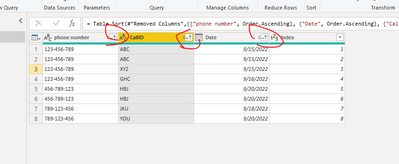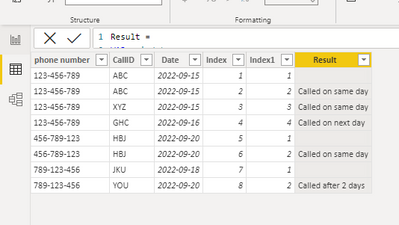- Power BI forums
- Updates
- News & Announcements
- Get Help with Power BI
- Desktop
- Service
- Report Server
- Power Query
- Mobile Apps
- Developer
- DAX Commands and Tips
- Custom Visuals Development Discussion
- Health and Life Sciences
- Power BI Spanish forums
- Translated Spanish Desktop
- Power Platform Integration - Better Together!
- Power Platform Integrations (Read-only)
- Power Platform and Dynamics 365 Integrations (Read-only)
- Training and Consulting
- Instructor Led Training
- Dashboard in a Day for Women, by Women
- Galleries
- Community Connections & How-To Videos
- COVID-19 Data Stories Gallery
- Themes Gallery
- Data Stories Gallery
- R Script Showcase
- Webinars and Video Gallery
- Quick Measures Gallery
- 2021 MSBizAppsSummit Gallery
- 2020 MSBizAppsSummit Gallery
- 2019 MSBizAppsSummit Gallery
- Events
- Ideas
- Custom Visuals Ideas
- Issues
- Issues
- Events
- Upcoming Events
- Community Blog
- Power BI Community Blog
- Custom Visuals Community Blog
- Community Support
- Community Accounts & Registration
- Using the Community
- Community Feedback
Register now to learn Fabric in free live sessions led by the best Microsoft experts. From Apr 16 to May 9, in English and Spanish.
- Power BI forums
- Forums
- Get Help with Power BI
- Desktop
- Frequent callers to call center
- Subscribe to RSS Feed
- Mark Topic as New
- Mark Topic as Read
- Float this Topic for Current User
- Bookmark
- Subscribe
- Printer Friendly Page
- Mark as New
- Bookmark
- Subscribe
- Mute
- Subscribe to RSS Feed
- Permalink
- Report Inappropriate Content
Frequent callers to call center
Hi
I have data where it has phone numbers, callID, Date like below, I would like to add new column if phone numbers are same and call Id is different and date is similar I would like to tag as called on same day , if phone number is same and call ID is different and date is diffent i would like to tag as per teh date difference called after 1day or 2days, if the phone numbers are same and call ID is same I dnt want to tag them.
| phone number | CallID | Date | New Column |
| 123-456-789 | ABC | 15-sep-2022 | Called on same day |
| 123-456-789 | ABC | 15-sep-2022 | |
| 123-456-789 | XYZ | 15-sep-2022 | Called on same day |
| 123-456-789 | GHC | 16-sep-2022 | Called on next day |
| 789-123-456 | JKU | 18-sep-2022 | |
| 789-123-456 | YOU | 20-sep-2022 | called after 2days |
| 456-789-123 | HBJ | 20-sep-2022 | non repeat |
| 456-789-123 | HBJ | 20-sep-2022 | non repeat |
Please help me on this
Solved! Go to Solution.
- Mark as New
- Bookmark
- Subscribe
- Mute
- Subscribe to RSS Feed
- Permalink
- Report Inappropriate Content
Hi, @Anonymous
You need to sort the table and add an index column in PQ like:
Then try calculated column like:
Index1 = RANKX(FILTER(ALL('Table'),'Table'[phone number]=EARLIER('Table'[phone number])),'Table'[Index],,ASC,Dense)Result =
VAR _mindate =
CALCULATE (
MAX ( 'Table'[Date] ),
FILTER ( ALLEXCEPT ( 'Table', 'Table'[phone number] ), 'Table'[Index1] = 1 )
)
VAR _datediff =
DATEDIFF ( _mindate, 'Table'[Date], DAY )
RETURN
SWITCH (
TRUE (),
'Table'[Index1] = 1, BLANK (),
_datediff = 0, "Called on same day",
_datediff = 1, "Called on next day",
"Called after " & _datediff & " days"
)
Best Regards,
Community Support Team _ Eason
- Mark as New
- Bookmark
- Subscribe
- Mute
- Subscribe to RSS Feed
- Permalink
- Report Inappropriate Content
Thank you so much! It worked 🙂
- Mark as New
- Bookmark
- Subscribe
- Mute
- Subscribe to RSS Feed
- Permalink
- Report Inappropriate Content
Hi, @Anonymous
You need to sort the table and add an index column in PQ like:
Then try calculated column like:
Index1 = RANKX(FILTER(ALL('Table'),'Table'[phone number]=EARLIER('Table'[phone number])),'Table'[Index],,ASC,Dense)Result =
VAR _mindate =
CALCULATE (
MAX ( 'Table'[Date] ),
FILTER ( ALLEXCEPT ( 'Table', 'Table'[phone number] ), 'Table'[Index1] = 1 )
)
VAR _datediff =
DATEDIFF ( _mindate, 'Table'[Date], DAY )
RETURN
SWITCH (
TRUE (),
'Table'[Index1] = 1, BLANK (),
_datediff = 0, "Called on same day",
_datediff = 1, "Called on next day",
"Called after " & _datediff & " days"
)
Best Regards,
Community Support Team _ Eason
Helpful resources

Microsoft Fabric Learn Together
Covering the world! 9:00-10:30 AM Sydney, 4:00-5:30 PM CET (Paris/Berlin), 7:00-8:30 PM Mexico City

Power BI Monthly Update - April 2024
Check out the April 2024 Power BI update to learn about new features.

| User | Count |
|---|---|
| 105 | |
| 97 | |
| 80 | |
| 66 | |
| 62 |
| User | Count |
|---|---|
| 145 | |
| 113 | |
| 105 | |
| 85 | |
| 65 |