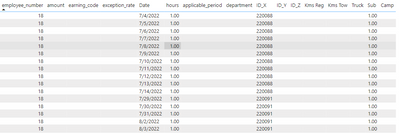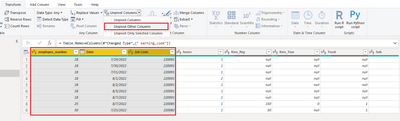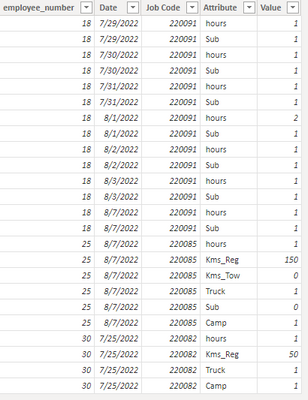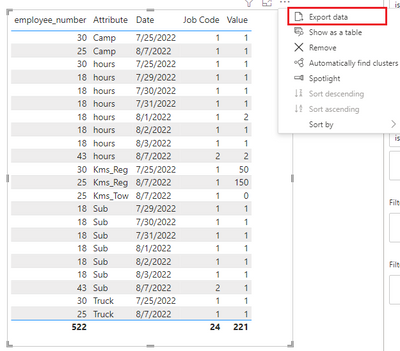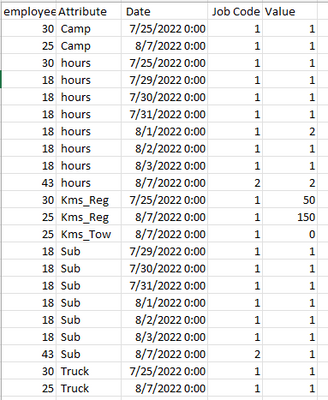Party with Power BI’s own Guy in a Cube
Power BI is turning 10! Tune in for a special live episode on July 24 with behind-the-scenes stories, product evolution highlights, and a sneak peek at what’s in store for the future.
Save the date- Power BI forums
- Get Help with Power BI
- Desktop
- Service
- Report Server
- Power Query
- Mobile Apps
- Developer
- DAX Commands and Tips
- Custom Visuals Development Discussion
- Health and Life Sciences
- Power BI Spanish forums
- Translated Spanish Desktop
- Training and Consulting
- Instructor Led Training
- Dashboard in a Day for Women, by Women
- Galleries
- Webinars and Video Gallery
- Data Stories Gallery
- Themes Gallery
- Contests Gallery
- Quick Measures Gallery
- Notebook Gallery
- Translytical Task Flow Gallery
- R Script Showcase
- Ideas
- Custom Visuals Ideas (read-only)
- Issues
- Issues
- Events
- Upcoming Events
Enhance your career with this limited time 50% discount on Fabric and Power BI exams. Ends August 31st. Request your voucher.
- Power BI forums
- Forums
- Get Help with Power BI
- Desktop
- Formatting a visual for export as a matrix
- Subscribe to RSS Feed
- Mark Topic as New
- Mark Topic as Read
- Float this Topic for Current User
- Bookmark
- Subscribe
- Printer Friendly Page
- Mark as New
- Bookmark
- Subscribe
- Mute
- Subscribe to RSS Feed
- Permalink
- Report Inappropriate Content
Formatting a visual for export as a matrix
I have an issue where my data tables are relating properly, but I can not quite shape my visuals in the correct way to get my CSV data export.
Here is an example of my current Visual.
Simplified without irrelevant blank columns in CSV the export looks like this:
| employee_number | earning_code | Date | Job Code | hours | Kms_Reg | Kms_Tow | Truck | Sub | Camp |
| 18 | 7/29/2022 | 220091 | 1 | 1 | |||||
| 18 | 7/30/2022 | 220091 | 1 | 1 | |||||
| 18 | 7/31/2022 | 220091 | 1 | 1 | |||||
| 18 | 8/1/2022 | 220091 | 2 | 1 | |||||
| 18 | 8/2/2022 | 220091 | 1 | 1 | |||||
| 18 | 8/3/2022 | 220091 | 1 | 1 | |||||
| 18 | 8/7/2022 | 220091 | 1 | 1 | |||||
| 25 | 8/7/2022 | 220085 | 1 | 150 | 0 | 1 | 0 | 1 | |
| 30 | 7/25/2022 | 220082 | 1 | 50 | 1 | 1 |
I need columns 5-10 to not be columns, but rather new rows with the column heading as an entry under earning_code and associated with the correct emp number, date, and job code like this:
| employee_number | earning_code | Date | Job Code | hours |
| 18 | hours | 7/29/2022 | 220091 | 1 |
| 18 | Sub | 7/29/2022 | 220091 | 1 |
| 18 | hours | 7/30/2022 | 220091 | 1 |
| 18 | Sub | 7/30/2022 | 220091 | 1 |
| 18 | hours | 7/31/2022 | 220091 | 1 |
| 18 | Sub | 7/31/2022 | 220091 | 1 |
| Shortened for brevity… | ||||
| 25 | hours | 8/7/2022 | 220085 | 1 |
| 25 | Kms Reg | 8/7/2022 | 220085 | 150 |
| 25 | Truck | 8/7/2022 | 220085 | 1 |
| 25 | Camp | 8/7/2022 | 220085 | 1 |
| 30 | hours | 7/25/2022 | 220082 | 1 |
| 30 | Kms Reg | 7/25/2022 | 220082 | 50 |
| 30 | Truck | 7/25/2022 | 220082 | 1 |
| 30 | Camp | 7/25/2022 | 220082 | 1 |
I tried to do this in a Matrix and can conceptually get the correct format, but when it is exported to CSV the rows all become columns again. I need them to be formatted as rows above as they are to be imported into a different payroll program and this format is a requirement.
I'm wondering if this has to be a DAX script or a Power M query to be done properly? Any ideas are welcome.
Solved! Go to Solution.
- Mark as New
- Bookmark
- Subscribe
- Mute
- Subscribe to RSS Feed
- Permalink
- Report Inappropriate Content
Hi @Fourthsky ,
Maybe you need to implement your requirement in Power Query.
Please unpivot columns in Power Query like shown below(remove blank column [earing_code] first):
You will get a table like this:
Create a table visual and then export data:
The exported data in csv is shown like below:
Best regards,
Yadong Fang
If this post helps, then please consider Accept it as the solution to help the other members find it more quickly.
- Mark as New
- Bookmark
- Subscribe
- Mute
- Subscribe to RSS Feed
- Permalink
- Report Inappropriate Content
Hi @Fourthsky ,
Maybe you need to implement your requirement in Power Query.
Please unpivot columns in Power Query like shown below(remove blank column [earing_code] first):
You will get a table like this:
Create a table visual and then export data:
The exported data in csv is shown like below:
Best regards,
Yadong Fang
If this post helps, then please consider Accept it as the solution to help the other members find it more quickly.
- Mark as New
- Bookmark
- Subscribe
- Mute
- Subscribe to RSS Feed
- Permalink
- Report Inappropriate Content
When you publish your report to the Power BI Service, you should now see the "Data with current layout" option when you export.
New Export to Excel Format in Power BI - Excelerator BI
Pat
Did I answer your question? Mark my post as a solution! Kudos are also appreciated!
To learn more about Power BI, follow me on Twitter or subscribe on YouTube.
@mahoneypa HoosierBI on YouTube
Helpful resources

Power BI Monthly Update - July 2025
Check out the July 2025 Power BI update to learn about new features.

Join our Fabric User Panel
This is your chance to engage directly with the engineering team behind Fabric and Power BI. Share your experiences and shape the future.

| User | Count |
|---|---|
| 72 | |
| 71 | |
| 37 | |
| 31 | |
| 27 |
| User | Count |
|---|---|
| 91 | |
| 49 | |
| 45 | |
| 38 | |
| 36 |