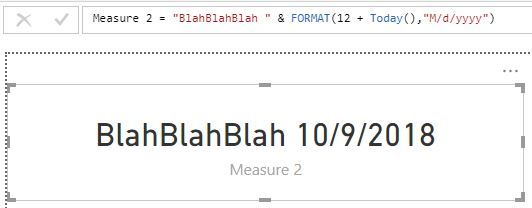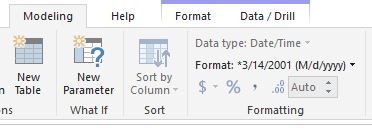FabCon is coming to Atlanta
Join us at FabCon Atlanta from March 16 - 20, 2026, for the ultimate Fabric, Power BI, AI and SQL community-led event. Save $200 with code FABCOMM.
Register now!- Power BI forums
- Get Help with Power BI
- Desktop
- Service
- Report Server
- Power Query
- Mobile Apps
- Developer
- DAX Commands and Tips
- Custom Visuals Development Discussion
- Health and Life Sciences
- Power BI Spanish forums
- Translated Spanish Desktop
- Training and Consulting
- Instructor Led Training
- Dashboard in a Day for Women, by Women
- Galleries
- Data Stories Gallery
- Themes Gallery
- Contests Gallery
- Quick Measures Gallery
- Visual Calculations Gallery
- Notebook Gallery
- Translytical Task Flow Gallery
- TMDL Gallery
- R Script Showcase
- Webinars and Video Gallery
- Ideas
- Custom Visuals Ideas (read-only)
- Issues
- Issues
- Events
- Upcoming Events
Calling all Data Engineers! Fabric Data Engineer (Exam DP-700) live sessions are back! Starting October 16th. Sign up.
- Power BI forums
- Forums
- Get Help with Power BI
- Desktop
- Formatting a date in a measure (DAX)
- Subscribe to RSS Feed
- Mark Topic as New
- Mark Topic as Read
- Float this Topic for Current User
- Bookmark
- Subscribe
- Printer Friendly Page
- Mark as New
- Bookmark
- Subscribe
- Mute
- Subscribe to RSS Feed
- Permalink
- Report Inappropriate Content
Formatting a date in a measure (DAX)
This should be simple but can't see how to format a date in a measure. This measure works fine except it give me a date/time format. And all I want is a MM/DD/YYYY format:
Right now it is showing: Between 2020/05/30 12:09:42 AM
I want it to show: Between 5/30/2020
"Between "&
(CALCULATE(AVERAGEX(prd_f_GW_Stats,prd_f_GW_Stats[TubeUsage1]),FILTER(prd_f_GW_Stats,prd_f_GW_Stats[LRFlag]="NLR"))-
CALCULATE(AVERAGEX(prd_f_GW_Stats,prd_f_GW_Stats[TubeUsage1]),FILTER(prd_f_GW_Stats,prd_f_GW_Stats[LRFlag]="LR")))/
CALCULATE(AVERAGEX(prd_f_GW_Stats,prd_f_GW_Stats[Burn Rate]),FILTER(prd_f_GW_Stats,prd_f_GW_Stats[LRFlag]="LR"))
+
Today()
Solved! Go to Solution.
- Mark as New
- Bookmark
- Subscribe
- Mute
- Subscribe to RSS Feed
- Permalink
- Report Inappropriate Content
Works for me...
Try...
Measure =
"Between "
& FORMAT (
(
CALCULATE (
AVERAGEX ( prd_f_GW_Stats, prd_f_GW_Stats[TubeUsage1] ),
FILTER ( prd_f_GW_Stats, prd_f_GW_Stats[LRFlag] = "NLR" )
)
- CALCULATE (
AVERAGEX ( prd_f_GW_Stats, prd_f_GW_Stats[TubeUsage1] ),
FILTER ( prd_f_GW_Stats, prd_f_GW_Stats[LRFlag] = "LR" )
)
)
/ CALCULATE (
AVERAGEX ( prd_f_GW_Stats, prd_f_GW_Stats[Burn Rate] ),
FILTER ( prd_f_GW_Stats, prd_f_GW_Stats[LRFlag] = "LR" )
)
+ TODAY (),
"M/d/yyyy"
)
- Mark as New
- Bookmark
- Subscribe
- Mute
- Subscribe to RSS Feed
- Permalink
- Report Inappropriate Content
Instead of applying format in the measure formula, you could apply format in model.
With measure highlighted.
Go to "Modeling" tab, and use "Format:" drop down. Apply formatting of your choice.
- Mark as New
- Bookmark
- Subscribe
- Mute
- Subscribe to RSS Feed
- Permalink
- Report Inappropriate Content
This worked for me, thanks!
- Mark as New
- Bookmark
- Subscribe
- Mute
- Subscribe to RSS Feed
- Permalink
- Report Inappropriate Content
That doesn't work because this measure is part text and part date
- Mark as New
- Bookmark
- Subscribe
- Mute
- Subscribe to RSS Feed
- Permalink
- Report Inappropriate Content
Ah I missed that part. Then nest the date portion in FORMAT()
Ex: FORMAT(TODAY(),"M/d/yyyy")
- Mark as New
- Bookmark
- Subscribe
- Mute
- Subscribe to RSS Feed
- Permalink
- Report Inappropriate Content
I tried that but I got an error
- Mark as New
- Bookmark
- Subscribe
- Mute
- Subscribe to RSS Feed
- Permalink
- Report Inappropriate Content
Works for me...
Try...
Measure =
"Between "
& FORMAT (
(
CALCULATE (
AVERAGEX ( prd_f_GW_Stats, prd_f_GW_Stats[TubeUsage1] ),
FILTER ( prd_f_GW_Stats, prd_f_GW_Stats[LRFlag] = "NLR" )
)
- CALCULATE (
AVERAGEX ( prd_f_GW_Stats, prd_f_GW_Stats[TubeUsage1] ),
FILTER ( prd_f_GW_Stats, prd_f_GW_Stats[LRFlag] = "LR" )
)
)
/ CALCULATE (
AVERAGEX ( prd_f_GW_Stats, prd_f_GW_Stats[Burn Rate] ),
FILTER ( prd_f_GW_Stats, prd_f_GW_Stats[LRFlag] = "LR" )
)
+ TODAY (),
"M/d/yyyy"
)
- Mark as New
- Bookmark
- Subscribe
- Mute
- Subscribe to RSS Feed
- Permalink
- Report Inappropriate Content
Yep got it to work now! thanks.
Helpful resources

FabCon Global Hackathon
Join the Fabric FabCon Global Hackathon—running virtually through Nov 3. Open to all skill levels. $10,000 in prizes!

Power BI Monthly Update - October 2025
Check out the October 2025 Power BI update to learn about new features.