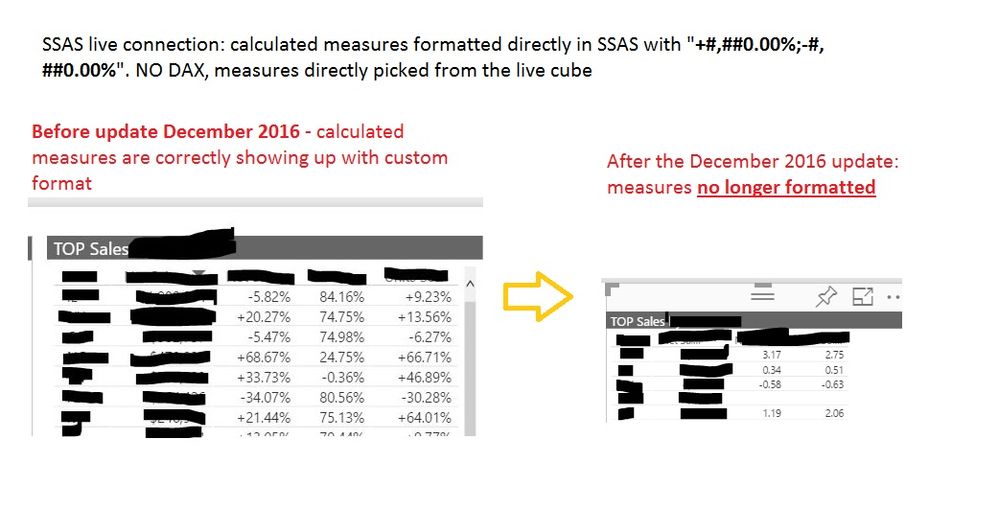Fabric Data Days starts November 4th!
Advance your Data & AI career with 50 days of live learning, dataviz contests, hands-on challenges, study groups & certifications and more!
Get registered- Power BI forums
- Get Help with Power BI
- Desktop
- Service
- Report Server
- Power Query
- Mobile Apps
- Developer
- DAX Commands and Tips
- Custom Visuals Development Discussion
- Health and Life Sciences
- Power BI Spanish forums
- Translated Spanish Desktop
- Training and Consulting
- Instructor Led Training
- Dashboard in a Day for Women, by Women
- Galleries
- Data Stories Gallery
- Themes Gallery
- Contests Gallery
- Quick Measures Gallery
- Visual Calculations Gallery
- Notebook Gallery
- Translytical Task Flow Gallery
- TMDL Gallery
- R Script Showcase
- Webinars and Video Gallery
- Ideas
- Custom Visuals Ideas (read-only)
- Issues
- Issues
- Events
- Upcoming Events
Join us at FabCon Atlanta from March 16 - 20, 2026, for the ultimate Fabric, Power BI, AI and SQL community-led event. Save $200 with code FABCOMM. Register now.
- Power BI forums
- Forums
- Get Help with Power BI
- Desktop
- Formatting SSAS values with a Live connection - (W...
- Subscribe to RSS Feed
- Mark Topic as New
- Mark Topic as Read
- Float this Topic for Current User
- Bookmark
- Subscribe
- Printer Friendly Page
- Mark as New
- Bookmark
- Subscribe
- Mute
- Subscribe to RSS Feed
- Permalink
- Report Inappropriate Content
Formatting SSAS values with a Live connection - (WAS working until November 2016)
Hello everyone,
I have been creating Reports based on a SSAS live connection since a year with calculated measures formatted directly in SSAS with "+#,##0.00%;-#,##0.00%".
Data was showing up perfectly with the % in Card, muti-row or matrix tables but I noticed that since December 2016, the formatting is no longer working in Power BI Desktop/Online.
Could you please help me out?
Thank you
- Mark as New
- Bookmark
- Subscribe
- Mute
- Subscribe to RSS Feed
- Permalink
- Report Inappropriate Content
^Bump ... Any resolution to this?
- Mark as New
- Bookmark
- Subscribe
- Mute
- Subscribe to RSS Feed
- Permalink
- Report Inappropriate Content
I've had to raise a premier support ticket on this to get any response from Microsoft. From the support engineer:
"After our local investigation, we found we can actually reproduce similar symptom in our local house. Basically in the backend Power BI will fire DAX queries against Cube directly (we call it DAXMD). At this moment, DAXMD still does not support formatting, so currency does not delegate over. "
- Mark as New
- Bookmark
- Subscribe
- Mute
- Subscribe to RSS Feed
- Permalink
- Report Inappropriate Content
Thanks Braggilicious to post the engineer's feedback. He seems to say that formatting from SSAS (from semantic layer) is not supported, but in the example above it shows that before December 2016 the formatting from a SSAS live connection was perfectly working.
We can't use any DAX fonctions on top of a live connection. This formatting issue is a big concerns and makes the reporting not user-friendly at all.
Let's see if we get help from Microsoft.
Thanks for your help guys
- Mark as New
- Bookmark
- Subscribe
- Mute
- Subscribe to RSS Feed
- Permalink
- Report Inappropriate Content
Hi @Anonymous,
You can take a look at below thread which has the same issue:
Percent display issue in charts in olap live connection
For your requirement, you can vote it below:
Better support for SSAS MD formatting
Regards,
Xiaoxin Sheng
- Mark as New
- Bookmark
- Subscribe
- Mute
- Subscribe to RSS Feed
- Permalink
- Report Inappropriate Content
However we are talking here about a fix (at least for the %) and not a new functionality as it was clearly working up to November.
- Mark as New
- Bookmark
- Subscribe
- Mute
- Subscribe to RSS Feed
- Permalink
- Report Inappropriate Content
Hi @Anonymous,
>>However we are talking here about a fix (at least for the %) and not a new functionality as it was clearly working up to November.
This issue has already submit in ICM, but it hasn't fixed at the moment.
Regards,
Xiaoxin sheng
- Mark as New
- Bookmark
- Subscribe
- Mute
- Subscribe to RSS Feed
- Permalink
- Report Inappropriate Content
I also just lost SSAS % formatting today which was working ok previously.
- Mark as New
- Bookmark
- Subscribe
- Mute
- Subscribe to RSS Feed
- Permalink
- Report Inappropriate Content
@Anonymous: do you have an ETA on that fix? It seems that many people are now facing the same issue whereas few weeks ago it was working well. Could you please have someone from MS reach out to me directly? I would be glad to quickly show him the issue.
Thanks
- Mark as New
- Bookmark
- Subscribe
- Mute
- Subscribe to RSS Feed
- Permalink
- Report Inappropriate Content
Hello @Anonymous, would you be able to follow-up on this topic?
I opened a MS ticket and the PBI team said they're aware of the issue. So far we have no ETA and most of all, no workaround.
I would have understood if that functionnality had never worked, but here you can't just simply remove a functionnality by mistake and do nothing about it or offer no workaround. Several users have been formatting fields for over a year now!
Displaying 3.00 instead of 300% is really confusing for the end-user. This is a fundamental piece for the user adoption of your self service BI.
- Mark as New
- Bookmark
- Subscribe
- Mute
- Subscribe to RSS Feed
- Permalink
- Report Inappropriate Content
Hi @Anonymous,
As far as I know, this feature is by design and I haven't heard the clear release date from power bi team.
Perhaps you can vote the idea to improve the priority of release features:
Better support for SSAS MD formatting
Regards,
Xiaoxin Sheng
- Mark as New
- Bookmark
- Subscribe
- Mute
- Subscribe to RSS Feed
- Permalink
- Report Inappropriate Content
Any news on this? I still encounter this issue on a On Premises Power BI Report Server: percentage-formatting in tables is correct, percentage-formatting is other visuals is incorrect.
- Mark as New
- Bookmark
- Subscribe
- Mute
- Subscribe to RSS Feed
- Permalink
- Report Inappropriate Content
Any update on this? This issue is now happening in my environment. The formatting used to work in all visuals. Now only table/matrix visuals show the correct formatting from SSAS multidimensional cube.
- Mark as New
- Bookmark
- Subscribe
- Mute
- Subscribe to RSS Feed
- Permalink
- Report Inappropriate Content
Hello @Anonymous,
I don't understand, what do you mean "by design"? Do you mean formatting is not supposed to work or it is supposed to work?
Just to be clear: it was working (at least some limited formating options such as Percent or "+#,##0.00%;-#,##0.00%"). I did not change anything (same calculations, same formatting, same cube, same everything). And suddendly I lost the formatting.
I'm not asking for a better support for SSAS MD formatting (altough I think it's a great idea and a mandatory feature).
I'm just asking the engineers to look at this feature that has been removed. I went over the issue with a Power BI engineer and he clearly noticed that the exact same measure was showing up correctly formatted before in Power BI Desktop + Power BI Online.
- Mark as New
- Bookmark
- Subscribe
- Mute
- Subscribe to RSS Feed
- Permalink
- Report Inappropriate Content
Wow I'm also using SSAS , and not sure about this formatting issue. I'm sure PowerBI team will able to explain it better. Thanks for bringing this up.
Subscribe to the @PowerBIHowTo YT channel for an upcoming video on List and Record functions in Power Query!!
Learn Power BI and Fabric - subscribe to our YT channel - Click here: @PowerBIHowTo
If my solution proved useful, I'd be delighted to receive Kudos. When you put effort into asking a question, it's equally thoughtful to acknowledge and give Kudos to the individual who helped you solve the problem. It's a small gesture that shows appreciation and encouragement! ❤
Did I answer your question? Mark my post as a solution. Proud to be a Super User! Appreciate your Kudos 🙂
Feel free to email me with any of your BI needs.
- Mark as New
- Bookmark
- Subscribe
- Mute
- Subscribe to RSS Feed
- Permalink
- Report Inappropriate Content
I found a test report created early in September 2016 based on a SSAS live connection where we can see the correct formatting. By chance, that report failed to update since mid-november due to a measure in our cube that no longer exists. But at least it shows that it was perfectly working.
On the picture below (sorry for the quality), you can see the formatting of the same measure before and after the December 2016 update.
Helpful resources

Fabric Data Days
Advance your Data & AI career with 50 days of live learning, contests, hands-on challenges, study groups & certifications and more!

Power BI Monthly Update - October 2025
Check out the October 2025 Power BI update to learn about new features.

| User | Count |
|---|---|
| 76 | |
| 37 | |
| 31 | |
| 29 | |
| 26 |