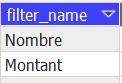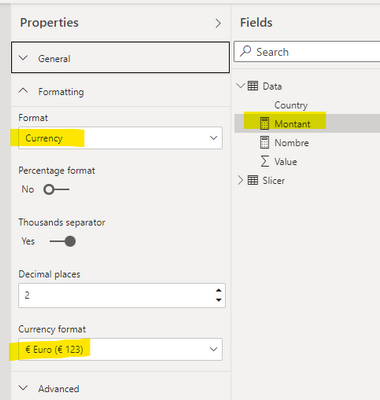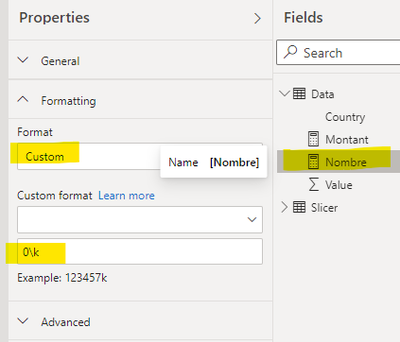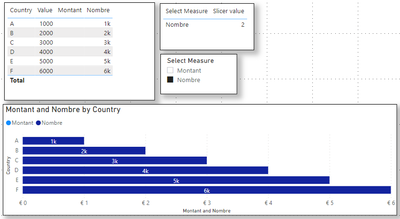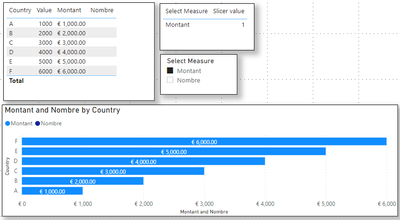FabCon is coming to Atlanta
Join us at FabCon Atlanta from March 16 - 20, 2026, for the ultimate Fabric, Power BI, AI and SQL community-led event. Save $200 with code FABCOMM.
Register now!- Power BI forums
- Get Help with Power BI
- Desktop
- Service
- Report Server
- Power Query
- Mobile Apps
- Developer
- DAX Commands and Tips
- Custom Visuals Development Discussion
- Health and Life Sciences
- Power BI Spanish forums
- Translated Spanish Desktop
- Training and Consulting
- Instructor Led Training
- Dashboard in a Day for Women, by Women
- Galleries
- Data Stories Gallery
- Themes Gallery
- Contests Gallery
- Quick Measures Gallery
- Visual Calculations Gallery
- Notebook Gallery
- Translytical Task Flow Gallery
- TMDL Gallery
- R Script Showcase
- Webinars and Video Gallery
- Ideas
- Custom Visuals Ideas (read-only)
- Issues
- Issues
- Events
- Upcoming Events
Calling all Data Engineers! Fabric Data Engineer (Exam DP-700) live sessions are back! Starting October 16th. Sign up.
- Power BI forums
- Forums
- Get Help with Power BI
- Desktop
- Format the measure depending on the filter selecti...
- Subscribe to RSS Feed
- Mark Topic as New
- Mark Topic as Read
- Float this Topic for Current User
- Bookmark
- Subscribe
- Printer Friendly Page
- Mark as New
- Bookmark
- Subscribe
- Mute
- Subscribe to RSS Feed
- Permalink
- Report Inappropriate Content
Format the measure depending on the filter selection
I have a filter Nombre/Montant in the static_table_filter[filter_name] :
If I select Nombre it will get the Montant measure, if I select Montant it will get the Montant measure
SwitchFilter = var selected = SELECTEDVALUE(static_table_filter[filter_name]) var Nombre = 'Measure'[Nombres] var Montant = 'Measure'[Montant] var result = switch(true(), selected= "Nombre", Nombre, selected= "Montant",Montant ) return result
I am putting the SwitchFilter in a stacked bar chart like below adding a column category :
I want when I select Montant the formatting in the chart will be in euros (adding a symbol €) and when I select Nombre the formatting will be in K like for example 5000 becomes 5K. How can I reach that ?
I am using a live connection to an SSAS tabular cube.
Full Stack Business Intelligence Consultant @Capgemini
Solved! Go to Solution.
- Mark as New
- Bookmark
- Subscribe
- Mute
- Subscribe to RSS Feed
- Permalink
- Report Inappropriate Content
It is possible to filter measures by slicer .But when display the value in Stacked bar chart , there is no way to dynamically change the text part of the X axis . I provided the steps , you can refer to them.
(1)Create a slicer table with measure name and corresponding value .For example :
(2) Then create two measures to associate the measure name with the value of the data table .
Montant = if(SELECTEDVALUE(Slicer[Slicer value])=1 || ISBLANK(SELECTEDVALUE(Slicer[Slicer value])),SELECTEDVALUE('Data'[Value]))Nombre =
var _format=SELECTEDVALUE('Data'[Value])/1000
return
IF(SELECTEDVALUE(Slicer[Slicer value])=2 ||ISBLANK(SELECTEDVALUE(Slicer[Slicer value])),_format)(3)Set data format for these two measures in Model view .
If you don’t know how to set , you can refer to the link below .
https://docs.microsoft.com/en-us/power-bi/create-reports/desktop-custom-format-strings
(4)Add a slicer with ‘Slicer’[Select Measure] and stacked bar chart with two measures .
The final result is as shown :
I have attached my pbix file , you can refer to it .
Best Regard
Community Support Team _ Ailsa Tao
If this post helps, then please consider Accept it as the solution to help the other members find it more quickly.
- Mark as New
- Bookmark
- Subscribe
- Mute
- Subscribe to RSS Feed
- Permalink
- Report Inappropriate Content
It is possible to filter measures by slicer .But when display the value in Stacked bar chart , there is no way to dynamically change the text part of the X axis . I provided the steps , you can refer to them.
(1)Create a slicer table with measure name and corresponding value .For example :
(2) Then create two measures to associate the measure name with the value of the data table .
Montant = if(SELECTEDVALUE(Slicer[Slicer value])=1 || ISBLANK(SELECTEDVALUE(Slicer[Slicer value])),SELECTEDVALUE('Data'[Value]))Nombre =
var _format=SELECTEDVALUE('Data'[Value])/1000
return
IF(SELECTEDVALUE(Slicer[Slicer value])=2 ||ISBLANK(SELECTEDVALUE(Slicer[Slicer value])),_format)(3)Set data format for these two measures in Model view .
If you don’t know how to set , you can refer to the link below .
https://docs.microsoft.com/en-us/power-bi/create-reports/desktop-custom-format-strings
(4)Add a slicer with ‘Slicer’[Select Measure] and stacked bar chart with two measures .
The final result is as shown :
I have attached my pbix file , you can refer to it .
Best Regard
Community Support Team _ Ailsa Tao
If this post helps, then please consider Accept it as the solution to help the other members find it more quickly.
- Mark as New
- Bookmark
- Subscribe
- Mute
- Subscribe to RSS Feed
- Permalink
- Report Inappropriate Content
Hi @amirabedhiafi ,
This can be achieve using the calculated groups check the link below.
https://www.sqlbi.com/articles/controlling-format-strings-in-calculation-groups/
Regards
Miguel Félix
Did I answer your question? Mark my post as a solution!
Proud to be a Super User!
Check out my blog: Power BI em PortuguêsHelpful resources

FabCon Global Hackathon
Join the Fabric FabCon Global Hackathon—running virtually through Nov 3. Open to all skill levels. $10,000 in prizes!

Power BI Monthly Update - October 2025
Check out the October 2025 Power BI update to learn about new features.