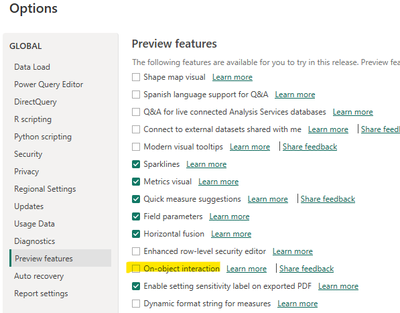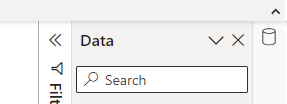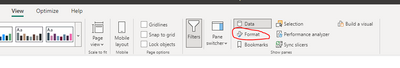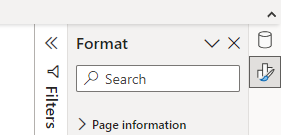FabCon is coming to Atlanta
Join us at FabCon Atlanta from March 16 - 20, 2026, for the ultimate Fabric, Power BI, AI and SQL community-led event. Save $200 with code FABCOMM.
Register now!- Power BI forums
- Get Help with Power BI
- Desktop
- Service
- Report Server
- Power Query
- Mobile Apps
- Developer
- DAX Commands and Tips
- Custom Visuals Development Discussion
- Health and Life Sciences
- Power BI Spanish forums
- Translated Spanish Desktop
- Training and Consulting
- Instructor Led Training
- Dashboard in a Day for Women, by Women
- Galleries
- Data Stories Gallery
- Themes Gallery
- Contests Gallery
- QuickViz Gallery
- Quick Measures Gallery
- Visual Calculations Gallery
- Notebook Gallery
- Translytical Task Flow Gallery
- TMDL Gallery
- R Script Showcase
- Webinars and Video Gallery
- Ideas
- Custom Visuals Ideas (read-only)
- Issues
- Issues
- Events
- Upcoming Events
The Power BI Data Visualization World Championships is back! Get ahead of the game and start preparing now! Learn more
- Power BI forums
- Forums
- Get Help with Power BI
- Desktop
- Format Button not sticking
- Subscribe to RSS Feed
- Mark Topic as New
- Mark Topic as Read
- Float this Topic for Current User
- Bookmark
- Subscribe
- Printer Friendly Page
- Mark as New
- Bookmark
- Subscribe
- Mute
- Subscribe to RSS Feed
- Permalink
- Report Inappropriate Content
Format Button not sticking
Good Day,
Have the latest Power BI software installed on the deskop, and now with the new look of PowerBI, its missing the "format" icon on the right hand side.
So i go to "View" and then select the "Format" button.
But it doesnt stick, if i close the software down, i still have to go through these couple of clicks to do this "format" button, or if i open a new report to look at, i must do the same each time.
Why is "Format" not permantley pinned to the right?
Thank you
Solved! Go to Solution.
- Mark as New
- Bookmark
- Subscribe
- Mute
- Subscribe to RSS Feed
- Permalink
- Report Inappropriate Content
I agree, its annoying and they should change it. I believe its because you have the on-object formatting turned on in the preview features. If you turn this off it should go back to normal.
- Mark as New
- Bookmark
- Subscribe
- Mute
- Subscribe to RSS Feed
- Permalink
- Report Inappropriate Content
@Syk of course
Right hand side, note the lack of "Format"
So you have to go to view and click on format:
Which then gives the format box to click on in the right hand menu:
However, if i open up a new pbix (new or old, it doesnt matter), or if i close down completely the app and restart at some other point, this "format" button is not visible and i have to go through the entire process again.
It seems stupid is not a permenant feature that you can have on the right hand side pinned always!
- Mark as New
- Bookmark
- Subscribe
- Mute
- Subscribe to RSS Feed
- Permalink
- Report Inappropriate Content
Hi BugmanJ,
Thanks for trying out the feature. I see this functionality is supposed to be coming in our Sept release. If you try this out again after then, could you let me know if it solves your issues.
Thanks,
Ewan
- Mark as New
- Bookmark
- Subscribe
- Mute
- Subscribe to RSS Feed
- Permalink
- Report Inappropriate Content
I agree, its annoying and they should change it. I believe its because you have the on-object formatting turned on in the preview features. If you turn this off it should go back to normal.
- Mark as New
- Bookmark
- Subscribe
- Mute
- Subscribe to RSS Feed
- Permalink
- Report Inappropriate Content
Hi Syk,
Thanks for helping out in the community. Really appreciate how y'all are willing to build the community this way
-Ewan
- Mark as New
- Bookmark
- Subscribe
- Mute
- Subscribe to RSS Feed
- Permalink
- Report Inappropriate Content
Can you provide some screenshots to detail your issue a bit more?
Helpful resources

Power BI Dataviz World Championships
The Power BI Data Visualization World Championships is back! Get ahead of the game and start preparing now!

| User | Count |
|---|---|
| 39 | |
| 37 | |
| 33 | |
| 33 | |
| 29 |
| User | Count |
|---|---|
| 132 | |
| 90 | |
| 78 | |
| 66 | |
| 65 |