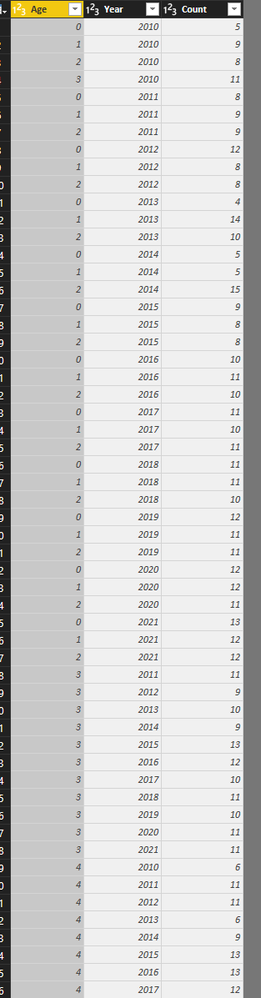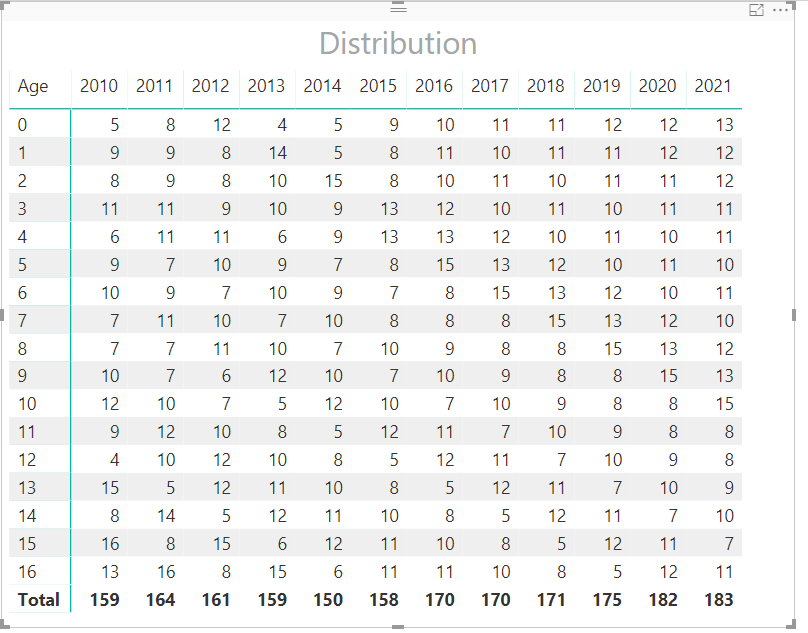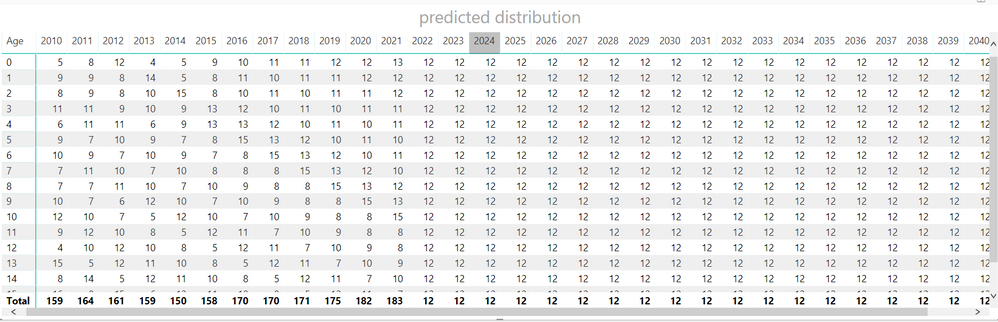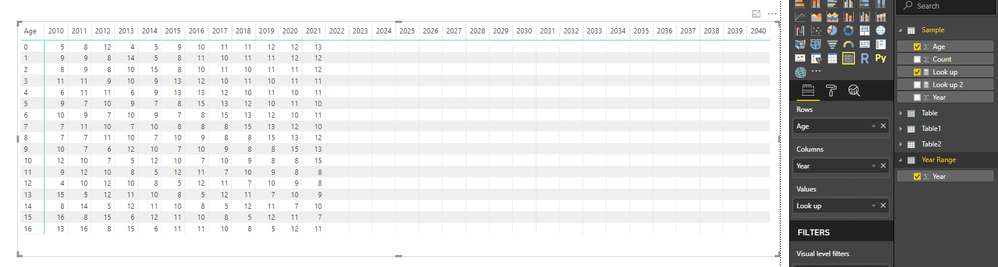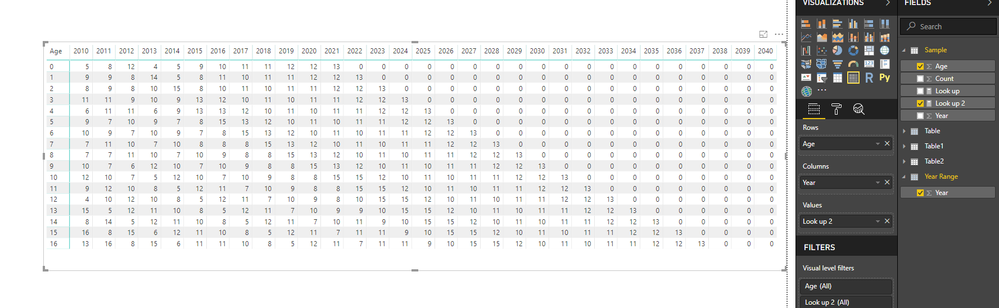Fabric Data Days starts November 4th!
Advance your Data & AI career with 50 days of live learning, dataviz contests, hands-on challenges, study groups & certifications and more!
Get registered- Power BI forums
- Get Help with Power BI
- Desktop
- Service
- Report Server
- Power Query
- Mobile Apps
- Developer
- DAX Commands and Tips
- Custom Visuals Development Discussion
- Health and Life Sciences
- Power BI Spanish forums
- Translated Spanish Desktop
- Training and Consulting
- Instructor Led Training
- Dashboard in a Day for Women, by Women
- Galleries
- Data Stories Gallery
- Themes Gallery
- Contests Gallery
- QuickViz Gallery
- Quick Measures Gallery
- Visual Calculations Gallery
- Notebook Gallery
- Translytical Task Flow Gallery
- TMDL Gallery
- R Script Showcase
- Webinars and Video Gallery
- Ideas
- Custom Visuals Ideas (read-only)
- Issues
- Issues
- Events
- Upcoming Events
Get Fabric Certified for FREE during Fabric Data Days. Don't miss your chance! Request now
- Power BI forums
- Forums
- Get Help with Power BI
- Desktop
- Forecasting is not summing up
- Subscribe to RSS Feed
- Mark Topic as New
- Mark Topic as Read
- Float this Topic for Current User
- Bookmark
- Subscribe
- Printer Friendly Page
- Mark as New
- Bookmark
- Subscribe
- Mute
- Subscribe to RSS Feed
- Permalink
- Report Inappropriate Content
Forecasting is not summing up
Hi all
I need your help in a DAX measure, which doesn't sum up...... I already tried with calculate and sumx, but haven't found a solution.
I have two tables.
- table "pupils" with one entry per year (2010 - 2021 ) and age of students (0-16)
And a second table "years" with entries from 2010 - 2040.
So far I have this matrix:
my goal is to have a what-if analysis to see, what would be the distribution in the future, if the parameter "births" changes.
I already achieved this, as you can see in this picture.
but unfortunately, the measure doesn't sum up, starting in 2022 onwards!!
Here is my measure:
test =
VAR PupilsCount = sum('Pupils'[count])
VAR Diff = MAX(Year[Year]) - 2021
VAR AgeInt = max('Pupils'[Age])
VAR BirthNr = SELECTEDVALUE(Births[Births]; 13)
VAR PupFC = LOOKUPVALUE('Pupils'[count]; 'Pupils'[count];max('Pupils'[count])-diff ; 'Pupils'[Year]; max(Year[Year]) - diff)
VAR Pup = IF (PupilsCount <> BLANK() ;
PupilsCount ;
if (AgeInt=0;
BirthNr;
if (PupFC = 0 ; Births; PupFC
)))
RETURN
PupWhat I need is a measure, which sums up from 2010 until 2040 and not only until 2021.
Thx for your help.
Solved! Go to Solution.
- Mark as New
- Bookmark
- Subscribe
- Mute
- Subscribe to RSS Feed
- Permalink
- Report Inappropriate Content
Hi @pfuschi,
If you mean look up suitable records based on year and age, you can refer to below steps.
1. Create a table stored year and not has relationship to original table.
Year Range = GENERATESERIES(2010,2040,1)
2. Create matrix visual with age as row(original table), year as column(year range table), lookupvalue measure as value.
Look up =
VAR currAge =
LASTNONBLANK ( 'Sample'[Age], [Age] )
VAR currYear =
SELECTEDVALUE ( 'Year Range'[Year] )
VAR lookup =
LOOKUPVALUE (
'Sample'[Count],
'Sample'[Age], currAge,
'Sample'[Year], currYear
)
RETURN
IF (
lookup <> BLANK (),
lookup
)
3. Modify measure to add bin variable to store diff between year and age, use this variable to lookup value from previous records.
Look up 2 =
VAR currAge =
LASTNONBLANK ( 'Sample'[Age], [Age] )
VAR currYear =
SELECTEDVALUE ( 'Year Range'[Year] )
VAR lookup =
LOOKUPVALUE (
'Sample'[Count],
'Sample'[Age], currAge,
'Sample'[Year], currYear
)
VAR bin = currYear - currAge
RETURN
IF (
lookup <> BLANK (),
lookup,
CALCULATE (
MAX ( 'Sample'[Count] ),
FILTER ( ALL ( 'Sample' ), [Year] - [Age] = bin )
)
+ 0
)
BTW, if you want to summarize all suitable records, please use sum function to replace max function which I used in if statement.
Regards,
Xiaoxin Sheng
- Mark as New
- Bookmark
- Subscribe
- Mute
- Subscribe to RSS Feed
- Permalink
- Report Inappropriate Content
Hi @pfuschi,
If you mean look up suitable records based on year and age, you can refer to below steps.
1. Create a table stored year and not has relationship to original table.
Year Range = GENERATESERIES(2010,2040,1)
2. Create matrix visual with age as row(original table), year as column(year range table), lookupvalue measure as value.
Look up =
VAR currAge =
LASTNONBLANK ( 'Sample'[Age], [Age] )
VAR currYear =
SELECTEDVALUE ( 'Year Range'[Year] )
VAR lookup =
LOOKUPVALUE (
'Sample'[Count],
'Sample'[Age], currAge,
'Sample'[Year], currYear
)
RETURN
IF (
lookup <> BLANK (),
lookup
)
3. Modify measure to add bin variable to store diff between year and age, use this variable to lookup value from previous records.
Look up 2 =
VAR currAge =
LASTNONBLANK ( 'Sample'[Age], [Age] )
VAR currYear =
SELECTEDVALUE ( 'Year Range'[Year] )
VAR lookup =
LOOKUPVALUE (
'Sample'[Count],
'Sample'[Age], currAge,
'Sample'[Year], currYear
)
VAR bin = currYear - currAge
RETURN
IF (
lookup <> BLANK (),
lookup,
CALCULATE (
MAX ( 'Sample'[Count] ),
FILTER ( ALL ( 'Sample' ), [Year] - [Age] = bin )
)
+ 0
)
BTW, if you want to summarize all suitable records, please use sum function to replace max function which I used in if statement.
Regards,
Xiaoxin Sheng
Helpful resources

Power BI Monthly Update - November 2025
Check out the November 2025 Power BI update to learn about new features.

Fabric Data Days
Advance your Data & AI career with 50 days of live learning, contests, hands-on challenges, study groups & certifications and more!