FabCon is coming to Atlanta
Join us at FabCon Atlanta from March 16 - 20, 2026, for the ultimate Fabric, Power BI, AI and SQL community-led event. Save $200 with code FABCOMM.
Register now!- Power BI forums
- Get Help with Power BI
- Desktop
- Service
- Report Server
- Power Query
- Mobile Apps
- Developer
- DAX Commands and Tips
- Custom Visuals Development Discussion
- Health and Life Sciences
- Power BI Spanish forums
- Translated Spanish Desktop
- Training and Consulting
- Instructor Led Training
- Dashboard in a Day for Women, by Women
- Galleries
- Data Stories Gallery
- Themes Gallery
- Contests Gallery
- QuickViz Gallery
- Quick Measures Gallery
- Visual Calculations Gallery
- Notebook Gallery
- Translytical Task Flow Gallery
- TMDL Gallery
- R Script Showcase
- Webinars and Video Gallery
- Ideas
- Custom Visuals Ideas (read-only)
- Issues
- Issues
- Events
- Upcoming Events
The Power BI Data Visualization World Championships is back! Get ahead of the game and start preparing now! Learn more
- Power BI forums
- Forums
- Get Help with Power BI
- Desktop
- Forecasting Sales
- Subscribe to RSS Feed
- Mark Topic as New
- Mark Topic as Read
- Float this Topic for Current User
- Bookmark
- Subscribe
- Printer Friendly Page
- Mark as New
- Bookmark
- Subscribe
- Mute
- Subscribe to RSS Feed
- Permalink
- Report Inappropriate Content
Forecasting Sales
So, I want to create a table that forecasts the next 4 weeks sales by SKU. Table will look like this:
| Week Commencing\ SKU | SKU A | ... |
| 11/08/2020 | A | |
| 18/08/2020 | B | |
| 25/08/2020 | C | |
| 01/09/2020 | D |
The forecasts (A,B,C,D) will be based on
the average weekly sales for the last 4 weeks, plus
the average weekly sales for the 3 weeks from the previous year of the relevant week commencing.
I'm trying to get my head around how that formula looks, and not sure I'm winning! My assumption is that I create a Measure that looks something like this:
divide(calculate(sum('Order Lines'[Pallet Count]),datesbetween(Dates[Date],Today()-1,Today()-29)),4)
And then add to it another measure like this for the second part (Can I combine these in 1 measure?)
divide(calculate(sum('Order Lines'[Pallet Count]),datesbetween(Dates[Date],'Dates'[Week Comencing]-372,'Dates'[Week Commencing]-351))),3)
The DATESBETWEEN function doesn't seem to want to take my week commencing values though?
Help very gladly received!
Solved! Go to Solution.
- Mark as New
- Bookmark
- Subscribe
- Mute
- Subscribe to RSS Feed
- Permalink
- Report Inappropriate Content
Dear @Chaucer ,
You can use following measures , just instead of years you can use week as you want to forecast sales for 3 weeks ahead 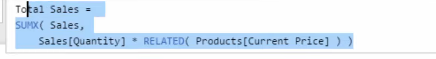
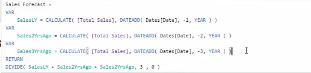
Image has DAX for last 3 years and forecast for next year ,you can use it for week also
if image is not clear
VAR sales_last_year = Calculate([Total Sales],DATEADD(Date[Date] , -1 ,Year))
Such more 2 measures for calculating Sales for 3 years then
use
return
Divide all three variable (lastyear,2years back,3 years back) by 3 you will get forecast for next year
remeber you need to replace years by week
For more info you can check video which will help you a lot
https://www.youtube.com/watch?v=vq3VOERJw7s
I would expect a kudos .
and if this helped getting close to your solution accept it as a solution
if any further help required please let me know , i think you can nail this problem with my recommended youtube video.
Regards ,
Sujit Thakur
- Mark as New
- Bookmark
- Subscribe
- Mute
- Subscribe to RSS Feed
- Permalink
- Report Inappropriate Content
Thanks all for your help.
Using a combination of the links you guys added I knocked this up which works a treat. If i could select all as solution I would!
- Mark as New
- Bookmark
- Subscribe
- Mute
- Subscribe to RSS Feed
- Permalink
- Report Inappropriate Content
Thanks all for your help.
Using a combination of the links you guys added I knocked this up which works a treat. If i could select all as solution I would!
- Mark as New
- Bookmark
- Subscribe
- Mute
- Subscribe to RSS Feed
- Permalink
- Report Inappropriate Content
Dear @Chaucer
You can select multiple post as solution
And i hope you will do that justice .
Regards
Sujit Thakur
- Mark as New
- Bookmark
- Subscribe
- Mute
- Subscribe to RSS Feed
- Permalink
- Report Inappropriate Content
Dear @Chaucer ,
You can use following measures , just instead of years you can use week as you want to forecast sales for 3 weeks ahead 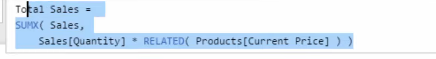
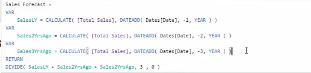
Image has DAX for last 3 years and forecast for next year ,you can use it for week also
if image is not clear
VAR sales_last_year = Calculate([Total Sales],DATEADD(Date[Date] , -1 ,Year))
Such more 2 measures for calculating Sales for 3 years then
use
return
Divide all three variable (lastyear,2years back,3 years back) by 3 you will get forecast for next year
remeber you need to replace years by week
For more info you can check video which will help you a lot
https://www.youtube.com/watch?v=vq3VOERJw7s
I would expect a kudos .
and if this helped getting close to your solution accept it as a solution
if any further help required please let me know , i think you can nail this problem with my recommended youtube video.
Regards ,
Sujit Thakur
- Mark as New
- Bookmark
- Subscribe
- Mute
- Subscribe to RSS Feed
- Permalink
- Report Inappropriate Content
@Chaucer , refer these two
https://medium.com/@amitchandak.1978/power-bi-wtd-questions-time-intelligence-4-5-98c30fab69d3
https://community.powerbi.com/t5/Community-Blog/Week-Is-Not-So-Weak-WTD-Last-WTD-and-This-Week-vs-La...
Using Week Rank
Last 3 week Sales = CALCULATE(SUM(Sales[Net Sales]),FILTER(all('Date'),'Date'[Week Rank]>=min('Date'[Week Rank])-3 && 'Date'[Week Rank]<=max('Date'[Week Rank])))
Last 3 week Avg Sales = CALCULATE(SUM(Sales[Net Sales]),FILTER(all('Date'),'Date'[Week Rank]>=min('Date'[Week Rank])-3 && 'Date'[Week Rank]<=max('Date'[Week Rank])))/3
- Mark as New
- Bookmark
- Subscribe
- Mute
- Subscribe to RSS Feed
- Permalink
- Report Inappropriate Content
Hi @Chaucer ,
Go through this video to solve your problem:
https://www.youtube.com/watch?time_continue=118&v=tztrdW7qTEU&feature=emb_logo
If your problem is solved then accept this as solution
Thank you
Helpful resources

Power BI Dataviz World Championships
The Power BI Data Visualization World Championships is back! Get ahead of the game and start preparing now!

| User | Count |
|---|---|
| 40 | |
| 35 | |
| 34 | |
| 31 | |
| 28 |
| User | Count |
|---|---|
| 136 | |
| 102 | |
| 68 | |
| 66 | |
| 58 |

