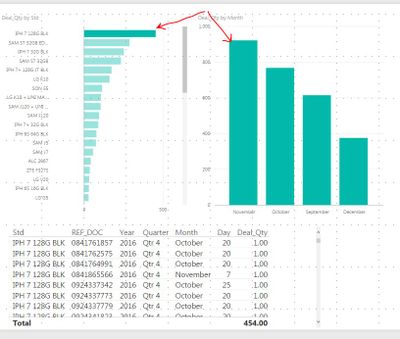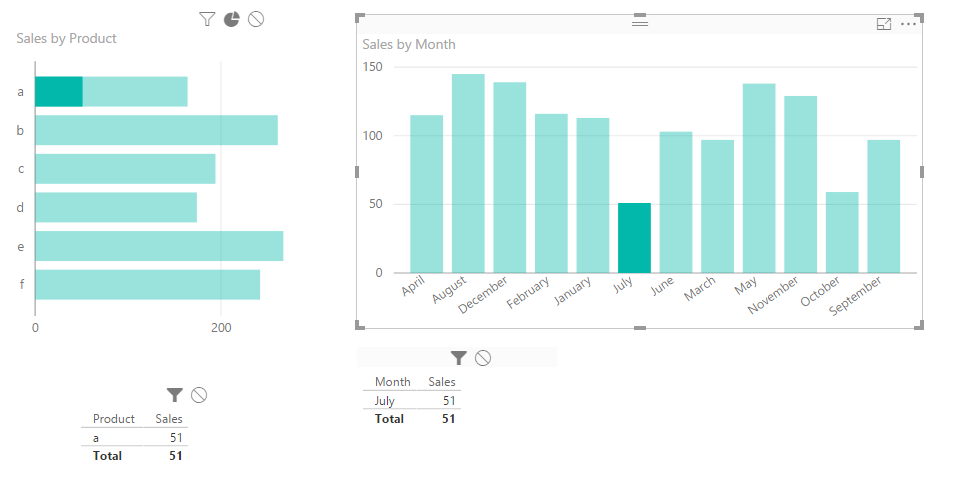FabCon is coming to Atlanta
Join us at FabCon Atlanta from March 16 - 20, 2026, for the ultimate Fabric, Power BI, AI and SQL community-led event. Save $200 with code FABCOMM.
Register now!- Power BI forums
- Get Help with Power BI
- Desktop
- Service
- Report Server
- Power Query
- Mobile Apps
- Developer
- DAX Commands and Tips
- Custom Visuals Development Discussion
- Health and Life Sciences
- Power BI Spanish forums
- Translated Spanish Desktop
- Training and Consulting
- Instructor Led Training
- Dashboard in a Day for Women, by Women
- Galleries
- Data Stories Gallery
- Themes Gallery
- Contests Gallery
- QuickViz Gallery
- Quick Measures Gallery
- Visual Calculations Gallery
- Notebook Gallery
- Translytical Task Flow Gallery
- TMDL Gallery
- R Script Showcase
- Webinars and Video Gallery
- Ideas
- Custom Visuals Ideas (read-only)
- Issues
- Issues
- Events
- Upcoming Events
The Power BI Data Visualization World Championships is back! Get ahead of the game and start preparing now! Learn more
- Power BI forums
- Forums
- Get Help with Power BI
- Desktop
- Flitering based on selections in multiple charts
- Subscribe to RSS Feed
- Mark Topic as New
- Mark Topic as Read
- Float this Topic for Current User
- Bookmark
- Subscribe
- Printer Friendly Page
- Mark as New
- Bookmark
- Subscribe
- Mute
- Subscribe to RSS Feed
- Permalink
- Report Inappropriate Content
Flitering based on selections in multiple charts
Hello friends,
I have two bar charts (SalesByProducts and SalesByMonths) and a table showing my sales.
I would like to click on a specific product bar in the SalesByProducts bar-chart and then on a specific month bar in the SalesByMonths chart so that my table will be filtered by BOTH Product AND Month.
Unfortunately, after selecting a product, when I click on a month bar - it CANCELES the selection of a product.
So it is either some Product OR some Month, not both.
I've played with different interaction types - doesn't help.
And I don't want to use slicers in addition to charts - not good to show the data twice.
How do you solve this?
Thanks a lot!
Michael
- Mark as New
- Bookmark
- Subscribe
- Mute
- Subscribe to RSS Feed
- Permalink
- Report Inappropriate Content
Hi @Anonymous,
Based on my test, we can click on the bar in bar chart to highlight corresponding value in column chart, then click on the highlighted column to filter checked bar in bar chart. Please download the attached sample to test in your environment.
1. Click on bar "a" in bar chart.
2. Click on column "July" in column chart.
Best Regards,
Qiuyun Yu
If this post helps, then please consider Accept it as the solution to help the other members find it more quickly.
- Mark as New
- Bookmark
- Subscribe
- Mute
- Subscribe to RSS Feed
- Permalink
- Report Inappropriate Content
Thanks Qiuyun Yu,
Maybe it is working because you have a "Highlight" relations, I need to Filter all the data
Any ideas?
Thanks
Michael
- Mark as New
- Bookmark
- Subscribe
- Mute
- Subscribe to RSS Feed
- Permalink
- Report Inappropriate Content
Hi @Anonymous,
Thought set interaction as filter instead of highlight, it also works fine. See attached .pbix file.
I guess there might be some settings in your report cause the issue. Would you please share .pbix for our analysis?
Best Regards,
Qiuyun Yu
If this post helps, then please consider Accept it as the solution to help the other members find it more quickly.
- Mark as New
- Bookmark
- Subscribe
- Mute
- Subscribe to RSS Feed
- Permalink
- Report Inappropriate Content
Hi @v-qiuyu-msft,
Thanks for the file - I see why you don't see the issue...
In your model - in each month there is only one product sold...
I slightly changed your model - added product c each month - please see attached.
So if you choose product c on the left chart and then click on February on the right chart - then you'll see that the "c product" selection was canceled and now you see both c AND b products on the left chart.
Also the tables show 116 for b and 99 for c. together - 215
What I want - is that it will remember ALL my selection.
After selecting product C and then clicking on February - I want the tables to show just 99 for c.
ps. I cannot find an option to attach the file, but if you just replace your query with this one - you will see it:
let
Source = Table.FromRows(Json.Document(Binary.Decompress(Binary.FromText("bdG7DoMgFAbgd3F28AIoY5Omg4nt0NE4oKWXxKqh0qRvX1Bp4cjAwBfO4T9QVcFuFI8uCIOLWigN6tClLHGoVYvSheRNvia1b3RltjWau6Zr4yiecc9b/my4UHTV5cSnNIW6tIhmPvBGSCY+62155tOEQrUmKFi/ItMZfEgQQDtBITtzLiZQUmyLPXshe27mjqCQ1BYrbMlEezed8IbyZHtqva9kOoFuhwmAXxUc7Ti8zZvPhdinGYJq5T2107Dg5Z/YRYQA2qnPfJzcb/ey/vb6Cw==", BinaryEncoding.Base64), Compression.Deflate)), let _t = ((type text) meta [Serialized.Text = true]) in type table [Month = _t, #"Product " = _t, Sales = _t]),
#"Changed Type" = Table.TransformColumnTypes(Source,{{"Month", type text}, {"Product ", type text}, {"Sales", Int64.Type}})
in
#"Changed Type"
- Mark as New
- Bookmark
- Subscribe
- Mute
- Subscribe to RSS Feed
- Permalink
- Report Inappropriate Content
Hi @v-qiuyu-msft,
Did you get to see what I mean, by a chance?
This feature is sooo missing and I have to put more unneccesary slicers on my reports instead of just letting the users click on the existing charts
Thank
Michael
- Mark as New
- Bookmark
- Subscribe
- Mute
- Subscribe to RSS Feed
- Permalink
- Report Inappropriate Content
Can you attach the dataset. or give a sample data
- Mark as New
- Bookmark
- Subscribe
- Mute
- Subscribe to RSS Feed
- Permalink
- Report Inappropriate Content
It seems, the Power Bi does not have that option till now.
please vote it and add your comments in the following idea
Helpful resources

Power BI Dataviz World Championships
The Power BI Data Visualization World Championships is back! Get ahead of the game and start preparing now!

| User | Count |
|---|---|
| 41 | |
| 38 | |
| 36 | |
| 30 | |
| 28 |
| User | Count |
|---|---|
| 128 | |
| 88 | |
| 79 | |
| 67 | |
| 62 |