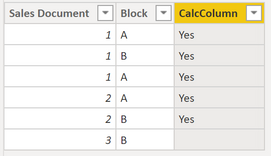Huge last-minute discounts for FabCon Vienna from September 15-18, 2025
Supplies are limited. Contact info@espc.tech right away to save your spot before the conference sells out.
Get your discount- Power BI forums
- Get Help with Power BI
- Desktop
- Service
- Report Server
- Power Query
- Mobile Apps
- Developer
- DAX Commands and Tips
- Custom Visuals Development Discussion
- Health and Life Sciences
- Power BI Spanish forums
- Translated Spanish Desktop
- Training and Consulting
- Instructor Led Training
- Dashboard in a Day for Women, by Women
- Galleries
- Data Stories Gallery
- Themes Gallery
- Contests Gallery
- Quick Measures Gallery
- Notebook Gallery
- Translytical Task Flow Gallery
- TMDL Gallery
- R Script Showcase
- Webinars and Video Gallery
- Ideas
- Custom Visuals Ideas (read-only)
- Issues
- Issues
- Events
- Upcoming Events
Score big with last-minute savings on the final tickets to FabCon Vienna. Secure your discount
- Power BI forums
- Forums
- Get Help with Power BI
- Desktop
- Flag rows based in content of another column
- Subscribe to RSS Feed
- Mark Topic as New
- Mark Topic as Read
- Float this Topic for Current User
- Bookmark
- Subscribe
- Printer Friendly Page
- Mark as New
- Bookmark
- Subscribe
- Mute
- Subscribe to RSS Feed
- Permalink
- Report Inappropriate Content
Flag rows based in content of another column
Maybe a noob question.
I have a table like the one below
Sales document Block
1 A
1 B
1 A
2 A
2 B
3 B
I need to add a column that flags all rows of that sales document that contain block A.
Sales document Block Contain block A?
1 A Yes
1 B Yes
1 A Yes
2 A Yes
2 B Yes
3 B
Thanks in advance
Solved! Go to Solution.
- Mark as New
- Bookmark
- Subscribe
- Mute
- Subscribe to RSS Feed
- Permalink
- Report Inappropriate Content
Hi @raulogv ,
You can try this calculated column:
CalcColumn =
VAR _curSalesDoc = 'Table'[Sales Document]
VAR _rowsWithA = FILTER('Table', 'Table'[Sales Document] = _curSalesDoc && 'Table'[Block] = "A")
RETURN
IF(COUNTROWS(_rowsWithA) > 0, "Yes")Result is this:
Let me know if this works for you 🙂
Kind regards
Djerro123
-------------------------------
If this answered your question, please mark it as the Solution. This also helps others to find what they are looking for.
Keep those thumbs up coming! 🙂
Did I answer your question? Mark my post as a solution!
Proud to be a Super User!
- Mark as New
- Bookmark
- Subscribe
- Mute
- Subscribe to RSS Feed
- Permalink
- Report Inappropriate Content
Hi @raulogv ,
You can try this calculated column:
CalcColumn =
VAR _curSalesDoc = 'Table'[Sales Document]
VAR _rowsWithA = FILTER('Table', 'Table'[Sales Document] = _curSalesDoc && 'Table'[Block] = "A")
RETURN
IF(COUNTROWS(_rowsWithA) > 0, "Yes")Result is this:
Let me know if this works for you 🙂
Kind regards
Djerro123
-------------------------------
If this answered your question, please mark it as the Solution. This also helps others to find what they are looking for.
Keep those thumbs up coming! 🙂
Did I answer your question? Mark my post as a solution!
Proud to be a Super User!
- Mark as New
- Bookmark
- Subscribe
- Mute
- Subscribe to RSS Feed
- Permalink
- Report Inappropriate Content
It worked, thank you so much