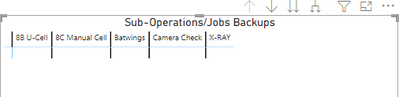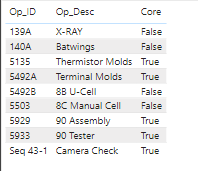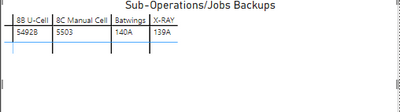- Power BI forums
- Updates
- News & Announcements
- Get Help with Power BI
- Desktop
- Service
- Report Server
- Power Query
- Mobile Apps
- Developer
- DAX Commands and Tips
- Custom Visuals Development Discussion
- Health and Life Sciences
- Power BI Spanish forums
- Translated Spanish Desktop
- Power Platform Integration - Better Together!
- Power Platform Integrations (Read-only)
- Power Platform and Dynamics 365 Integrations (Read-only)
- Training and Consulting
- Instructor Led Training
- Dashboard in a Day for Women, by Women
- Galleries
- Community Connections & How-To Videos
- COVID-19 Data Stories Gallery
- Themes Gallery
- Data Stories Gallery
- R Script Showcase
- Webinars and Video Gallery
- Quick Measures Gallery
- 2021 MSBizAppsSummit Gallery
- 2020 MSBizAppsSummit Gallery
- 2019 MSBizAppsSummit Gallery
- Events
- Ideas
- Custom Visuals Ideas
- Issues
- Issues
- Events
- Upcoming Events
- Community Blog
- Power BI Community Blog
- Custom Visuals Community Blog
- Community Support
- Community Accounts & Registration
- Using the Community
- Community Feedback
Register now to learn Fabric in free live sessions led by the best Microsoft experts. From Apr 16 to May 9, in English and Spanish.
- Power BI forums
- Forums
- Get Help with Power BI
- Desktop
- Re: Fix interaction between filters and columns of...
- Subscribe to RSS Feed
- Mark Topic as New
- Mark Topic as Read
- Float this Topic for Current User
- Bookmark
- Subscribe
- Printer Friendly Page
- Mark as New
- Bookmark
- Subscribe
- Mute
- Subscribe to RSS Feed
- Permalink
- Report Inappropriate Content
Fix interaction between filters and columns of matrix
I have a table called "Operation" that contains a unique ID column called "Op_ID", a text column "Line", a name column "Op_Desc", and a boolean column called "Core". Something important to note is that for all columns which share the same value of Line, all will have unique names, but operations that have different lines *could* have the same name.
The issue I'm running into is when I use the name column as the columns in a matrix and try to filter by Line and Core, Power BI looks up the value of core for each operation using the name instead of its ID. Because of this, operations will sometimes show up in the columns of the matrix when they're not supposed to because an operation in a different line with the same name has a different value of "Core". To demonstrate:
The above matrix has a slicer filtering it based on Line, and has a visual-level filter on Core set to false (I haven't added anything to the rows of the matrix, they seem to have no effect on this issue). However, the operation "Camera Check" has a value of true in the Core column. This is clear from a table placed in the same page with just the Line slicer affecting it:
The reason why this is (I believe) is because there is another operation named "Camera Check" with a different Line value in the Operation table, whose value of Core is false. If I add Op_ID to the columns of the matrix in addition to the name and drill down, the invalid operation dissapears because Power BI is then forced to use the unique ID to look up the operation instead of the non-unique name:
The problem is, I don't want to show the Op_ID to the user. Nobody knows what those IDs mean, and the name is enough because it is unique for each Line and this report should only ever be filtered by a single line at a time. Is this possible?
If a file download is needed, I can create one with sample data, but since this isn't really related to the data itself I figured it wasn't necessary.
Thanks!
Solved! Go to Solution.
- Mark as New
- Bookmark
- Subscribe
- Mute
- Subscribe to RSS Feed
- Permalink
- Report Inappropriate Content
Hello @V-lianl-msft, thanks for the response!
While I was waiting for an answer, I changed a few things about the measures I was using and the way the data was stored and the problem dissapeared. I'm not sure what fixed it, but I also don't know how to re-create the problem again, sorry.
- Mark as New
- Bookmark
- Subscribe
- Mute
- Subscribe to RSS Feed
- Permalink
- Report Inappropriate Content
Hi @stocal ,
In your description,what is the line column? Could you provide sample data and the results you expect so that I can do more tests.
https://community.powerbi.com/t5/Community-Blog/How-to-provide-sample-data-in-the-Power-BI-Forum/ba-...
Best Regards,
Liang
If this post helps, then please consider Accept it as the solution to help the other members find it more quickly.
- Mark as New
- Bookmark
- Subscribe
- Mute
- Subscribe to RSS Feed
- Permalink
- Report Inappropriate Content
Hello @V-lianl-msft, thanks for the response!
While I was waiting for an answer, I changed a few things about the measures I was using and the way the data was stored and the problem dissapeared. I'm not sure what fixed it, but I also don't know how to re-create the problem again, sorry.
Helpful resources

Microsoft Fabric Learn Together
Covering the world! 9:00-10:30 AM Sydney, 4:00-5:30 PM CET (Paris/Berlin), 7:00-8:30 PM Mexico City

Power BI Monthly Update - April 2024
Check out the April 2024 Power BI update to learn about new features.

| User | Count |
|---|---|
| 104 | |
| 104 | |
| 87 | |
| 73 | |
| 66 |
| User | Count |
|---|---|
| 122 | |
| 112 | |
| 98 | |
| 79 | |
| 72 |