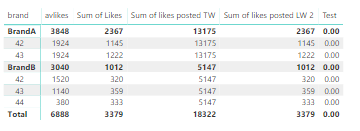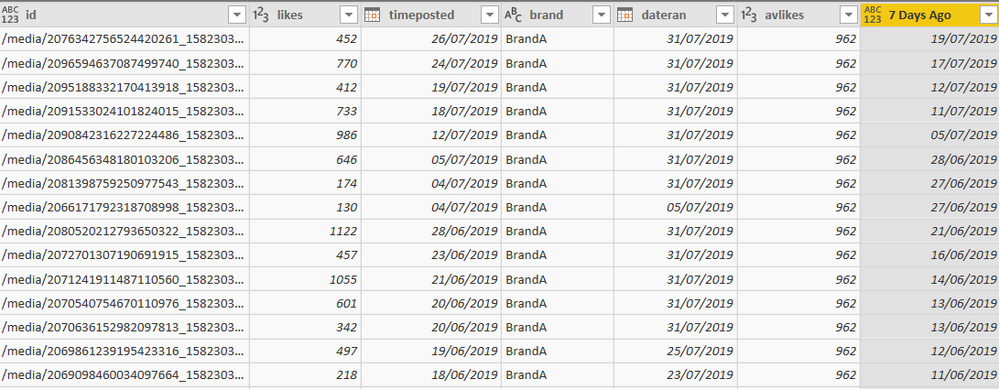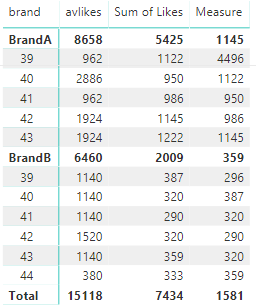FabCon is coming to Atlanta
Join us at FabCon Atlanta from March 16 - 20, 2026, for the ultimate Fabric, Power BI, AI and SQL community-led event. Save $200 with code FABCOMM.
Register now!- Power BI forums
- Get Help with Power BI
- Desktop
- Service
- Report Server
- Power Query
- Mobile Apps
- Developer
- DAX Commands and Tips
- Custom Visuals Development Discussion
- Health and Life Sciences
- Power BI Spanish forums
- Translated Spanish Desktop
- Training and Consulting
- Instructor Led Training
- Dashboard in a Day for Women, by Women
- Galleries
- Data Stories Gallery
- Themes Gallery
- Contests Gallery
- Quick Measures Gallery
- Notebook Gallery
- Translytical Task Flow Gallery
- TMDL Gallery
- R Script Showcase
- Webinars and Video Gallery
- Ideas
- Custom Visuals Ideas (read-only)
- Issues
- Issues
- Events
- Upcoming Events
Join the Fabric FabCon Global Hackathon—running virtually through Nov 3. Open to all skill levels. $10,000 in prizes! Register now.
- Power BI forums
- Forums
- Get Help with Power BI
- Desktop
- Fiscal week on Fiscal Week change calculation not ...
- Subscribe to RSS Feed
- Mark Topic as New
- Mark Topic as Read
- Float this Topic for Current User
- Bookmark
- Subscribe
- Printer Friendly Page
- Mark as New
- Bookmark
- Subscribe
- Mute
- Subscribe to RSS Feed
- Permalink
- Report Inappropriate Content
Fiscal week on Fiscal Week change calculation not working. Social Dashboard
Hello,
I have attatched the PBIX file for reference, am a bit stuck on something.
I am building a social media dashboard to track weekly performance across key metrics, I run the data daily [dateran] and I capture all active posts on the page usually the most recent X [timeposted].
I want to compare this fiscal weeks performance by last fiscal week which in theory sounds easy but I keep getting errors, I lookeed at this but to no avail.
https://community.powerbi.com/t5/Desktop/Week-over-Week-Change/m-p/245447#M108771
As you can see here when I look at the data for Brand A and B by fiscal year the sum of likes table changes, however across my 3 calculated columns, posted TW, posted LW and a test calculation from above I get different but wrong results each time.
A simple version of my table structure is below and it is joined to a date table with timeposted linked to date.
Below is a we transfer link to my PBIx example file
Any help would be appreciated greatly.
Thanks
Nick
Solved! Go to Solution.
- Mark as New
- Bookmark
- Subscribe
- Mute
- Subscribe to RSS Feed
- Permalink
- Report Inappropriate Content
Hi @NDYKES ,
I created a measure using the following foemula. Is this what you want?
Measure = CALCULATE(SUM(Brands[likes]),FILTER(ALLEXCEPT(Brands,Brands[brand]),Brands[Fiscal Week] = MAX(Brands[Fiscal Week])-1))
Best Regards,
Xue
If this post helps, then please consider Accept it as the solution to help the other members find it more quickly.
Xue Ding
If this post helps, then please consider Accept it as the solution to help the other members find it more quickly.
- Mark as New
- Bookmark
- Subscribe
- Mute
- Subscribe to RSS Feed
- Permalink
- Report Inappropriate Content
Hi @NDYKES ,
I created a measure using the following foemula. Is this what you want?
Measure = CALCULATE(SUM(Brands[likes]),FILTER(ALLEXCEPT(Brands,Brands[brand]),Brands[Fiscal Week] = MAX(Brands[Fiscal Week])-1))
Best Regards,
Xue
If this post helps, then please consider Accept it as the solution to help the other members find it more quickly.
Xue Ding
If this post helps, then please consider Accept it as the solution to help the other members find it more quickly.
- Mark as New
- Bookmark
- Subscribe
- Mute
- Subscribe to RSS Feed
- Permalink
- Report Inappropriate Content
Beautiful!
Thank you so much
- Mark as New
- Bookmark
- Subscribe
- Mute
- Subscribe to RSS Feed
- Permalink
- Report Inappropriate Content
EDIT:
My formula are as such:
@NDYKES wrote:Hello,
I have attatched the PBIX file for reference, am a bit stuck on something.
I am building a social media dashboard to track weekly performance across key metrics, I run the data daily [dateran] and I capture all active posts on the page usually the most recent X [timeposted].
I want to compare this fiscal weeks performance by last fiscal week which in theory sounds easy but I keep getting errors, I lookeed at this but to no avail.
https://community.powerbi.com/t5/Desktop/Week-over-Week-Change/m-p/245447#M108771
As you can see here when I look at the data for Brand A and B by fiscal year the sum of likes table changes, however across my 3 calculated columns, posted TW, posted LW and a test calculation from above I get different but wrong results each time.
A simple version of my table structure is below and it is joined to a date table with timeposted linked to date.
Below is a we transfer link to my PBIx example file
Any help would be appreciated greatly.
Thanks
Nick
Helpful resources

FabCon Global Hackathon
Join the Fabric FabCon Global Hackathon—running virtually through Nov 3. Open to all skill levels. $10,000 in prizes!

Power BI Monthly Update - September 2025
Check out the September 2025 Power BI update to learn about new features.