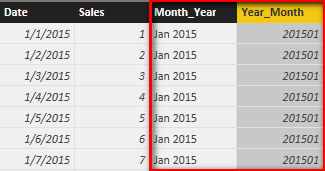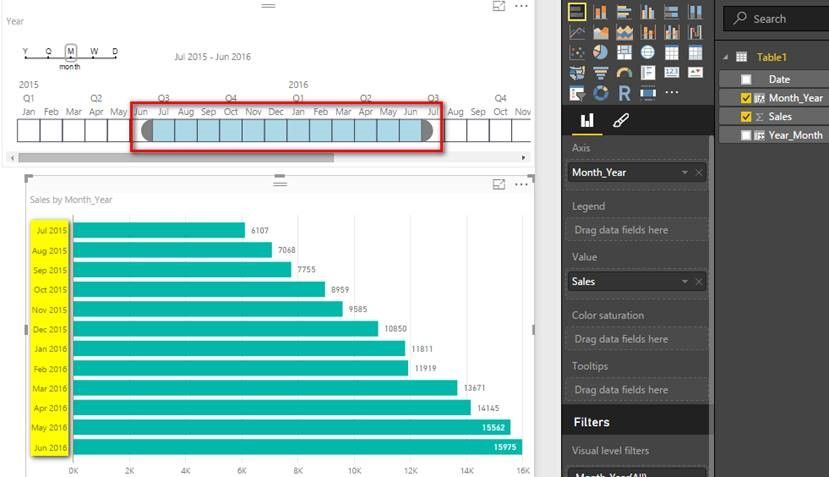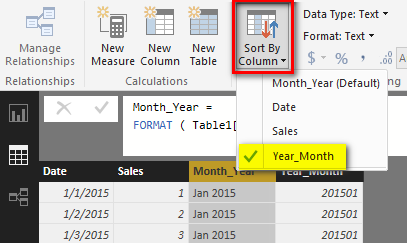Join us at the 2025 Microsoft Fabric Community Conference
Microsoft Fabric Community Conference 2025, March 31 - April 2, Las Vegas, Nevada. Use code FABINSIDER for a $400 discount.
Register now- Power BI forums
- Get Help with Power BI
- Desktop
- Service
- Report Server
- Power Query
- Mobile Apps
- Developer
- DAX Commands and Tips
- Custom Visuals Development Discussion
- Health and Life Sciences
- Power BI Spanish forums
- Translated Spanish Desktop
- Training and Consulting
- Instructor Led Training
- Dashboard in a Day for Women, by Women
- Galleries
- Webinars and Video Gallery
- Data Stories Gallery
- Themes Gallery
- Power BI DataViz World Championships Gallery
- Quick Measures Gallery
- R Script Showcase
- COVID-19 Data Stories Gallery
- Community Connections & How-To Videos
- 2021 MSBizAppsSummit Gallery
- 2020 MSBizAppsSummit Gallery
- 2019 MSBizAppsSummit Gallery
- Events
- Ideas
- Custom Visuals Ideas
- Issues
- Issues
- Events
- Upcoming Events
The Power BI DataViz World Championships are on! With four chances to enter, you could win a spot in the LIVE Grand Finale in Las Vegas. Show off your skills.
- Power BI forums
- Forums
- Get Help with Power BI
- Desktop
- Re: Fiscal Years in a Bar Chart
- Subscribe to RSS Feed
- Mark Topic as New
- Mark Topic as Read
- Float this Topic for Current User
- Bookmark
- Subscribe
- Printer Friendly Page
- Mark as New
- Bookmark
- Subscribe
- Mute
- Subscribe to RSS Feed
- Permalink
- Report Inappropriate Content
Fiscal Years in a Bar Chart
I Have a bar chart, and a timline from the custom visuals where you can set a fiscal year which is great, but lets say a fiscal year is july to july, i can select that fiscal year on the timeline but the chart still shows Jan, Feb, March etc rather than July > to july ?
How to change that?
- Mark as New
- Bookmark
- Subscribe
- Mute
- Subscribe to RSS Feed
- Permalink
- Report Inappropriate Content
In this scenario, you can create one column to show the “Month Year” (Type Text) which sorted by another created column “Year Month” (Type Whole Number). Please refer to following steps.
- Create a column to format the full date.
Month_Year = FORMAT ( Table1[Date], "MMM YYYY" )
- Create a column to convert the year and month to a whole number.
Year_Month = YEAR ( Table1[Date] ) * 100 + MONTH ( Table1[Date] )
- Select column of “Month_Year” and then click ‘Sort By Column of Year_Month’.
- Drag a Timeline (select Date for Time) and a Stacked bar chart (select Month_Year for Axis) as below.
Regards,
- Mark as New
- Bookmark
- Subscribe
- Mute
- Subscribe to RSS Feed
- Permalink
- Report Inappropriate Content
@v-sihou-msft i think this may have worked! im just checking all the figures add up but its looking good thank you! i will mark as resolved when i know for sure.
- Mark as New
- Bookmark
- Subscribe
- Mute
- Subscribe to RSS Feed
- Permalink
- Report Inappropriate Content
Check following.
1. Do you have a calendar or date table.
2. Create columns for MonthName = FORMAT([FullDate], "MMM"), Fiscal Year, FiscalMonthNumber
3. FiscalYear can be based on formula like If (Month([FullDate]) >= 7, Year([FullDate]), Year([FullDate]) - 1)
4. Similarly FiscalMonthNumber can be based on a formula If (Month([FullDate]) >= 7, Month([FullDate]) -6 , Month([FullDate]) +6 ). This will generate the month numbers as 1 for July and 12 for June.
5. For the MonthName set the sort by column ass FiscalMonthNumber.
6. When you place MonthName in the bar chart it will always show Starting with July.
If it works please accept this as a solution and also give kudos.
Cheers
CheenuSing
Proud to be a Datanaut!
- Mark as New
- Bookmark
- Subscribe
- Mute
- Subscribe to RSS Feed
- Permalink
- Report Inappropriate Content
Try this:
http://powerpivotfaq.com/Lists/TGPPF/DispForm.aspx?ID=125
Here is the longer version:
http://www.powerpivotblog.nl/using-time-intelligent-powerpivot-functions-with-fiscal-year/
This should solve your problem.
Did I answer your question? Mark my post as a solution!
Proud to be a Super User!
Helpful resources

Join us at the Microsoft Fabric Community Conference
March 31 - April 2, 2025, in Las Vegas, Nevada. Use code MSCUST for a $150 discount!

Power BI Monthly Update - February 2025
Check out the February 2025 Power BI update to learn about new features.

Join our Community Sticker Challenge 2025
If you love stickers, then you will definitely want to check out our Community Sticker Challenge!

| User | Count |
|---|---|
| 84 | |
| 69 | |
| 68 | |
| 39 | |
| 37 |