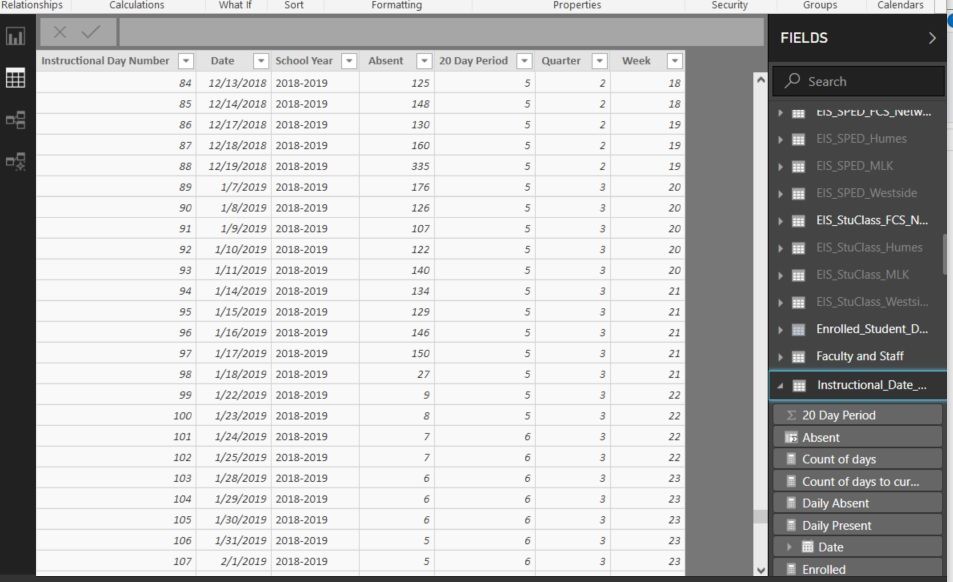Join us at FabCon Vienna from September 15-18, 2025
The ultimate Fabric, Power BI, SQL, and AI community-led learning event. Save €200 with code FABCOMM.
Get registered- Power BI forums
- Get Help with Power BI
- Desktop
- Service
- Report Server
- Power Query
- Mobile Apps
- Developer
- DAX Commands and Tips
- Custom Visuals Development Discussion
- Health and Life Sciences
- Power BI Spanish forums
- Translated Spanish Desktop
- Training and Consulting
- Instructor Led Training
- Dashboard in a Day for Women, by Women
- Galleries
- Data Stories Gallery
- Themes Gallery
- Contests Gallery
- Quick Measures Gallery
- Notebook Gallery
- Translytical Task Flow Gallery
- TMDL Gallery
- R Script Showcase
- Webinars and Video Gallery
- Ideas
- Custom Visuals Ideas (read-only)
- Issues
- Issues
- Events
- Upcoming Events
Enhance your career with this limited time 50% discount on Fabric and Power BI exams. Ends September 15. Request your voucher.
- Power BI forums
- Forums
- Get Help with Power BI
- Desktop
- Finding the most recent date from another table
- Subscribe to RSS Feed
- Mark Topic as New
- Mark Topic as Read
- Float this Topic for Current User
- Bookmark
- Subscribe
- Printer Friendly Page
- Mark as New
- Bookmark
- Subscribe
- Mute
- Subscribe to RSS Feed
- Permalink
- Report Inappropriate Content
Finding the most recent date from another table
I have two tables that deal with dates. One is a Date Table that contains a basic_date calculated column. This other table is an Instructional Date Calendar that contains all the days my school system has held class on for the past 5 years. Each day has an instructional day number. This allows me to lign up my dates across years irregardless of weekends and holidays. In hindsight, I probably should have simply included all my calculated columns and measures in the date table but I am too far down the road now. I now need to find the most recent instructional day for each day in the Date Table. I am trying to work around the weekends and holidays during the school day. Some of my metrics need to calculate the number of days a student is enrolled and if I try to simply use Today() and am looknig at a table on a weekend, there will be an error. I have read several threads that used Earlier but could just not get it to quite work. The two fields I think that I need from the Date Table are Date Key and Basic Date. I am attaching screenshots of the tables if that helps at all.
Solved! Go to Solution.
- Mark as New
- Bookmark
- Subscribe
- Mute
- Subscribe to RSS Feed
- Permalink
- Report Inappropriate Content
I finally gave up and created an additional column in the table and manually entered the data I needed. Ultimately the way I was thinking about the formula would only create data for a single year. I really wanted to have repeating values for each school year. Thanks for you the response.
- Mark as New
- Bookmark
- Subscribe
- Mute
- Subscribe to RSS Feed
- Permalink
- Report Inappropriate Content
You may try using TOPN.
https://community.powerbi.com/t5/Desktop/Find-last-value-based-on-date/m-p/293150#M129228
If this post helps, then please consider Accept it as the solution to help the other members find it more quickly.
- Mark as New
- Bookmark
- Subscribe
- Mute
- Subscribe to RSS Feed
- Permalink
- Report Inappropriate Content
I finally gave up and created an additional column in the table and manually entered the data I needed. Ultimately the way I was thinking about the formula would only create data for a single year. I really wanted to have repeating values for each school year. Thanks for you the response.
Helpful resources
| User | Count |
|---|---|
| 71 | |
| 63 | |
| 60 | |
| 49 | |
| 26 |
| User | Count |
|---|---|
| 117 | |
| 75 | |
| 62 | |
| 55 | |
| 43 |