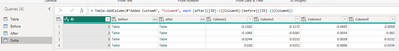Join us at FabCon Vienna from September 15-18, 2025
The ultimate Fabric, Power BI, SQL, and AI community-led learning event. Save €200 with code FABCOMM.
Get registeredGo To
- Power BI forums
- Get Help with Power BI
- Desktop
- Service
- Report Server
- Power Query
- Mobile Apps
- Developer
- DAX Commands and Tips
- Custom Visuals Development Discussion
- Health and Life Sciences
- Power BI Spanish forums
- Translated Spanish Desktop
- Training and Consulting
- Instructor Led Training
- Dashboard in a Day for Women, by Women
- Galleries
- Data Stories Gallery
- Themes Gallery
- Contests Gallery
- Quick Measures Gallery
- Notebook Gallery
- Translytical Task Flow Gallery
- TMDL Gallery
- R Script Showcase
- Webinars and Video Gallery
- Ideas
- Custom Visuals Ideas (read-only)
- Issues
- Issues
- Events
- Upcoming Events
Turn on suggestions
Auto-suggest helps you quickly narrow down your search results by suggesting possible matches as you type.
Showing results for
Enhance your career with this limited time 50% discount on Fabric and Power BI exams. Ends August 31st. Request your voucher.
- Power BI forums
- Forums
- Get Help with Power BI
- Desktop
- Finding the Delta between 2 nested tables
Reply
Topic Options
- Subscribe to RSS Feed
- Mark Topic as New
- Mark Topic as Read
- Float this Topic for Current User
- Bookmark
- Subscribe
- Printer Friendly Page
- Mark as New
- Bookmark
- Subscribe
- Mute
- Subscribe to RSS Feed
- Permalink
- Report Inappropriate Content
Finding the Delta between 2 nested tables
10-02-2023
08:27 PM
Hi All,
I have a list of data with 2 nested tables with before and after process data. How do I write the code to find the delta between the before and after table? row 1 and column 1 of [after] table subtract row 1 and column 1 of [before] table respectively for the rest of the data.
| ID | before | after |
| 1 | Table | Table |
| 2 | Table | Table |
| 3 | Table | Table |
| 4 | Table | Table |
The data in the nested table is like this
Before:
| 0.0522 | 0.0476 | 0.0439 | 0.0424 |
| 0.0356 | 0.0316 | 0.0286 | 0.0264 |
| 0.0221 | 0.0191 | 0.0162 | 0.0136 |
| 0.01 | 0.0079 | 0.0054 | 0.0033 |
| -0.0008 | -0.0011 | -0.003 | -0.0051 |
After:
| -0.098 | -0.0696 | -0.0004 | 0.0482 |
| -0.071 | -0.0065 | 0.032 | 0.0284 |
| -0.0023 | 0.0323 | 0.02 | 0.0004 |
| 0.036 | 0.023 | -0.0012 | -0.0203 |
| 0.0258 | 0.0013 | -0.0191 | -0.037 |
Solved! Go to Solution.
1 ACCEPTED SOLUTION
- Mark as New
- Bookmark
- Subscribe
- Mute
- Subscribe to RSS Feed
- Permalink
- Report Inappropriate Content
10-03-2023
04:20 PM
let
Source = Table.FromRows(Json.Document(Binary.Decompress(Binary.FromText("i45WMlSK1YlWMgKTxmDSRCk2FgA=", BinaryEncoding.Base64), Compression.Deflate)), let _t = ((type nullable text) meta [Serialized.Text = true]) in type table [ID = _t]),
#"Changed Type" = Table.TransformColumnTypes(Source,{{"ID", Int64.Type}}),
#"Added Custom" = Table.AddColumn(#"Changed Type", "before", each Before),
#"Added Custom1" = Table.AddColumn(#"Added Custom", "after", each After),
#"Added Custom2" = Table.AddColumn(#"Added Custom1", "Column1", each [after]{[ID]-1}[Column1]-[before]{[ID]-1}[Column1]),
#"Added Custom3" = Table.AddColumn(#"Added Custom2", "Column2", each [after]{[ID]-1}[Column2]-[before]{[ID]-1}[Column2]),
#"Added Custom4" = Table.AddColumn(#"Added Custom3", "Column3", each [after]{[ID]-1}[Column3]-[before]{[ID]-1}[Column3]),
#"Added Custom5" = Table.AddColumn(#"Added Custom4", "Column4", each [after]{[ID]-1}[Column4]-[before]{[ID]-1}[Column4])
in
#"Added Custom5"
1 REPLY 1
- Mark as New
- Bookmark
- Subscribe
- Mute
- Subscribe to RSS Feed
- Permalink
- Report Inappropriate Content
10-03-2023
04:20 PM
let
Source = Table.FromRows(Json.Document(Binary.Decompress(Binary.FromText("i45WMlSK1YlWMgKTxmDSRCk2FgA=", BinaryEncoding.Base64), Compression.Deflate)), let _t = ((type nullable text) meta [Serialized.Text = true]) in type table [ID = _t]),
#"Changed Type" = Table.TransformColumnTypes(Source,{{"ID", Int64.Type}}),
#"Added Custom" = Table.AddColumn(#"Changed Type", "before", each Before),
#"Added Custom1" = Table.AddColumn(#"Added Custom", "after", each After),
#"Added Custom2" = Table.AddColumn(#"Added Custom1", "Column1", each [after]{[ID]-1}[Column1]-[before]{[ID]-1}[Column1]),
#"Added Custom3" = Table.AddColumn(#"Added Custom2", "Column2", each [after]{[ID]-1}[Column2]-[before]{[ID]-1}[Column2]),
#"Added Custom4" = Table.AddColumn(#"Added Custom3", "Column3", each [after]{[ID]-1}[Column3]-[before]{[ID]-1}[Column3]),
#"Added Custom5" = Table.AddColumn(#"Added Custom4", "Column4", each [after]{[ID]-1}[Column4]-[before]{[ID]-1}[Column4])
in
#"Added Custom5"