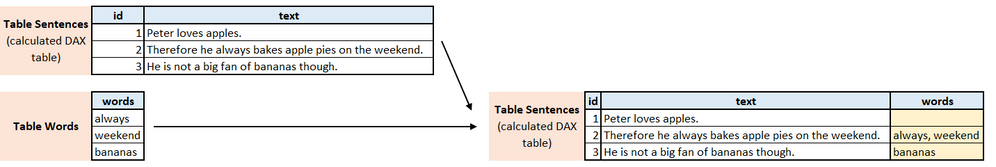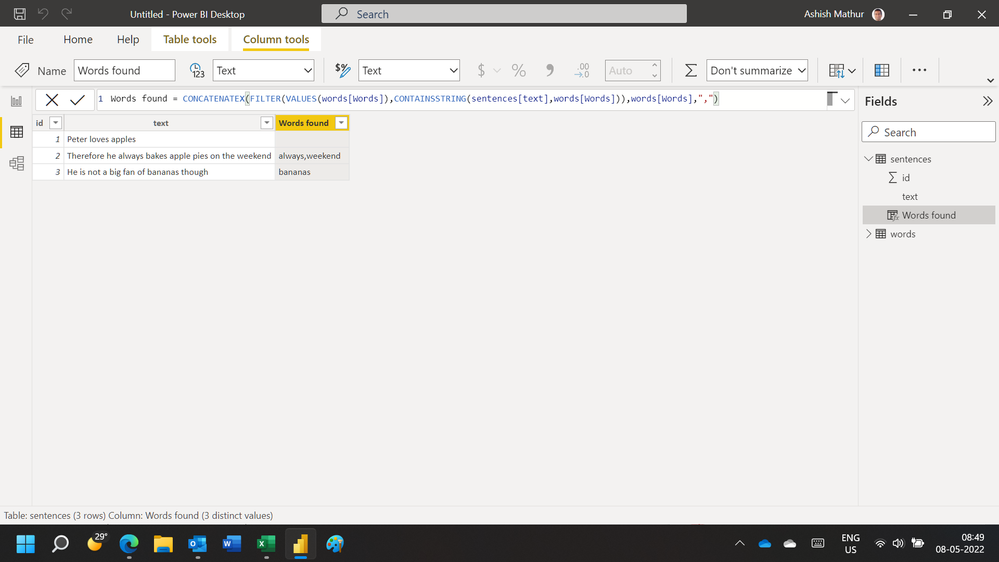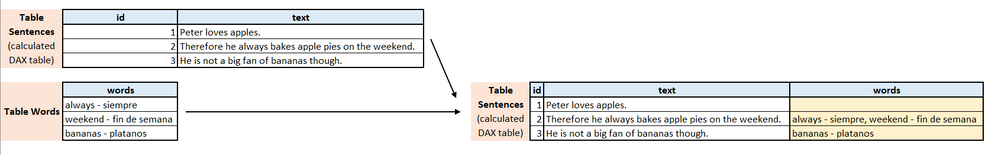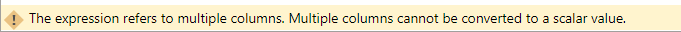FabCon is coming to Atlanta
Join us at FabCon Atlanta from March 16 - 20, 2026, for the ultimate Fabric, Power BI, AI and SQL community-led event. Save $200 with code FABCOMM.
Register now!- Power BI forums
- Get Help with Power BI
- Desktop
- Service
- Report Server
- Power Query
- Mobile Apps
- Developer
- DAX Commands and Tips
- Custom Visuals Development Discussion
- Health and Life Sciences
- Power BI Spanish forums
- Translated Spanish Desktop
- Training and Consulting
- Instructor Led Training
- Dashboard in a Day for Women, by Women
- Galleries
- Data Stories Gallery
- Themes Gallery
- Contests Gallery
- QuickViz Gallery
- Quick Measures Gallery
- Visual Calculations Gallery
- Notebook Gallery
- Translytical Task Flow Gallery
- TMDL Gallery
- R Script Showcase
- Webinars and Video Gallery
- Ideas
- Custom Visuals Ideas (read-only)
- Issues
- Issues
- Events
- Upcoming Events
The Power BI Data Visualization World Championships is back! Get ahead of the game and start preparing now! Learn more
- Power BI forums
- Forums
- Get Help with Power BI
- Desktop
- Finding matching substring with DAX
- Subscribe to RSS Feed
- Mark Topic as New
- Mark Topic as Read
- Float this Topic for Current User
- Bookmark
- Subscribe
- Printer Friendly Page
- Mark as New
- Bookmark
- Subscribe
- Mute
- Subscribe to RSS Feed
- Permalink
- Report Inappropriate Content
Finding matching substring with DAX
I have two tables "Sentences" and "Words".
My goal is to add a calculated column/measure to the "Sentences" table, which contains the words that also occur in the Words table.
The "Sentences" table's both "text" and "id" collumns are calculated measures. The "Words" table is just simply imported.
The tables in the example are only examples, there might be more and different sentences, words in each table.
Right now, the two tables are not joined.
I would like to write a DAX function that would create the third collumn (highlighted with yellow).
Does anyone know a solution for this problem? I was thinking about taking the first sentence --> iterating through the Words table --> finding / not finding a match --> moving onto the next sentence --> iterating...........
Solved! Go to Solution.
- Mark as New
- Bookmark
- Subscribe
- Mute
- Subscribe to RSS Feed
- Permalink
- Report Inappropriate Content
Hi,
From the 1 column Words table, build a 3 column table with the original, English and Spanish columns. Modify my calculated column formula to:
Words found = CONCATENATEX(FILTER(VALUES(words[Words]),CONTAINSSTRING(sentences[text],words[English])),words[Words],",")Hope this helps.
Regards,
Ashish Mathur
http://www.ashishmathur.com
https://www.linkedin.com/in/excelenthusiasts/
- Mark as New
- Bookmark
- Subscribe
- Mute
- Subscribe to RSS Feed
- Permalink
- Report Inappropriate Content
Hi,
This calculated column formula works
Words found = CONCATENATEX(FILTER(VALUES(words[Words]),CONTAINSSTRING(sentences[text],words[Words])),words[Words],",")Hope this helps.
Regards,
Ashish Mathur
http://www.ashishmathur.com
https://www.linkedin.com/in/excelenthusiasts/
- Mark as New
- Bookmark
- Subscribe
- Mute
- Subscribe to RSS Feed
- Permalink
- Report Inappropriate Content
Hi @Ashish_Mathur,
Your solution works perfectly, however I forgot one important detail in my question. I need to find substrings from the "words" table as well. Example:
The matching substrings are followed by " - " and then another set of substrings are also present. (It is an English - Spanish dictionary).
Is there a solution for this problem?
- Mark as New
- Bookmark
- Subscribe
- Mute
- Subscribe to RSS Feed
- Permalink
- Report Inappropriate Content
Hi,
From the 1 column Words table, build a 3 column table with the original, English and Spanish columns. Modify my calculated column formula to:
Words found = CONCATENATEX(FILTER(VALUES(words[Words]),CONTAINSSTRING(sentences[text],words[English])),words[Words],",")Hope this helps.
Regards,
Ashish Mathur
http://www.ashishmathur.com
https://www.linkedin.com/in/excelenthusiasts/
- Mark as New
- Bookmark
- Subscribe
- Mute
- Subscribe to RSS Feed
- Permalink
- Report Inappropriate Content
Thank you @Ashish_Mathur 🙂
After the VALUES function I had to pass the "Words" table and not the "Words[WORDS]" collumn.
- Mark as New
- Bookmark
- Subscribe
- Mute
- Subscribe to RSS Feed
- Permalink
- Report Inappropriate Content
You are welcome.
Regards,
Ashish Mathur
http://www.ashishmathur.com
https://www.linkedin.com/in/excelenthusiasts/
- Mark as New
- Bookmark
- Subscribe
- Mute
- Subscribe to RSS Feed
- Permalink
- Report Inappropriate Content
Probably a combination of containsstring, concatenatex, and, personally, selectcolumns.
selectcolumns(
'table sentences'
, "Id" , 'table sentences'[Id]
, "Text" , 'table sentences'[text]
, "Words"
, concatenatex (
filter ( 'table words'
, containsstring ( 'table sentences'[text] , 'table words'[words] )
)
, 'table words'[words]
, ", "
)
)Haven't tried it, I may have missed misspelled something.
- Mark as New
- Bookmark
- Subscribe
- Mute
- Subscribe to RSS Feed
- Permalink
- Report Inappropriate Content
I have tried it, but unfortuanatelly received this error message:
Is there a different solution?
- Mark as New
- Bookmark
- Subscribe
- Mute
- Subscribe to RSS Feed
- Permalink
- Report Inappropriate Content
Looking at the accepted solution, your proposed of two tables in to one was meant as an addition on the first. I thought you wanted a third table.
If you would put what I wrote into a new custom table, it should work.
Helpful resources

Power BI Monthly Update - November 2025
Check out the November 2025 Power BI update to learn about new features.

Fabric Data Days
Advance your Data & AI career with 50 days of live learning, contests, hands-on challenges, study groups & certifications and more!