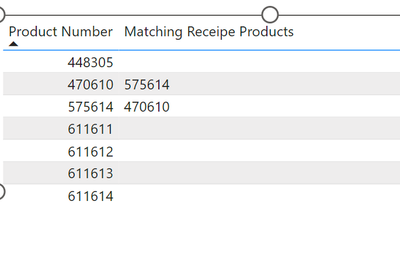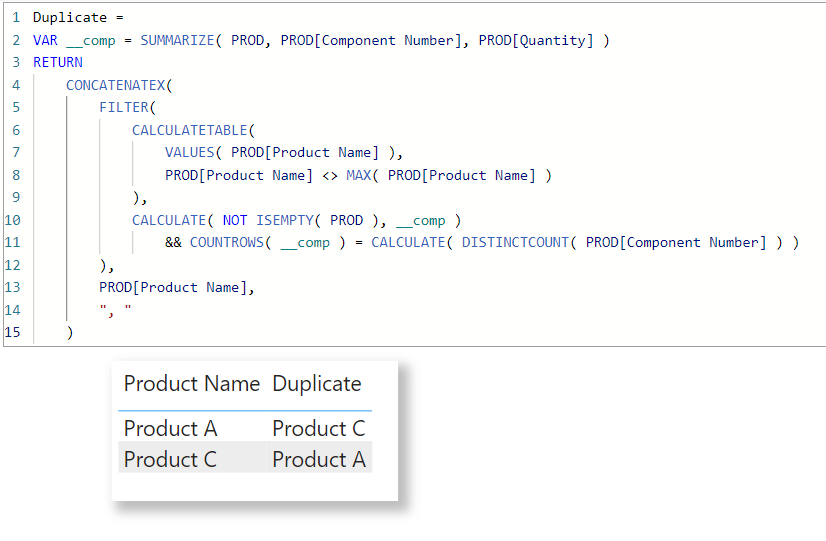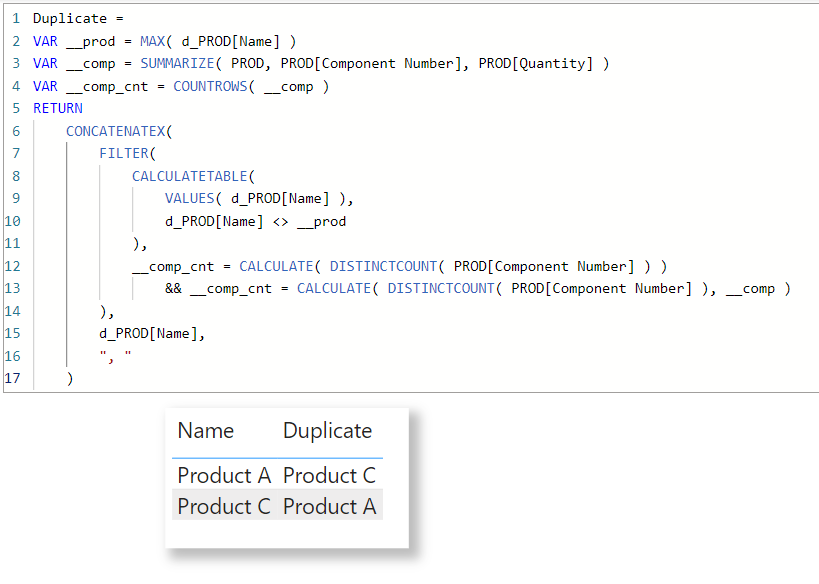- Subscribe to RSS Feed
- Mark Topic as New
- Mark Topic as Read
- Float this Topic for Current User
- Bookmark
- Subscribe
- Printer Friendly Page
- Mark as New
- Bookmark
- Subscribe
- Mute
- Subscribe to RSS Feed
- Permalink
- Report Inappropriate Content

Finding Duplicate "Recipes"
I have a dataset of products and their "recipe" or component blend. I need a way to find Products that have the same Components AND respective quantities of each component in the Product blend. I have provided an example scenario below. In the example Product A was made and manufactured, but then later on the company wanted to sell Product A under a different name, Product C. Product C has the same exact recipe as Product A. I need a way for PowerBI to find and display which products are duplicate recipes of each other. In this example Product B and Product D have the same components, but not at the same quantities. I would like to ensure the code recognizes that these products are not duplicates based on their quantities.
All that said, how can I display a simple table that says Product A = Product C based on this example?
Thanks
Example dataset:
| Product Number | Product Name | Component Number | Component Name | Quantity |
| 575614 | Product A | 5969319 | Component 1 | 25 |
| 575614 | Product A | 7507039 | Component 2 | 4 |
| 575614 | Product A | 5217657 | Component 3 | 42 |
| 575614 | Product A | 8553609 | Component 4 | 10 |
| 575614 | Product A | 9648621 | Component 5 | 19 |
| 611611 | Product B | 7507039 | Component 2 | 60 |
| 611611 | Product B | 4214211 | Component 8 | 18 |
| 611611 | Product B | 5217657 | Component 3 | 20 |
| 611611 | Product B | 7880590 | Component 13 | 2 |
| 470610 | Product C | 5969319 | Component 1 | 25 |
| 470610 | Product C | 7507039 | Component 2 | 4 |
| 470610 | Product C | 5217657 | Component 3 | 42 |
| 470610 | Product C | 8553609 | Component 4 | 10 |
| 470610 | Product C | 9648621 | Component 5 | 19 |
| 448305 | Product D | 7507039 | Component 2 | 45 |
| 448305 | Product D | 4214211 | Component 8 | 25 |
| 448305 | Product D | 5217657 | Component 3 | 15 |
| 448305 | Product D | 7880590 | Component 13 | 15 |
Solved! Go to Solution.
- Mark as New
- Bookmark
- Subscribe
- Mute
- Subscribe to RSS Feed
- Permalink
- Report Inappropriate Content

@mcash is this what you are looking for? How big is your table?
Subscribe to the @PowerBIHowTo YT channel for an upcoming video on List and Record functions in Power Query!!
Learn Power BI and Fabric - subscribe to our YT channel - Click here: @PowerBIHowTo
If my solution proved useful, I'd be delighted to receive Kudos. When you put effort into asking a question, it's equally thoughtful to acknowledge and give Kudos to the individual who helped you solve the problem. It's a small gesture that shows appreciation and encouragement! ❤
Did I answer your question? Mark my post as a solution. Proud to be a Super User! Appreciate your Kudos 🙂
Feel free to email me with any of your BI needs.
- Mark as New
- Bookmark
- Subscribe
- Mute
- Subscribe to RSS Feed
- Permalink
- Report Inappropriate Content

@mcash solution is attached, tweak it as you see fit. I would like to know how it performs with your dataset. How many rows do you have? Can you give a rough idea? And how many unique products do you have?
Subscribe to the @PowerBIHowTo YT channel for an upcoming video on List and Record functions in Power Query!!
Learn Power BI and Fabric - subscribe to our YT channel - Click here: @PowerBIHowTo
If my solution proved useful, I'd be delighted to receive Kudos. When you put effort into asking a question, it's equally thoughtful to acknowledge and give Kudos to the individual who helped you solve the problem. It's a small gesture that shows appreciation and encouragement! ❤
Did I answer your question? Mark my post as a solution. Proud to be a Super User! Appreciate your Kudos 🙂
Feel free to email me with any of your BI needs.
- Mark as New
- Bookmark
- Subscribe
- Mute
- Subscribe to RSS Feed
- Permalink
- Report Inappropriate Content

@ThxAlot Great solution but I believe this will not work for the following two conditions:
- if the component count is equal but the component code is different.
- if the component count is equal, the component code is equal but the quantity is different.
The requirement is an exact match, the same number of components, the same components, and the same quantity.
I think that is what I understood from the requirements. Best!
Subscribe to the @PowerBIHowTo YT channel for an upcoming video on List and Record functions in Power Query!!
Learn Power BI and Fabric - subscribe to our YT channel - Click here: @PowerBIHowTo
If my solution proved useful, I'd be delighted to receive Kudos. When you put effort into asking a question, it's equally thoughtful to acknowledge and give Kudos to the individual who helped you solve the problem. It's a small gesture that shows appreciation and encouragement! ❤
Did I answer your question? Mark my post as a solution. Proud to be a Super User! Appreciate your Kudos 🙂
Feel free to email me with any of your BI needs.
- Mark as New
- Bookmark
- Subscribe
- Mute
- Subscribe to RSS Feed
- Permalink
- Report Inappropriate Content

Expertise = List.Accumulate( {Days as from Today}, {Skills and Knowledge}, (Current, Everyday) => Current & Day.LeanAndPractise(Everyday) ) |
- Mark as New
- Bookmark
- Subscribe
- Mute
- Subscribe to RSS Feed
- Permalink
- Report Inappropriate Content

Hi @ThxAlot
Thank you for the code. I tossed it into my dashboard, and
- it hits the resource limit so I will need to figure out a way to minimize that. Any recommendations?
- it pulls products with the same components but not at the same quantities. This is still actually very useful, but I would like to be able to find exact matches too.
Thanks!
- Mark as New
- Bookmark
- Subscribe
- Mute
- Subscribe to RSS Feed
- Permalink
- Report Inappropriate Content

Measure tweaked and a bit more performant
Expertise = List.Accumulate( {Days as from Today}, {Skills and Knowledge}, (Current, Everyday) => Current & Day.LeanAndPractise(Everyday) ) |
- Mark as New
- Bookmark
- Subscribe
- Mute
- Subscribe to RSS Feed
- Permalink
- Report Inappropriate Content

@mcash is this what you are looking for? How big is your table?
Subscribe to the @PowerBIHowTo YT channel for an upcoming video on List and Record functions in Power Query!!
Learn Power BI and Fabric - subscribe to our YT channel - Click here: @PowerBIHowTo
If my solution proved useful, I'd be delighted to receive Kudos. When you put effort into asking a question, it's equally thoughtful to acknowledge and give Kudos to the individual who helped you solve the problem. It's a small gesture that shows appreciation and encouragement! ❤
Did I answer your question? Mark my post as a solution. Proud to be a Super User! Appreciate your Kudos 🙂
Feel free to email me with any of your BI needs.
- Mark as New
- Bookmark
- Subscribe
- Mute
- Subscribe to RSS Feed
- Permalink
- Report Inappropriate Content

Yes that's exactly what I'm looking for assuming it will also show more than one product if it matches. My table is very large, but I cannot share it which is why I made an example with fictitious information. Can you show me how you accomplished that?
Thanks!
Helpful resources
| Subject | Author | Posted | |
|---|---|---|---|
| 08-03-2020 01:03 AM | |||
| 03-28-2024 04:30 AM | |||
| 04-20-2020 01:20 PM | |||
| 09-08-2023 08:41 AM | |||
|
Anonymous
| 08-10-2021 07:48 AM |
| User | Count |
|---|---|
| 128 | |
| 100 | |
| 85 | |
| 53 | |
| 46 |