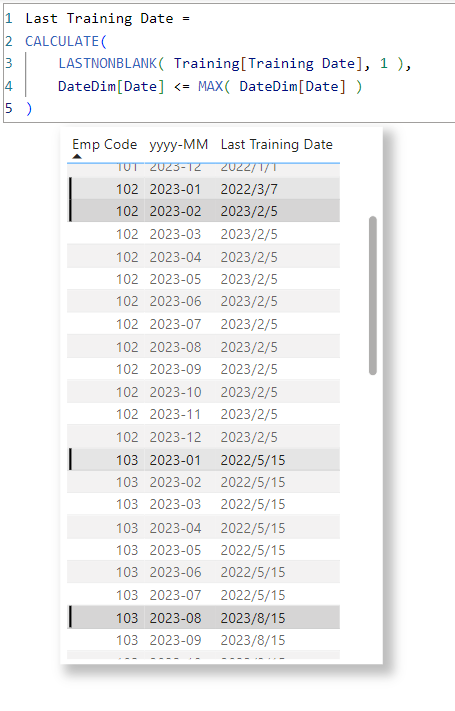- Power BI forums
- Updates
- News & Announcements
- Get Help with Power BI
- Desktop
- Service
- Report Server
- Power Query
- Mobile Apps
- Developer
- DAX Commands and Tips
- Custom Visuals Development Discussion
- Health and Life Sciences
- Power BI Spanish forums
- Translated Spanish Desktop
- Power Platform Integration - Better Together!
- Power Platform Integrations (Read-only)
- Power Platform and Dynamics 365 Integrations (Read-only)
- Training and Consulting
- Instructor Led Training
- Dashboard in a Day for Women, by Women
- Galleries
- Community Connections & How-To Videos
- COVID-19 Data Stories Gallery
- Themes Gallery
- Data Stories Gallery
- R Script Showcase
- Webinars and Video Gallery
- Quick Measures Gallery
- 2021 MSBizAppsSummit Gallery
- 2020 MSBizAppsSummit Gallery
- 2019 MSBizAppsSummit Gallery
- Events
- Ideas
- Custom Visuals Ideas
- Issues
- Issues
- Events
- Upcoming Events
- Community Blog
- Power BI Community Blog
- Custom Visuals Community Blog
- Community Support
- Community Accounts & Registration
- Using the Community
- Community Feedback
Register now to learn Fabric in free live sessions led by the best Microsoft experts. From Apr 16 to May 9, in English and Spanish.
- Power BI forums
- Forums
- Get Help with Power BI
- Desktop
- Re: Find the maximum date before the selected peri...
- Subscribe to RSS Feed
- Mark Topic as New
- Mark Topic as Read
- Float this Topic for Current User
- Bookmark
- Subscribe
- Printer Friendly Page
- Mark as New
- Bookmark
- Subscribe
- Mute
- Subscribe to RSS Feed
- Permalink
- Report Inappropriate Content
Find the maximum date before the selected period
I have tables as below
- Sales table with employe code, date, and sales amount
- Training table with employee code and training date.
- DateDim table - relationship with date in sales and training table
I would like to summarise the sales per empolyee in the table by month or quarter or year. Also I would like to show the training date if employee attended training in a specific month. and if any training attendence before selected period, then it should show the last training attendence date prior to the selected period.
Sample TrainingTable
| Emp Code | Training Date |
| 101 | 01/01/2022 |
| 102 | 07/03/2022 |
| 103 | 11/03/2022 |
| 104 | 12/03/2022 |
| 105 | 02/10/2022 |
| 103 | 15/05/2022 |
| 106 | 03/01/2023 |
| 102 | 05/02/2023 |
| 103 | 15/08/2023 |
Expected result as below.
| EmpCode | Month | Sales Amount | Training Label |
| 103 | Jan-23 | 6283 | Previous Attendence on 15/5/2022 |
| 103 | Feb-23 | 7475 | |
| 103 | Mar-23 | 7529 | |
| 103 | Apr-23 | 3057 | |
| 103 | May-23 | 6461 | |
| 103 | Jun-23 | 6770 | |
| 103 | Jul-23 | 8888 | |
| 103 | Aug-23 | 9262 | 15/08/2023 |
| 103 | Sep-23 | 2210 | |
| 103 | Oct-23 | 6280 | |
| 103 | Nov-23 | 4312 | |
| 103 | Dec-23 | 5590 | |
| 102 | Jan-23 | 2294 | Previous Attendence on 7/3/2022 |
| 102 | Feb-23 | 4457 | |
| 102 | Mar-23 | 8389 | |
| 102 | Apr-23 | 5179 | |
| 102 | May-23 | 9464 | |
| 102 | Jun-23 | 4917 | |
| 102 | Jul-23 | 4421 | |
| 102 | Aug-23 | 6523 | |
| 102 | Sep-23 | 9047 | |
| 102 | Oct-23 | 2965 | |
| 102 | Nov-23 | 5351 | |
| 102 | Dec-23 | 7971 |
I can pull the training date for the respective month, but looking beyond the selected date range is challenging. below is the dax which I used but produces blank.
PreviousTraining =
CALCULATE(
MAX(TrainingTable[Training Date]),
FILTER(
ALL(TrainingTable),
TrainingTable[Training Date]<MIN(DateDim[Date]) && TrainingTable[Emp Code] = SELECTEDVALUE(Sales[EmpCode])
)
)
Please help me with the dax to look beyond the selected period and find the last training date per employee. Thanks in advance.
- Mark as New
- Bookmark
- Subscribe
- Mute
- Subscribe to RSS Feed
- Permalink
- Report Inappropriate Content
Any help?
- Mark as New
- Bookmark
- Subscribe
- Mute
- Subscribe to RSS Feed
- Permalink
- Report Inappropriate Content
Please someone assist
- Mark as New
- Bookmark
- Subscribe
- Mute
- Subscribe to RSS Feed
- Permalink
- Report Inappropriate Content
- Mark as New
- Bookmark
- Subscribe
- Mute
- Subscribe to RSS Feed
- Permalink
- Report Inappropriate Content
@ThxAlot thank a lot 😀. This is closer to what I look for. However training dates are repeated in each row. I would like to see the training date against the period only and if any previous attendence then first row should show the previous date; remaining of the rows where no attendence should be blank.
Below is the expected outcome.
| mpCode | Month | Sales Amount | Training Label |
| 103 | Jan-23 | 6283 | Previous Attendence on 15/5/2022 |
| 103 | Feb-23 | 7475 | |
| 103 | Mar-23 | 7529 | |
| 103 | Apr-23 | 3057 | |
| 103 | May-23 | 6461 | |
| 103 | Jun-23 | 6770 | |
| 103 | Jul-23 | 8888 | |
| 103 | Aug-23 | 9262 | 15/08/2023 |
| 103 | Sep-23 | 2210 | |
| 103 | Oct-23 | 6280 | |
| 103 | Nov-23 | 4312 | |
| 103 | Dec-23 | 5590 |
Helpful resources

Microsoft Fabric Learn Together
Covering the world! 9:00-10:30 AM Sydney, 4:00-5:30 PM CET (Paris/Berlin), 7:00-8:30 PM Mexico City

Power BI Monthly Update - April 2024
Check out the April 2024 Power BI update to learn about new features.

| User | Count |
|---|---|
| 107 | |
| 105 | |
| 79 | |
| 69 | |
| 62 |
| User | Count |
|---|---|
| 142 | |
| 105 | |
| 103 | |
| 85 | |
| 70 |