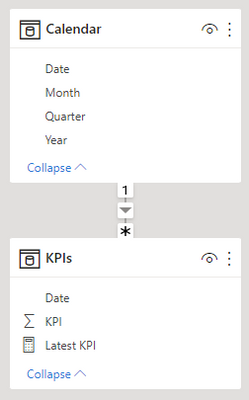Become a Certified Power BI Data Analyst!
Join us for an expert-led overview of the tools and concepts you'll need to pass exam PL-300. The first session starts on June 11th. See you there!
Get registered- Power BI forums
- Get Help with Power BI
- Desktop
- Service
- Report Server
- Power Query
- Mobile Apps
- Developer
- DAX Commands and Tips
- Custom Visuals Development Discussion
- Health and Life Sciences
- Power BI Spanish forums
- Translated Spanish Desktop
- Training and Consulting
- Instructor Led Training
- Dashboard in a Day for Women, by Women
- Galleries
- Webinars and Video Gallery
- Data Stories Gallery
- Themes Gallery
- Contests Gallery
- Quick Measures Gallery
- Notebook Gallery
- Translytical Task Flow Gallery
- R Script Showcase
- Ideas
- Custom Visuals Ideas (read-only)
- Issues
- Issues
- Events
- Upcoming Events
Power BI is turning 10! Let’s celebrate together with dataviz contests, interactive sessions, and giveaways. Register now.
- Power BI forums
- Forums
- Get Help with Power BI
- Desktop
- Find the last recorded value based on filter conte...
- Subscribe to RSS Feed
- Mark Topic as New
- Mark Topic as Read
- Float this Topic for Current User
- Bookmark
- Subscribe
- Printer Friendly Page
- Mark as New
- Bookmark
- Subscribe
- Mute
- Subscribe to RSS Feed
- Permalink
- Report Inappropriate Content
Find the last recorded value based on filter context
Hi there,
This is probably a very simple problem, but for some reason I am really struggling. I have a table with 3 rows which represent annual KPI measures:
Date KPI
01/03/2019 0.65
01/03/2020 0.67
01/03/2021 0.68
I'm building a scorecard view with a range of different measures and tables and for all of them I want to pull into the report the latest values based on the date filter context (drawn from my calendar table). For the above KPI this works fine when I am simply using an annual filter, but as soon as I look at quarters or months (which will be necessary) the value returned to the card is blank as the only month with data is March.
What I am struggling with is how to build a DAX measure which will return the last value within the selected date range regardless of whether the specified month/quarter actually has a recorded value. i.e.
March 2020 = 0.67
July 2020 = 0.67
March 2021 = 0.68
...and so on
Can anyone suggest how I might go about this?
Kind regards
Michael
Solved! Go to Solution.
- Mark as New
- Bookmark
- Subscribe
- Mute
- Subscribe to RSS Feed
- Permalink
- Report Inappropriate Content
The basic approach I think you want is to 1) get latest date for time period in your visual, 2) get all KPIs from latest date from #1 and earlier, 3) get the most recent KPI in subset from #2.
Here is a measure that follows this approach:
Latest KPI =
VAR _LastDtInRange = MAX( 'Calendar'[Date] )
VAR _AllCurrentAndPreviousKPIs = CALCULATETABLE( KPIs, 'Calendar'[Date] <= _LastDtInRange )
VAR _LatestKPIrow = TOPN( 1, _AllCurrentAndPreviousKPIs , KPIs[Date] , DESC )
VAR _LatestKPIval = LASTNONBLANK( CALCULATETABLE( VALUES( KPIs[KPI] ), _LatestKPIrow ), 1 )
RETURN
_LatestKPIval
Output (note it works in year, month, quarter, etc. filter context):
FYI here is the model I set up for this to work. Note that I'm using same sample data you provided in initial post:
- Mark as New
- Bookmark
- Subscribe
- Mute
- Subscribe to RSS Feed
- Permalink
- Report Inappropriate Content
Hi,
Please ensure that you have a Calendar Table with calculated columns for Year, Month name and Month number. Sort the Month name by the Month number. There should be a relationship (Many to One and Single) between the Data Table and the Calendar Table. To your slicers/filters, drag Year and Month name from the Calendar Table and select any one Year and Month name. Write this measure
= CALCULATE([KPI],LASTNONBLANK('Calendar'[Date],CALCULATE([KPI])))Hope this helps.
Regards,
Ashish Mathur
http://www.ashishmathur.com
https://www.linkedin.com/in/excelenthusiasts/
- Mark as New
- Bookmark
- Subscribe
- Mute
- Subscribe to RSS Feed
- Permalink
- Report Inappropriate Content
@MichaelBauld Maybe:
Measure =
VAR __StartDate = MIN('Calendar'[Date])
VAR __EndDate = MAX('Calendar'[Date])
VAR __MaxDate = MAXX(FILTER('Table',[Date] >= __StartDate && [Date]<=__EndDate),[Date])
RETURN
MAXX(FILTER('Table',[Date] = __MaxDate),[KPI])Follow on LinkedIn
@ me in replies or I'll lose your thread!!!
Instead of a Kudo, please vote for this idea
Become an expert!: Enterprise DNA
External Tools: MSHGQM
YouTube Channel!: Microsoft Hates Greg
Latest book!: Power BI Cookbook Third Edition (Color)
DAX is easy, CALCULATE makes DAX hard...
- Mark as New
- Bookmark
- Subscribe
- Mute
- Subscribe to RSS Feed
- Permalink
- Report Inappropriate Content
Thanks @Greg_Deckler , this seems to work when I use a date slider, but when I have a separate year and month drop down it still delivers blank results when the month selected isn't one that has a value within the KPI table:
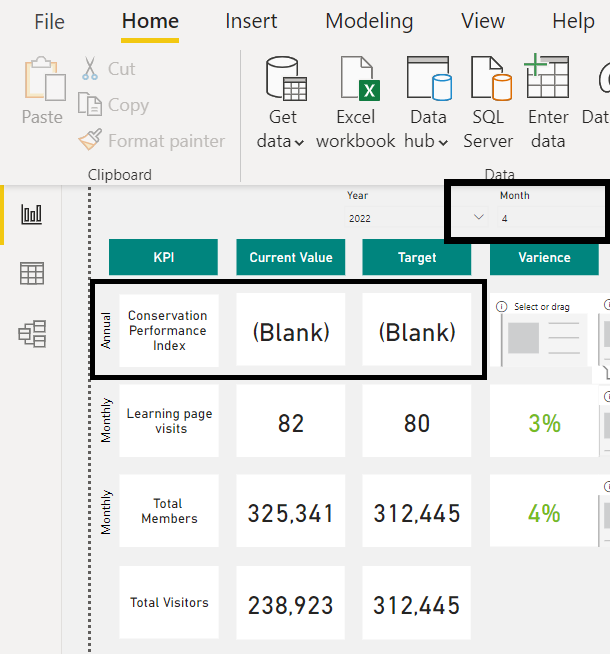
Would I need to make the value of the KPI a cumulative sum based on the filter of year and month so it delivers a value in all months?
Thanks!
Michael
- Mark as New
- Bookmark
- Subscribe
- Mute
- Subscribe to RSS Feed
- Permalink
- Report Inappropriate Content
@MichaelBauld Well, you use ALL or ALLSELECTED like this:
Measure =
VAR __StartDate = MIN('Calendar'[Date])
VAR __EndDate = MAX('Calendar'[Date])
VAR __MaxDate = MAXX(FILTER(ALL('Table'),[Date] >= __StartDate && [Date]<=__EndDate),[Date])
RETURN
MAXX(FILTER('Table',[Date] = __MaxDate),[KPI])
Follow on LinkedIn
@ me in replies or I'll lose your thread!!!
Instead of a Kudo, please vote for this idea
Become an expert!: Enterprise DNA
External Tools: MSHGQM
YouTube Channel!: Microsoft Hates Greg
Latest book!: Power BI Cookbook Third Edition (Color)
DAX is easy, CALCULATE makes DAX hard...
- Mark as New
- Bookmark
- Subscribe
- Mute
- Subscribe to RSS Feed
- Permalink
- Report Inappropriate Content
@Greg_Deckler , thanks for the suggestion. I tried using the ALL function as you suggested but I was still getting the same problem of blank values on all months except March (3). Probably doing somethign wrong on my end though!
- Mark as New
- Bookmark
- Subscribe
- Mute
- Subscribe to RSS Feed
- Permalink
- Report Inappropriate Content
The basic approach I think you want is to 1) get latest date for time period in your visual, 2) get all KPIs from latest date from #1 and earlier, 3) get the most recent KPI in subset from #2.
Here is a measure that follows this approach:
Latest KPI =
VAR _LastDtInRange = MAX( 'Calendar'[Date] )
VAR _AllCurrentAndPreviousKPIs = CALCULATETABLE( KPIs, 'Calendar'[Date] <= _LastDtInRange )
VAR _LatestKPIrow = TOPN( 1, _AllCurrentAndPreviousKPIs , KPIs[Date] , DESC )
VAR _LatestKPIval = LASTNONBLANK( CALCULATETABLE( VALUES( KPIs[KPI] ), _LatestKPIrow ), 1 )
RETURN
_LatestKPIval
Output (note it works in year, month, quarter, etc. filter context):
FYI here is the model I set up for this to work. Note that I'm using same sample data you provided in initial post:
- Mark as New
- Bookmark
- Subscribe
- Mute
- Subscribe to RSS Feed
- Permalink
- Report Inappropriate Content
Thanks @MarkLaf , your approach works perfectly. This will really help with some other tables I will need to pull in to the scorecard as well which follow a simialr pattern of variable date inputs (typically annually or quarterly). Thanks again!
Helpful resources
| User | Count |
|---|---|
| 84 | |
| 73 | |
| 70 | |
| 42 | |
| 35 |
| User | Count |
|---|---|
| 109 | |
| 56 | |
| 52 | |
| 45 | |
| 43 |