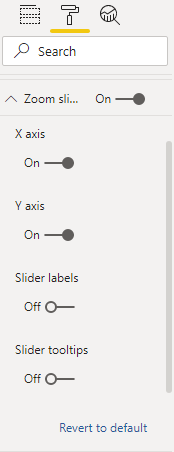- Power BI forums
- Updates
- News & Announcements
- Get Help with Power BI
- Desktop
- Service
- Report Server
- Power Query
- Mobile Apps
- Developer
- DAX Commands and Tips
- Custom Visuals Development Discussion
- Health and Life Sciences
- Power BI Spanish forums
- Translated Spanish Desktop
- Power Platform Integration - Better Together!
- Power Platform Integrations (Read-only)
- Power Platform and Dynamics 365 Integrations (Read-only)
- Training and Consulting
- Instructor Led Training
- Dashboard in a Day for Women, by Women
- Galleries
- Community Connections & How-To Videos
- COVID-19 Data Stories Gallery
- Themes Gallery
- Data Stories Gallery
- R Script Showcase
- Webinars and Video Gallery
- Quick Measures Gallery
- 2021 MSBizAppsSummit Gallery
- 2020 MSBizAppsSummit Gallery
- 2019 MSBizAppsSummit Gallery
- Events
- Ideas
- Custom Visuals Ideas
- Issues
- Issues
- Events
- Upcoming Events
- Community Blog
- Power BI Community Blog
- Custom Visuals Community Blog
- Community Support
- Community Accounts & Registration
- Using the Community
- Community Feedback
Register now to learn Fabric in free live sessions led by the best Microsoft experts. From Apr 16 to May 9, in English and Spanish.
- Power BI forums
- Forums
- Get Help with Power BI
- Desktop
- Re: Find the percentage of points that are within ...
- Subscribe to RSS Feed
- Mark Topic as New
- Mark Topic as Read
- Float this Topic for Current User
- Bookmark
- Subscribe
- Printer Friendly Page
- Mark as New
- Bookmark
- Subscribe
- Mute
- Subscribe to RSS Feed
- Permalink
- Report Inappropriate Content
Find percentage of points that are within a range
Hello
infinitely appreciate if you can help me with the next consultation,
I have a table with the following columns, what I need is to know the percentage of the time that the temperature and humidity are in range, it would be temperature between 17 and 25 and Humidity between 40 and 60.
The two ranges of humidity and temperature have to coincide, but I do not give with the solution.
I appreciate any help.
Greetings.
In the image that is a scatter plot is reflected my doubt.
| ID_LECTURA | ID_CONTADOR | MEDIA_DIA | DATE | PROBE | |
| 546127 | 13132 | 28 | 11/07/2021 | Temperature | |
| 547866 | 13132 | 27 | 12/07/2021 | Temperature | |
| 546732 | 13123 | 22 | 13/07/2021 | Temperature | |
| 548471 | 13123 | 19 | 14/07/2021 | Temperature | |
| 546128 | 13133 | 519 | 11/07/2021 | Humidity | |
| 547867 | 13133 | 513 | 12/07/2021 | Humidity | |
| 546733 | 13124 | 458 | 13/07/2021 | Humidity | |
| 548472 | 13124 | 458 | 14/07/2021 | Humidity |
Solved! Go to Solution.
- Mark as New
- Bookmark
- Subscribe
- Mute
- Subscribe to RSS Feed
- Permalink
- Report Inappropriate Content
Hi @sunnypb ,
Learn about how to highlight in the scatter chart, refer to
http://sqljason.com/2018/03/highlighting-scatter-charts-in-power-bi-using-dax.html
https://blog.enterprisedna.co/scatter-charts-in-power-bi-highlighting-key-points/
Or you can try to use zoom slicer to similarly highlight the value within the range you want.
Turn on the zoom slicer in Format.
Best Regards,
Stephen Tao
If this post helps, then please consider Accept it as the solution to help the other members find it more quickly.
- Mark as New
- Bookmark
- Subscribe
- Mute
- Subscribe to RSS Feed
- Permalink
- Report Inappropriate Content
Hi @sunnypb ,
Learn about how to highlight in the scatter chart, refer to
http://sqljason.com/2018/03/highlighting-scatter-charts-in-power-bi-using-dax.html
https://blog.enterprisedna.co/scatter-charts-in-power-bi-highlighting-key-points/
Or you can try to use zoom slicer to similarly highlight the value within the range you want.
Turn on the zoom slicer in Format.
Best Regards,
Stephen Tao
If this post helps, then please consider Accept it as the solution to help the other members find it more quickly.
- Mark as New
- Bookmark
- Subscribe
- Mute
- Subscribe to RSS Feed
- Permalink
- Report Inappropriate Content
Thank you very much for the information, I will keep you in mind!!!!!, Greetings!!!!!!
- Mark as New
- Bookmark
- Subscribe
- Mute
- Subscribe to RSS Feed
- Permalink
- Report Inappropriate Content
Hi @sunnypb ,
You are welcome, if my reply is helpful to you, you can mark it as an answer, and more people will benefit.
Best Regards,
Stephen Tao
If this post helps, then please consider Accept it as the solution to help the other members find it more quickly.
- Mark as New
- Bookmark
- Subscribe
- Mute
- Subscribe to RSS Feed
- Permalink
- Report Inappropriate Content
Attached image of the problem, I just want to tell what is highlighted.
- Mark as New
- Bookmark
- Subscribe
- Mute
- Subscribe to RSS Feed
- Permalink
- Report Inappropriate Content
I recommend using Power Query to perform following steps:
1. Unpivot PROBE and MEDIA_DIA columns
Either as a Custom Column in Power Query or a Calculated Column in Power BI Desktop:
2. Create a Custom Column or a Calculated Column with the conditions you require (e.g. Temperature 17 and 25 and Humidity between 40 and 60) using IF ( AND (....) and allocate Yes else No.
Once the above is done, you can use the count of YES divided by COUNTROWS (Table) to give you your percentage.
Hope this helps!
Theo
If I have posted a response that resolves your question, please accept it as a solution to formally close the post.
Also, if you are as passionate about Power BI, DAX and data as I am, please feel free to reach out if you have any questions, queries, or if you simply want to connect and talk to another data geek!
Want to connect?www.linkedin.com/in/theoconias
- Mark as New
- Bookmark
- Subscribe
- Mute
- Subscribe to RSS Feed
- Permalink
- Report Inappropriate Content
Thank you for the prompt response,
I applied the following formula after doing Unpivot
Helpful resources

Microsoft Fabric Learn Together
Covering the world! 9:00-10:30 AM Sydney, 4:00-5:30 PM CET (Paris/Berlin), 7:00-8:30 PM Mexico City

Power BI Monthly Update - April 2024
Check out the April 2024 Power BI update to learn about new features.

| User | Count |
|---|---|
| 107 | |
| 106 | |
| 87 | |
| 73 | |
| 66 |
| User | Count |
|---|---|
| 124 | |
| 113 | |
| 98 | |
| 81 | |
| 72 |