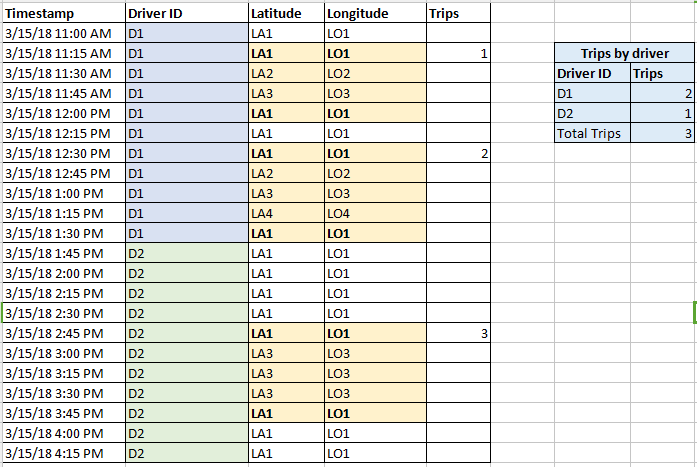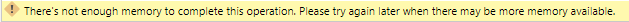Join us at the 2025 Microsoft Fabric Community Conference
Microsoft Fabric Community Conference 2025, March 31 - April 2, Las Vegas, Nevada. Use code FABINSIDER for a $400 discount.
Register now- Power BI forums
- Get Help with Power BI
- Desktop
- Service
- Report Server
- Power Query
- Mobile Apps
- Developer
- DAX Commands and Tips
- Custom Visuals Development Discussion
- Health and Life Sciences
- Power BI Spanish forums
- Translated Spanish Desktop
- Training and Consulting
- Instructor Led Training
- Dashboard in a Day for Women, by Women
- Galleries
- Webinars and Video Gallery
- Data Stories Gallery
- Themes Gallery
- Power BI DataViz World Championships Gallery
- Quick Measures Gallery
- R Script Showcase
- COVID-19 Data Stories Gallery
- Community Connections & How-To Videos
- 2021 MSBizAppsSummit Gallery
- 2020 MSBizAppsSummit Gallery
- 2019 MSBizAppsSummit Gallery
- Events
- Ideas
- Custom Visuals Ideas (read-only)
- Issues
- Issues
- Events
- Upcoming Events
The Power BI DataViz World Championships are on! With four chances to enter, you could win a spot in the LIVE Grand Finale in Las Vegas. Show off your skills.
- Power BI forums
- Forums
- Get Help with Power BI
- Desktop
- Find no of trips using Latitude and Longitude
- Subscribe to RSS Feed
- Mark Topic as New
- Mark Topic as Read
- Float this Topic for Current User
- Bookmark
- Subscribe
- Printer Friendly Page
- Mark as New
- Bookmark
- Subscribe
- Mute
- Subscribe to RSS Feed
- Permalink
- Report Inappropriate Content
Find no of trips using Latitude and Longitude
Hello,
I have a scenario wherein I need to find out no of trips made by a driver based on Latitude and Longitude data which I receive.
I have a fixed Source Address, whenever the car leaves that address and comes back, it means one complete trip.
Following is the sample data. Assume that my source address coordinates are Latitude - LA1 and Longitude - LO1
| Timestamp | Latitude | Longitude | Trips |
| 3/15/18 11:00 AM | LA1 | LO1 | |
| 3/15/18 11:15 AM | LA1 | LO1 | 1 |
| 3/15/18 11:30 AM | LA2 | LO2 | |
| 3/15/18 11:45 AM | LA3 | LO3 | |
| 3/15/18 12:00 PM | LA1 | LO1 | |
| 3/15/18 12:15 PM | LA1 | LO1 | |
| 3/15/18 12:30 PM | LA1 | LO1 | 2 |
| 3/15/18 12:45 PM | LA2 | LO2 | |
| 3/15/18 1:00 PM | LA3 | LO3 | |
| 3/15/18 1:15 PM | LA4 | LO4 | |
| 3/15/18 1:30 PM | LA1 | LO1 | |
| 3/15/18 1:45 PM | LA1 | LO1 | |
| 3/15/18 2:00 PM | LA1 | LO1 | |
| 3/15/18 2:15 PM | LA1 | LO1 | |
| 3/15/18 2:30 PM | LA1 | LO1 | |
| 3/15/18 2:45 PM | LA1 | LO1 | 3 |
| 3/15/18 3:00 PM | LA3 | LO3 | |
| 3/15/18 3:15 PM | LA3 | LO3 | |
| 3/15/18 3:30 PM | LA3 | LO3 | |
| 3/15/18 3:45 PM | LA1 | LO1 | |
| 3/15/18 4:00 PM | LA1 | LO1 | |
| 3/15/18 4:15 PM | LA1 | LO1 |
As per above data, no of trips is 3. Can anyone suggest how to achive this calculation?
Prateek Raina
Solved! Go to Solution.
- Mark as New
- Bookmark
- Subscribe
- Mute
- Subscribe to RSS Feed
- Permalink
- Report Inappropriate Content
Please try this modified calculated column to allow for DriverID
Trips =
VAR SourceLat = "LA1"
VAR SourceLng = "LO1"
VAR DriverID = 'Table1'[DriverID]
VAR NextTimeStamp =
MINX(
FILTER(
'Table1',
'Table1'[Timestamp] > EARLIER('Table1'[Timestamp])
&& 'Table1'[DriverID] = DriverID
),
'Table1'[Timestamp]
)
VAR NextLat = MINX(FILTER('Table1',Table1[Timestamp] = NextTimeStamp && 'Table1'[DriverID] = DriverID),'Table1'[Latitude])
VAR NextLng = MINX(FILTER('Table1',Table1[Timestamp] = NextTimeStamp && 'Table1'[DriverID] = DriverID),'Table1'[Longitude])
VAR Result =
IF (
'Table1'[Latitude] = SourceLat &&
'Table1'[Longitude] = SourceLng &&
'Table1'[Latitude] <> NextLat &&
'Table1'[Longitude] <> NextLng &&
NOT ISBLANK(NextLat) ,1 , BLANK())
RETURN Result
- Mark as New
- Bookmark
- Subscribe
- Mute
- Subscribe to RSS Feed
- Permalink
- Report Inappropriate Content
Hey,
this is an interesting question, but I have to admit that I'm not able to fully understand the source data.
My first understanding was:
if LA/LO from the immediate previous row (ordered by the Timestamp) and grouped by driver id are the same this would count as trip, but looking at the source data, this understanding is not correct.
Second guess is whenver, the next LA/LO does not match with the "home address" a trip counted. This seems valid, but I'm also unsure about the first trip.
Can you plesase confirm that this rule is valid (per driver / per day):
A trip is counted when the next position is not the homeposition
Regards
Tom
Did I answer your question? Mark my post as a solution, this will help others!
Proud to be a Super User!
I accept Kudos 😉
Hamburg, Germany
- Mark as New
- Bookmark
- Subscribe
- Mute
- Subscribe to RSS Feed
- Permalink
- Report Inappropriate Content
Hi @TomMartens,
I was not able to properly create grid in this post.
1 trp = No of rows between bold LA1 and LO1 including those rows.
"Can you plesase confirm that this rule is valid (per driver / per day):
A trip is counted when the next position is not the homeposition" - i will be getting data of only one driver at once so i did not group it on driver.
In some scenarios trip would have been completed and still I will be receiving the home coordinates, so that would not come under my trip. So we cannot say for sure that a trip is counted when the next position is not the home position.
Prateek Raina
- Mark as New
- Bookmark
- Subscribe
- Mute
- Subscribe to RSS Feed
- Permalink
- Report Inappropriate Content
This calculated column gets close. It puts 1's in, instead of a cumulative total. I'm guessing that running a SUM over this column would be more useful
Trips =
VAR SourceLat = "LA1"
VAR SourceLng = "LO1"
VAR NextTimeStamp =
MINX(
FILTER(
'Table1',
'Table1'[Timestamp] > EARLIER('Table1'[Timestamp])
),
'Table1'[Timestamp]
)
VAR NextLat = MINX(FILTER('Table1',Table1[Timestamp] = NextTimeStamp),'Table1'[Latitude])
VAR NextLng = MINX(FILTER('Table1',Table1[Timestamp] = NextTimeStamp),'Table1'[Longitude])
VAR Result =
IF (
'Table1'[Latitude] = SourceLat &&
'Table1'[Longitude] = SourceLng &&
'Table1'[Latitude] <> NextLat &&
'Table1'[Longitude] <> NextLng &&
NOT ISBLANK(NextLat) ,1 , BLANK())
RETURN Result
- Mark as New
- Bookmark
- Subscribe
- Mute
- Subscribe to RSS Feed
- Permalink
- Report Inappropriate Content
Hi @Phil_Seamark,
I tried this, it works well.
Can you please tell if it is possible to group this result by another column "DriverID".
I tried to filter the resulting measure (i.e. Sum of Trips) by a specific DriverID but then it shows incorrect no of Trips as the logic is applied on Timestamp,Lat and Long across all the drivers.
Kindly let me know if it can be done.
Please see the below image for better understanding.
Also it would be great to somehow see trip duration for a driver.
Example: Driver D1's first trip is from 11:15 AM to 12:00 PM
Prateek Raina
- Mark as New
- Bookmark
- Subscribe
- Mute
- Subscribe to RSS Feed
- Permalink
- Report Inappropriate Content
Please try this modified calculated column to allow for DriverID
Trips =
VAR SourceLat = "LA1"
VAR SourceLng = "LO1"
VAR DriverID = 'Table1'[DriverID]
VAR NextTimeStamp =
MINX(
FILTER(
'Table1',
'Table1'[Timestamp] > EARLIER('Table1'[Timestamp])
&& 'Table1'[DriverID] = DriverID
),
'Table1'[Timestamp]
)
VAR NextLat = MINX(FILTER('Table1',Table1[Timestamp] = NextTimeStamp && 'Table1'[DriverID] = DriverID),'Table1'[Latitude])
VAR NextLng = MINX(FILTER('Table1',Table1[Timestamp] = NextTimeStamp && 'Table1'[DriverID] = DriverID),'Table1'[Longitude])
VAR Result =
IF (
'Table1'[Latitude] = SourceLat &&
'Table1'[Longitude] = SourceLng &&
'Table1'[Latitude] <> NextLat &&
'Table1'[Longitude] <> NextLng &&
NOT ISBLANK(NextLat) ,1 , BLANK())
RETURN Result
- Mark as New
- Bookmark
- Subscribe
- Mute
- Subscribe to RSS Feed
- Permalink
- Report Inappropriate Content
Hi @Phil_Seamark,
Thank you very much for the help.
Lastly, can you please tell if there is any way to filter the data by Driver ID and get his/her trip duration?
Prateek Raina
- Mark as New
- Bookmark
- Subscribe
- Mute
- Subscribe to RSS Feed
- Permalink
- Report Inappropriate Content
I can look at this tomorrow. I have to prepare to present a DPG webinar later this evening and I should focus on that.
- Mark as New
- Bookmark
- Subscribe
- Mute
- Subscribe to RSS Feed
- Permalink
- Report Inappropriate Content
Hi @Phil_Seamark,
I just integrated this column in my actual development report which has around 36K rows. This calculated column thorows memory error.
Upon investigating, I found out that It is happening beacuse of following condition written in bold:
VAR NextTimeStamp =
MINX(
FILTER(
'Table1',
'Table1'[Timestamp] > EARLIER('Table1'[Timestamp])
&& 'Table1'[DriverID] = DriverID
),
'Table1'[Timestamp]
)Removing it creates the column successfully but then gives incosistent result 😞
I suspect EARLIER is causing this error. Is there any other way to do this?
- Mark as New
- Bookmark
- Subscribe
- Mute
- Subscribe to RSS Feed
- Permalink
- Report Inappropriate Content
- Mark as New
- Bookmark
- Subscribe
- Mute
- Subscribe to RSS Feed
- Permalink
- Report Inappropriate Content
Yes, sure. Thanks a lot.
- Mark as New
- Bookmark
- Subscribe
- Mute
- Subscribe to RSS Feed
- Permalink
- Report Inappropriate Content
Hi @Phil_Seamark,
Thanks for your suggestion, i will try this out and let you know. Appreciate the help.
Prateek Raina
Helpful resources

Join us at the Microsoft Fabric Community Conference
March 31 - April 2, 2025, in Las Vegas, Nevada. Use code MSCUST for a $150 discount!

Power BI Monthly Update - February 2025
Check out the February 2025 Power BI update to learn about new features.

| User | Count |
|---|---|
| 86 | |
| 78 | |
| 54 | |
| 39 | |
| 35 |
| User | Count |
|---|---|
| 102 | |
| 84 | |
| 48 | |
| 48 | |
| 48 |