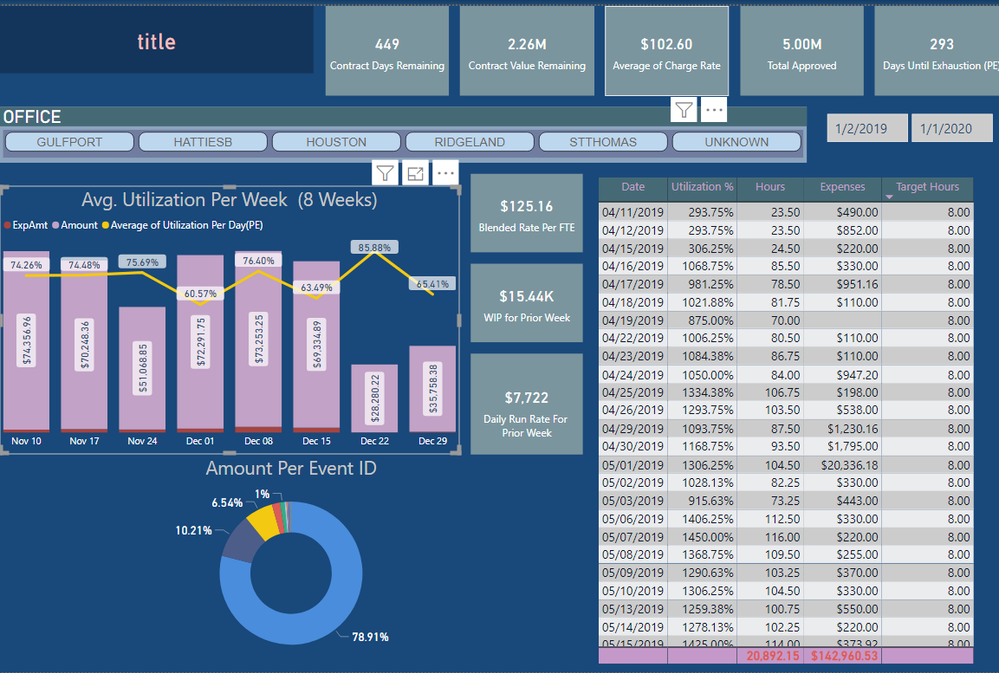- Subscribe to RSS Feed
- Mark Topic as New
- Mark Topic as Read
- Float this Topic for Current User
- Bookmark
- Subscribe
- Printer Friendly Page
- Mark as New
- Bookmark
- Subscribe
- Mute
- Subscribe to RSS Feed
- Permalink
- Report Inappropriate Content
Find a Date measure based on No. of Days Calculated
I have a measure to calculate no of Days remaining based on Funds Utilization and I am trying to write a measure to find the Date for Days Calculated for funds Exhaustion.
- Mark as New
- Bookmark
- Subscribe
- Mute
- Subscribe to RSS Feed
- Permalink
- Report Inappropriate Content
Not very Clear, what role variable, which is not used. Seems like date = date which one month and one day behind , that you can get like
CALCULATE (
DATEADD(Dates[Date],[Days Until Exhaustion (PE)],DAY),
dateadd(dateadd('Date'[date],-1,DAY),-1,Month)
)
)- Mark as New
- Bookmark
- Subscribe
- Mute
- Subscribe to RSS Feed
- Permalink
- Report Inappropriate Content
I have calculated "days until Exhaustion" variable and want it to be a date from today . In my Report below the Days until exhaustion = 293 I want it to reflect it as Date (today() + Days until exhaustion)
- Mark as New
- Bookmark
- Subscribe
- Mute
- Subscribe to RSS Feed
- Permalink
- Report Inappropriate Content
Hi @Anonymous
You might consider creating pbix file that will contain some sample data (remove the confidential info), upload the pbix to onedrive or dropbox and share the link to the file. Please do not forget to describe the expected results based on this sample data.
If this post helps, then please consider Accept it as the solution to help the other members find it more
quickly.
Helpful resources
| Subject | Author | Posted | |
|---|---|---|---|
| 06-18-2024 01:51 PM | |||
| 04-08-2024 10:53 AM | |||
|
Anonymous
| 01-11-2024 08:34 AM | ||
| 12-08-2023 03:12 PM | |||
| 02-08-2024 03:09 PM |
| User | Count |
|---|---|
| 137 | |
| 107 | |
| 84 | |
| 60 | |
| 46 |