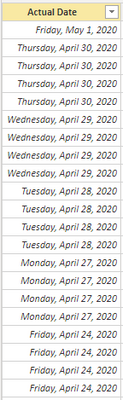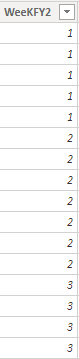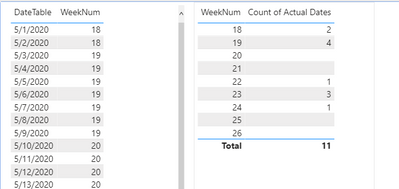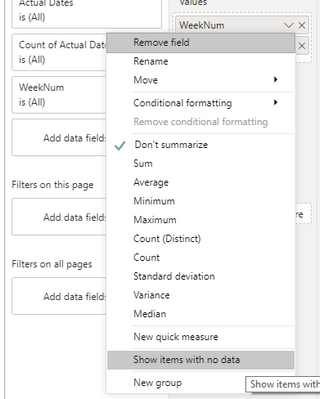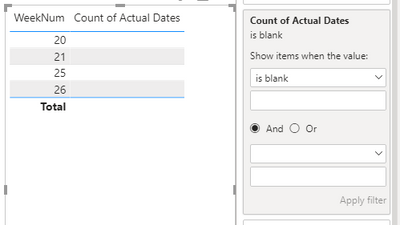- Power BI forums
- Get Help with Power BI
- Desktop
- Service
- Report Server
- Power Query
- Mobile Apps
- Developer
- DAX Commands and Tips
- Custom Visuals Development Discussion
- Health and Life Sciences
- Power BI Spanish forums
- Translated Spanish Desktop
- Training and Consulting
- Instructor Led Training
- Dashboard in a Day for Women, by Women
- Galleries
- Community Connections & How-To Videos
- COVID-19 Data Stories Gallery
- Themes Gallery
- Data Stories Gallery
- R Script Showcase
- Webinars and Video Gallery
- Quick Measures Gallery
- 2021 MSBizAppsSummit Gallery
- 2020 MSBizAppsSummit Gallery
- 2019 MSBizAppsSummit Gallery
- Events
- Ideas
- Custom Visuals Ideas
- Issues
- Issues
- Events
- Upcoming Events
- Community Blog
- Power BI Community Blog
- Power BI 中文博客
- Community Support
- Community Accounts & Registration
- Using the Community
- Community Feedback
Get certified in Microsoft Fabric—for free! For a limited time, the Microsoft Fabric Community team will be offering free DP-600 exam vouchers. Prepare now
- Power BI forums
- Forums
- Get Help with Power BI
- Desktop
- Re: Find Missing Dates in a Table
- Subscribe to RSS Feed
- Mark Topic as New
- Mark Topic as Read
- Float this Topic for Current User
- Bookmark
- Subscribe
- Printer Friendly Page
- Mark as New
- Bookmark
- Subscribe
- Mute
- Subscribe to RSS Feed
- Permalink
- Report Inappropriate Content
Find Missing Dates in a Table
Hi,
I have the challenge of detecting if there are missing dates according to the records of a table, those missing dates, would belong to a corresponding Fiscal Week, I need to know how many fiscal weeks are missing in the table.
Table 1 - Actual Date Column. Multiple records from multiple individuals. In this Column is where I would Like to detect if there is a Week Missing. | Calendar Table - Fiscal Week Value, According to a Unique Date
|
For making myself clear, I would like to visualize if theres a week missing on those dates. For example if there's no record at all for the 2nd fiscal week on the table.
Currently I'm just able to count the number of weeks that have been uploaded in total, but I have no clue yet if there is any missing weeks for an individual for example.
Measure for counting the number of weeks uploaded:
Missing Weeks in Data Set = CALCULATE(DISTINCTCOUNT(Calendar[WeeKFY2]), DATESBETWEEN(Calendar[Date],FIRSTDATE('Table1'[Actual Date]), LASTDATE('Table1'[Actual Date])))
How could I achieve a measure to know if there are missing weeks on the data? I would Like for the measure to give me 0 if there are no missing weeks for example.
I don't know if there might be a specific function for this.
Thanks!
- Mark as New
- Bookmark
- Subscribe
- Mute
- Subscribe to RSS Feed
- Permalink
- Report Inappropriate Content
I have a dataset, where it has employeename, timesheet date, timesheet status for the days employee worked. I want to display in Matrix visualization for all days irrespective of his action (Approved, submitted, never submitted)
Please let me know, what fucntion would help
- Mark as New
- Bookmark
- Subscribe
- Mute
- Subscribe to RSS Feed
- Permalink
- Report Inappropriate Content
Hi @Anonymous
If the above posts help, please kindly mark it as a answer to help others find it more quickly. thanks!
If not, please kindly elaborate more.
If this post helps, then please consider Accept it as the solution to help the other members find it more
quickly.
- Mark as New
- Bookmark
- Subscribe
- Mute
- Subscribe to RSS Feed
- Permalink
- Report Inappropriate Content
@Anonymous , create a date table and join with it with a week data. Now create a measure with +0 and filter = 0, you will get the missing weeks
if([measure]+0 =0, 1,blank()) // measure in table joined with date table
To get the best of the time intelligence function. Make sure you have a date calendar and it has been marked as the date in model view. Also, join it with the date column of your fact/s. Refer :
https://radacad.com/creating-calendar-table-in-power-bi-using-dax-functions
https://www.archerpoint.com/blog/Posts/creating-date-table-power-bi
https://www.sqlbi.com/articles/creating-a-simple-date-table-in-dax/
See if my webinar on Time Intelligence can help: https://community.powerbi.com/t5/Webinars-and-Video-Gallery/PowerBI-Time-Intelligence-Calendar-WTD-YTD-LYTD-Week-Over-Week/m-p/1051626#M184
Another way use except for -https://docs.microsoft.com/en-us/dax/except-function-dax
Appreciate your Kudos.
At the Microsoft Analytics Community Conference, global leaders and influential voices are stepping up to share their knowledge and help you master the latest in Microsoft Fabric, Copilot, and Purview. ✨
️ November 12th-14th, 2024
Online Event
Register Here
- Mark as New
- Bookmark
- Subscribe
- Mute
- Subscribe to RSS Feed
- Permalink
- Report Inappropriate Content
I have a Date Table named Calendar, which is where the Fiscal Week has been calculated on another column. And the Calendar table is joined with the actual date from my Table1.
I didn't understood what should have the new measure that I create.
"if([measure]+0 =0, 1,blank())"
Thanks for the reply,
- Mark as New
- Bookmark
- Subscribe
- Mute
- Subscribe to RSS Feed
- Permalink
- Report Inappropriate Content
Assuming there's a link between your Date Table, and the List of Dates, just build this Visual... no Code required.
** Table with 'WeekNum' (your WeekFY), *Don't Summarize' and *Show Items with no Values* then just COUNT your Actual Date Column next to it. **
Plus you can Filter the visual now looking for 'Count of Actual Date' is Blank, to only get the WeekNums with NO matching Dates.
Please give Kudos or Mark as a Solution!
https://www.linkedin.com/in/forrest-hill-04480730/
Proud to give back to the community!
Thank You!
- Mark as New
- Bookmark
- Subscribe
- Mute
- Subscribe to RSS Feed
- Permalink
- Report Inappropriate Content
Hey @fhill !
This works, but it ain't pretty useful fo my need right now.
If I do it that way, I would found no missings because those records are uploaded by same users, so I need to found only those specific cases of those users who didn't uploaded a record in the whole year. So with your approach I would have to go user per user, reviewing every week to see if I found a missing record. So thtat's why I need code... is a measure that tells me in a punctual way how many records are missing, and from whom.
Thanks for the reply
- Mark as New
- Bookmark
- Subscribe
- Mute
- Subscribe to RSS Feed
- Permalink
- Report Inappropriate Content
HI @Anonymous
I believe you can try the Except function to see the detailed missing records, and the count the rows with number.
https://docs.microsoft.com/en-us/dax/except-function-dax
https://docs.microsoft.com/en-us/dax/countrows-function-dax
https://docs.microsoft.com/en-us/dax/distinctcount-function-dax
If this post helps, then please consider Accept it as the solution to help the other members find it more
quickly.
Helpful resources

Power BI Monthly Update - October 2024
Check out the October 2024 Power BI update to learn about new features.

Microsoft Fabric & AI Learning Hackathon
Learn from experts, get hands-on experience, and win awesome prizes.

| User | Count |
|---|---|
| 113 | |
| 91 | |
| 84 | |
| 76 | |
| 65 |
| User | Count |
|---|---|
| 146 | |
| 109 | |
| 109 | |
| 102 | |
| 96 |