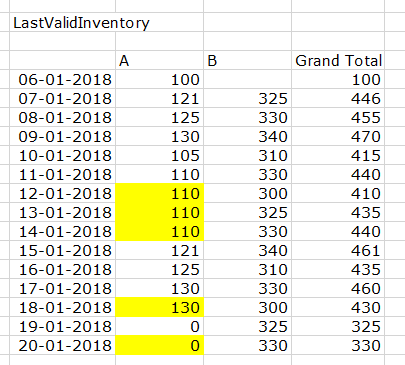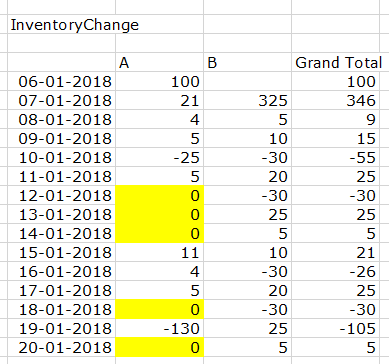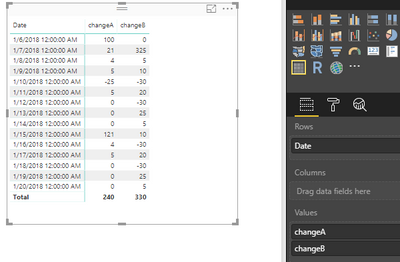Join us at the 2025 Microsoft Fabric Community Conference
Microsoft Fabric Community Conference 2025, March 31 - April 2, Las Vegas, Nevada. Use code FABINSIDER for a $400 discount.
Register now- Power BI forums
- Get Help with Power BI
- Desktop
- Service
- Report Server
- Power Query
- Mobile Apps
- Developer
- DAX Commands and Tips
- Custom Visuals Development Discussion
- Health and Life Sciences
- Power BI Spanish forums
- Translated Spanish Desktop
- Training and Consulting
- Instructor Led Training
- Dashboard in a Day for Women, by Women
- Galleries
- Webinars and Video Gallery
- Data Stories Gallery
- Themes Gallery
- Power BI DataViz World Championships Gallery
- Quick Measures Gallery
- R Script Showcase
- COVID-19 Data Stories Gallery
- Community Connections & How-To Videos
- 2021 MSBizAppsSummit Gallery
- 2020 MSBizAppsSummit Gallery
- 2019 MSBizAppsSummit Gallery
- Events
- Ideas
- Custom Visuals Ideas (read-only)
- Issues
- Issues
- Events
- Upcoming Events
The Power BI DataViz World Championships are on! With four chances to enter, you could win a spot in the LIVE Grand Finale in Las Vegas. Show off your skills.
- Power BI forums
- Forums
- Get Help with Power BI
- Desktop
- Find Last value pr product in daily snapshot inven...
- Subscribe to RSS Feed
- Mark Topic as New
- Mark Topic as Read
- Float this Topic for Current User
- Bookmark
- Subscribe
- Printer Friendly Page
- Mark as New
- Bookmark
- Subscribe
- Mute
- Subscribe to RSS Feed
- Permalink
- Report Inappropriate Content
Find Last value pr product in daily snapshot inventory
Hi
I have a bit of a challenge. Various systems are feeding inventory data for specific products. Feeds are not always providing the daily inventory, so I need to somehow always show the "latest" value pr product for any given date.
So in my simple data model i have a product table, a data table and an inventory table. Below is the fact table (snapshot inventory count for the days they are feed in). Blank means no data have arrived while 0 means that the inventory for that product have gone to zero.
Now i would like to have a measure that always gives latest value looking at day as well as month level. For daily level i would like to see the following
On the month level i have the following calculation that works fine as there are always some data for he product for some day during the month.
Inventory =
SUMX (
VALUES ( Product[ProductName] );
CALCULATE (
SUM ( Inventory[InventoryValue] );
LASTNONBLANK (
'Date'[Date];
CALCULATE ( COUNTROWS ( Inventory ) )
)
)
)
Also aftaer having that figure I need it to calculate daily changes in the inventory, so that below figures can be found pr day.
So a blank entry, means no change while 0 means that the product inventory actively have changed to 0.
Any bright ideas ?
Below is sample data
| Date | Product | Inventory |
| 06-01-2018 | A | 100 |
| 07-01-2018 | A | 121 |
| 08-01-2018 | A | 125 |
| 09-01-2018 | A | 130 |
| 10-01-2018 | A | 105 |
| 11-01-2018 | A | 110 |
| 15-01-2018 | A | 121 |
| 16-01-2018 | A | 125 |
| 17-01-2018 | A | 130 |
| 19-01-2018 | A | 0 |
| 07-01-2018 | B | 325 |
| 08-01-2018 | B | 330 |
| 09-01-2018 | B | 340 |
| 10-01-2018 | B | 310 |
| 11-01-2018 | B | 330 |
| 12-01-2018 | B | 300 |
| 13-01-2018 | B | 325 |
| 14-01-2018 | B | 330 |
| 15-01-2018 | B | 340 |
| 16-01-2018 | B | 310 |
| 17-01-2018 | B | 330 |
| 18-01-2018 | B | 300 |
| 19-01-2018 | B | 325 |
| 20-01-2018 | B | 330 |
Solved! Go to Solution.
- Mark as New
- Bookmark
- Subscribe
- Mute
- Subscribe to RSS Feed
- Permalink
- Report Inappropriate Content
Hi @cplesner,
First, I create a calendar table, and get related A and B column, then create calculated column to get the change column using the formula.
changeA =
IF (
'Date'[A] <> BLANK (),
'Date'[A]
- LOOKUPVALUE ( 'Date'[A], 'Date'[index], 'Date'[index] - 1 ),
0
)
changeA =
IF (
'Date'[A] <> BLANK (),
'Date'[A]
- LOOKUPVALUE ( 'Date'[A], 'Date'[index], 'Date'[index] - 1 ),
0
)
You will get expected result as follows. Please download the .pbix file for further analysis.
Best Regards,
Angelia
- Mark as New
- Bookmark
- Subscribe
- Mute
- Subscribe to RSS Feed
- Permalink
- Report Inappropriate Content
Hi @cplesner,
First, I create a calendar table, and get related A and B column, then create calculated column to get the change column using the formula.
changeA =
IF (
'Date'[A] <> BLANK (),
'Date'[A]
- LOOKUPVALUE ( 'Date'[A], 'Date'[index], 'Date'[index] - 1 ),
0
)
changeA =
IF (
'Date'[A] <> BLANK (),
'Date'[A]
- LOOKUPVALUE ( 'Date'[A], 'Date'[index], 'Date'[index] - 1 ),
0
)
You will get expected result as follows. Please download the .pbix file for further analysis.
Best Regards,
Angelia
Helpful resources

Join us at the Microsoft Fabric Community Conference
March 31 - April 2, 2025, in Las Vegas, Nevada. Use code MSCUST for a $150 discount!

Power BI Monthly Update - February 2025
Check out the February 2025 Power BI update to learn about new features.

| User | Count |
|---|---|
| 86 | |
| 81 | |
| 53 | |
| 37 | |
| 37 |