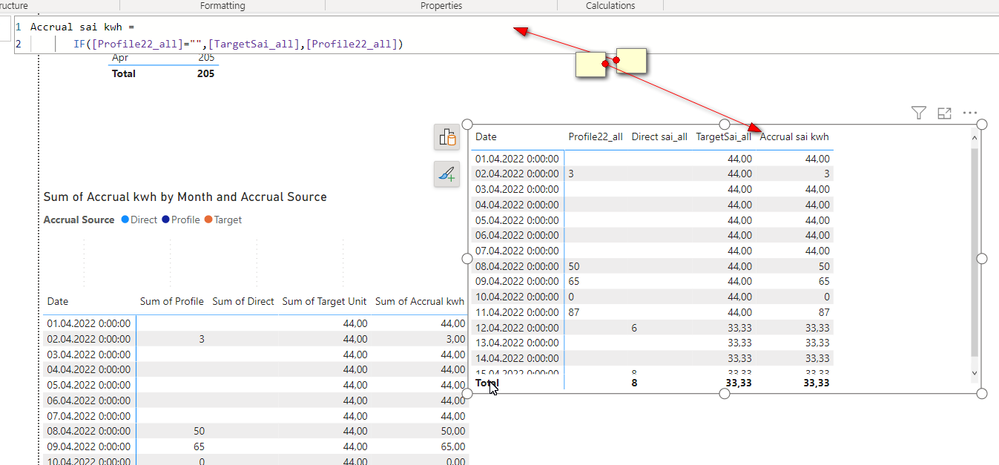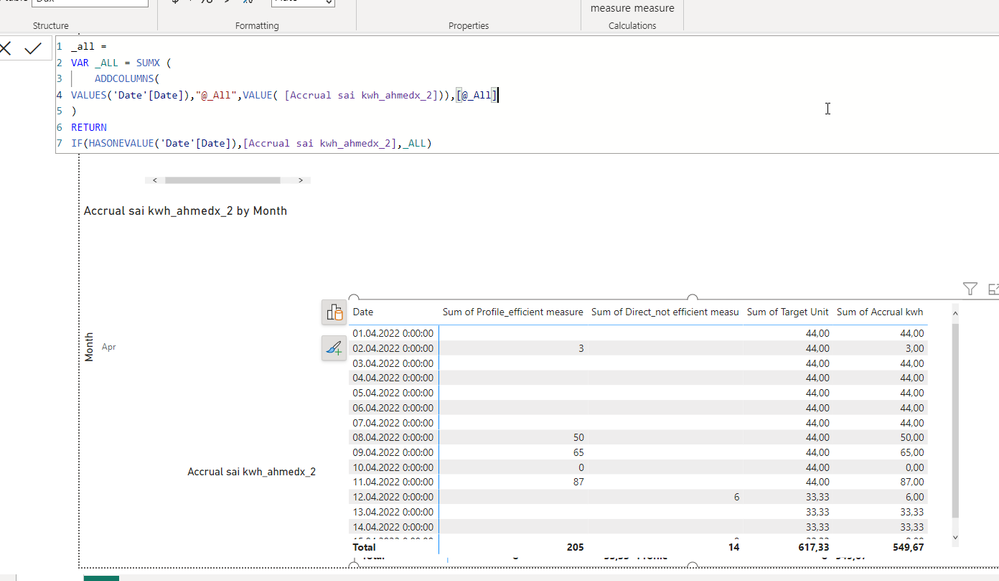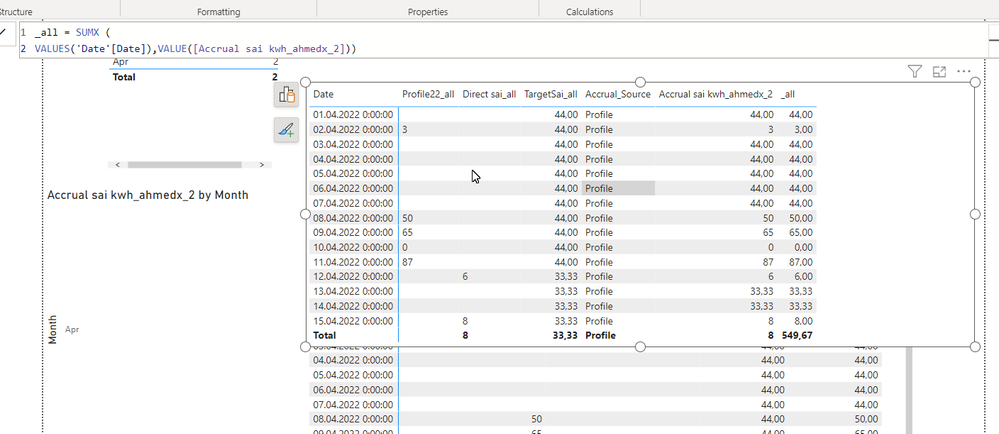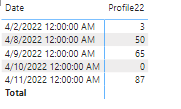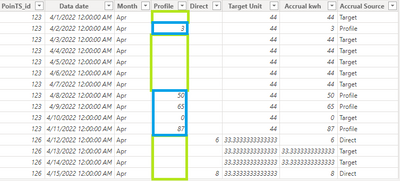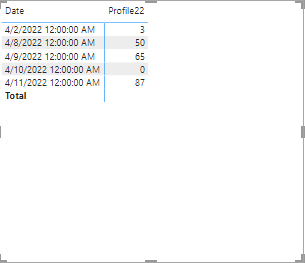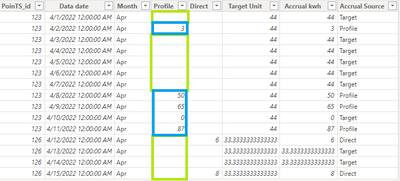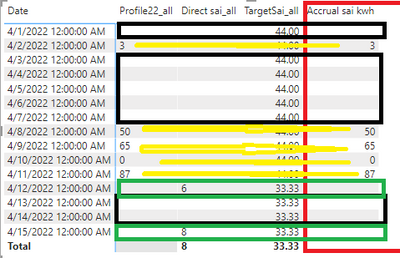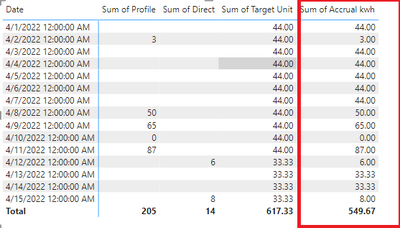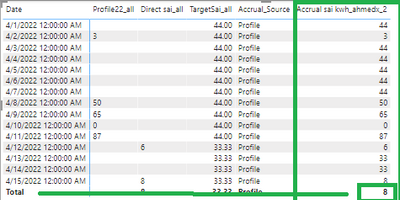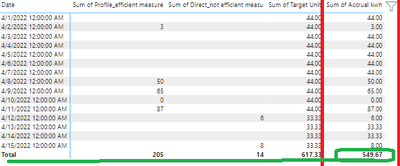FabCon is coming to Atlanta
Join us at FabCon Atlanta from March 16 - 20, 2026, for the ultimate Fabric, Power BI, AI and SQL community-led event. Save $200 with code FABCOMM.
Register now!- Power BI forums
- Get Help with Power BI
- Desktop
- Service
- Report Server
- Power Query
- Mobile Apps
- Developer
- DAX Commands and Tips
- Custom Visuals Development Discussion
- Health and Life Sciences
- Power BI Spanish forums
- Translated Spanish Desktop
- Training and Consulting
- Instructor Led Training
- Dashboard in a Day for Women, by Women
- Galleries
- Data Stories Gallery
- Themes Gallery
- Contests Gallery
- QuickViz Gallery
- Quick Measures Gallery
- Visual Calculations Gallery
- Notebook Gallery
- Translytical Task Flow Gallery
- TMDL Gallery
- R Script Showcase
- Webinars and Video Gallery
- Ideas
- Custom Visuals Ideas (read-only)
- Issues
- Issues
- Events
- Upcoming Events
The Power BI Data Visualization World Championships is back! Get ahead of the game and start preparing now! Learn more
- Power BI forums
- Forums
- Get Help with Power BI
- Desktop
- Find Dax measures instead of calculated tables th...
- Subscribe to RSS Feed
- Mark Topic as New
- Mark Topic as Read
- Float this Topic for Current User
- Bookmark
- Subscribe
- Printer Friendly Page
- Mark as New
- Bookmark
- Subscribe
- Mute
- Subscribe to RSS Feed
- Permalink
- Report Inappropriate Content
Find Dax measures instead of calculated tables that returns similar result to improve efficiency
Hi,
I have this below dataset which has calculated columns(Profile,Direct,Target,Accrual kwh,Accrual Source)
| PoinTS_id | Data date | Month | Profile | Direct | Target | Accrual kwh | Accrual Source |
| 123 | 01/04/2022 00:00 | Apr | 44 | 44 | Target | ||
| 123 | 02/04/2022 00:00 | Apr | 3 | 44 | 3 | Profile | |
| 123 | 03/04/2022 00:00 | Apr | 44 | 44 | Target | ||
| 123 | 04/04/2022 00:00 | Apr | 44 | 44 | Target | ||
| 123 | 05/04/2022 00:00 | Apr | 44 | 44 | Target | ||
| 123 | 06/04/2022 00:00 | Apr | 44 | 44 | Target | ||
| 123 | 07/04/2022 00:00 | Apr | 44 | 44 | Target | ||
| 123 | 08/04/2022 00:00 | Apr | 50 | 44 | 50 | Profile | |
| 123 | 09/04/2022 00:00 | Apr | 65 | 44 | 65 | Profile | |
| 123 | 10/04/2022 00:00 | Apr | 0 | 44 | 0 | Profile | |
| 123 | 11/04/2022 00:00 | Apr | 87 | 44 | 87 | Profile | |
| 126 | 12/04/2022 00:00 | Apr | 6 | 33.33333333 | 6 | Direct | |
| 126 | 13/04/2022 00:00 | Apr | 33.33333333 | 33.33333333 | Target | ||
| 126 | 14/04/2022 00:00 | Apr | 33.33333333 | 33.33333333 | Target | ||
| 126 | 15/04/2022 00:00 | Apr | 8 | 33.33333333 | 8 | Direct |
Please find attached sample dataset in below link:
I am happy that I was able to create this calculated table. But is there any way we can achieve the same result(table) using Dax measures instead of calculated columns. for example, I mean to ask that I have calculated column measure for profile as below:
Is it possible to write the same above measure as a Dax measure that gives the same result as the profile column gives now as below?
| PoinTS_id | Data date | Month | Profile |
| 123 | 01/04/2022 00:00 | Apr | |
| 123 | 02/04/2022 00:00 | Apr | 3 |
| 123 | 03/04/2022 00:00 | Apr | |
| 123 | 04/04/2022 00:00 | Apr | |
| 123 | 05/04/2022 00:00 | Apr | |
| 123 | 06/04/2022 00:00 | Apr | |
| 123 | 07/04/2022 00:00 | Apr | |
| 123 | 08/04/2022 00:00 | Apr | 50 |
| 123 | 09/04/2022 00:00 | Apr | 65 |
| 123 | 10/04/2022 00:00 | Apr | 0 |
| 123 | 11/04/2022 00:00 | Apr | 87 |
| 126 | 12/04/2022 00:00 | Apr | |
| 126 | 13/04/2022 00:00 | Apr | |
| 126 | 14/04/2022 00:00 | Apr | |
| 126 | 15/04/2022 00:00 | Apr |
Reason I wanted dax measures is to increase efficiency. At present,when i use this calculated table for my large dataset, it gives me
errors such as 'There's not enough memory to complete this operation. Please try again later when there may be more memory available'
Please let me know if you need further info.
Thanks in advance
@Ahmedx @AlB @lbendlin @grantsamborn @amitchandak @Greg_Deckler
Solved! Go to Solution.
- Mark as New
- Bookmark
- Subscribe
- Mute
- Subscribe to RSS Feed
- Permalink
- Report Inappropriate Content
see if the attached version is any faster.
- Mark as New
- Bookmark
- Subscribe
- Mute
- Subscribe to RSS Feed
- Permalink
- Report Inappropriate Content
pls try this
Profile22 =
VAR _t1 = MAX('Missing Calendar date_1'[PoinTS_id])
VAR _t2 =MAX('Missing Calendar date_1'[Data date])
RETURN
CALCULATE (
MAX('Table'[Units]),
FILTER (ALL(
'Table'),
'Table'[Points Id] = _t1
&& 'Table'[Data Date] = _t2
&& 'Table'[Source] = "Profile"))&""
----
or
Profile22 =
VAR _t1 = MAX('Missing Calendar date_1'[PoinTS_id])
VAR _t2 =MAX('Missing Calendar date_1'[Data date])
RETURN
CALCULATE (
MAX('Table'[Units]),
FILTER (ALL(
'Table'),
'Table'[Points Id] = _t1
&& 'Table'[Data Date] = _t2
&& 'Table'[Source] = "Profile"))+0
- Mark as New
- Bookmark
- Subscribe
- Mute
- Subscribe to RSS Feed
- Permalink
- Report Inappropriate Content
pls try this
Accrual sai kwh =
IF([Profile22_all]="",[TargetSai_all],[Profile22_all])- Mark as New
- Bookmark
- Subscribe
- Mute
- Subscribe to RSS Feed
- Permalink
- Report Inappropriate Content
pls try this
Accrual sai kwh =
IF([Profile22_all]="",
IF([Direct sai_all],[Direct sai_all],[TargetSai_all]),[Profile22_all])- Mark as New
- Bookmark
- Subscribe
- Mute
- Subscribe to RSS Feed
- Permalink
- Report Inappropriate Content
- Mark as New
- Bookmark
- Subscribe
- Mute
- Subscribe to RSS Feed
- Permalink
- Report Inappropriate Content
- Mark as New
- Bookmark
- Subscribe
- Mute
- Subscribe to RSS Feed
- Permalink
- Report Inappropriate Content
hi! you can try this
- Mark as New
- Bookmark
- Subscribe
- Mute
- Subscribe to RSS Feed
- Permalink
- Report Inappropriate Content
Hi @Ahmedx ,
Many thanks for all this solutions and your patience sir
This solutions works like a gem on large dataset.
I will close this long query and and accept this as a solution.😊
Thank you both and community once again
- Mark as New
- Bookmark
- Subscribe
- Mute
- Subscribe to RSS Feed
- Permalink
- Report Inappropriate Content
Hi @Ahmedx ,
Thanks for your quick response sir😊
I am amazed with your skills and its a super solution.
Will use this solution on my large dataset and get back to you with feedback
Thanks in advance
- Mark as New
- Bookmark
- Subscribe
- Mute
- Subscribe to RSS Feed
- Permalink
- Report Inappropriate Content
- Mark as New
- Bookmark
- Subscribe
- Mute
- Subscribe to RSS Feed
- Permalink
- Report Inappropriate Content
Hi @lbendlin ,
This worked like a charm and you are amazing 😊
The problem of memory issues were eliminated. Just to confirm, you made changes to profile & direct calculated column by adding variables correct?
If so, Wow! spot on! you made my day. you made it look so easy and many thanks
Before closing this query,If you could help me with the below, that means a lot to me.
I want a measure to return rows (Data date & PoinTS_id) that has blank data(no profile) along with rows that has data. for example in below dataset , Profile was created using calculated column.
| PoinTS_id | Data date | Month | Profile |
| 123 | 01/04/2022 00:00 | Apr | |
| 123 | 02/04/2022 00:00 | Apr | 3 |
| 123 | 03/04/2022 00:00 | Apr | |
| 123 | 04/04/2022 00:00 | Apr | |
| 123 | 05/04/2022 00:00 | Apr | |
| 123 | 06/04/2022 00:00 | Apr | |
| 123 | 07/04/2022 00:00 | Apr | |
| 123 | 08/04/2022 00:00 | Apr | 50 |
| 123 | 09/04/2022 00:00 | Apr | 65 |
| 123 | 10/04/2022 00:00 | Apr | 0 |
| 123 | 11/04/2022 00:00 | Apr | 87 |
| 126 | 12/04/2022 00:00 | Apr | |
| 126 | 13/04/2022 00:00 | Apr | |
| 126 | 14/04/2022 00:00 | Apr | |
| 126 | 15/04/2022 00:00 | Apr |
But is it possible to create a measure to achieve? @Ahmedx gave me this beautiful measure
Profile22 =
VAR _t1 = MAX('Missing Calendar date_1'[PoinTS_id])
VAR _t2 =MAX('Missing Calendar date_1'[Data date])
RETURN
CALCULATE (
MAX('Table'[Units]),
FILTER (ALL(
'Table'),
'Table'[Points Id] = _t1
&& 'Table'[Data Date] = _t2
&& 'Table'[Source] = "Profile"))But this returns only rows with profile data(as shown in below screenshot) and not all the dates and points for which profile has blank rows.
The expected output is:
Expected Dax measure will return both rows hightlighed in 2 colors.
Please let me know if you need further info
Thanks in advance!
Dax measure will return rows hightlighed in 2 colors.
- Mark as New
- Bookmark
- Subscribe
- Mute
- Subscribe to RSS Feed
- Permalink
- Report Inappropriate Content
pls try this
Profile22 =
VAR _t1 = MAX('Missing Calendar date_1'[PoinTS_id])
VAR _t2 =MAX('Missing Calendar date_1'[Data date])
RETURN
CALCULATE (
MAX('Table'[Units]),
FILTER (ALL(
'Table'),
'Table'[Points Id] = _t1
&& 'Table'[Data Date] = _t2
&& 'Table'[Source] = "Profile"))- Mark as New
- Bookmark
- Subscribe
- Mute
- Subscribe to RSS Feed
- Permalink
- Report Inappropriate Content
Hi @Ahmedx ,
Thanks for your quick response!
This really amazing dax! we are really very close. I tried to use this dax to check and here is my observation:
It returns me all the rows where there are data's: for example as shown in below screenshot
Upto this point measure works great. The measure would return dates that has data & no data.I wanted to return rows (date & point id) that has blank data(no profile) along with rows that has data.
The expected output is:
Dax measure will return rows hightlighed in 2 colors.
Please let me know if you need further info
Thanks in advance
- Mark as New
- Bookmark
- Subscribe
- Mute
- Subscribe to RSS Feed
- Permalink
- Report Inappropriate Content
pls try this
Profile22 =
VAR _t1 = MAX('Missing Calendar date_1'[PoinTS_id])
VAR _t2 =MAX('Missing Calendar date_1'[Data date])
RETURN
CALCULATE (
MAX('Table'[Units]),
FILTER (ALL(
'Table'),
'Table'[Points Id] = _t1
&& 'Table'[Data Date] = _t2
&& 'Table'[Source] = "Profile"))&""
----
or
Profile22 =
VAR _t1 = MAX('Missing Calendar date_1'[PoinTS_id])
VAR _t2 =MAX('Missing Calendar date_1'[Data date])
RETURN
CALCULATE (
MAX('Table'[Units]),
FILTER (ALL(
'Table'),
'Table'[Points Id] = _t1
&& 'Table'[Data Date] = _t2
&& 'Table'[Source] = "Profile"))+0
- Mark as New
- Bookmark
- Subscribe
- Mute
- Subscribe to RSS Feed
- Permalink
- Report Inappropriate Content
Hi @Ahmedx ,
Thanks for your patience!
Just finished the testing, above dax works really well. Brilliant stuff!
One last bit requires your help before this query is closed. Below measure is not returning the correct values:
Accrual sai kwh =
COALESCE ( [Profile22_all], [Direct sai_all], [TargetSai_all] )
We want this measure to look through [Profile22_all] column and if there is any value then retrun it.
If [Profile22_all] is blank then look for [Direct sai_all] to return any value if present.
If [Direct sai_all] is blank then look for [TargetSai_all] to return any value if present.
But in our case, it returns value from [Profile22_all] only and does not look through [Direct sai_all], [TargetSai_all] columns. for example look at the below screenshot:
Red colour column(Accrual sai kwh) is the measure we created and this returns profile column values perfectly.
we expect black colour marked rows would return target values in Accrual sai kwh
similarly green colour marked rows would return Direct values in Accrual sai kwh.
The expected output would be:
Please let me know if you need further info
Thanks in advance
- Mark as New
- Bookmark
- Subscribe
- Mute
- Subscribe to RSS Feed
- Permalink
- Report Inappropriate Content
I think this is because of the so-called auto exist
You need to create a calendar table and from there pull the date into the matrix
Share sample pbix file to help you.
- Mark as New
- Bookmark
- Subscribe
- Mute
- Subscribe to RSS Feed
- Permalink
- Report Inappropriate Content
Hi @Ahmedx ,
Many thanks for your quick response
Interesting to know the term 'auto exist'.
Apologise for not sharing the pbix file
PFA file in below link
Please can you guide me through this sir?
Please let me know if you need further info
Thanks in advance
- Mark as New
- Bookmark
- Subscribe
- Mute
- Subscribe to RSS Feed
- Permalink
- Report Inappropriate Content
pls try this
Accrual sai kwh =
IF([Profile22_all]="",[TargetSai_all],[Profile22_all])- Mark as New
- Bookmark
- Subscribe
- Mute
- Subscribe to RSS Feed
- Permalink
- Report Inappropriate Content
Hi @Ahmedx ,
Thanks for your quick response sir
Thats a brillaint solution, but need a slight modification to include
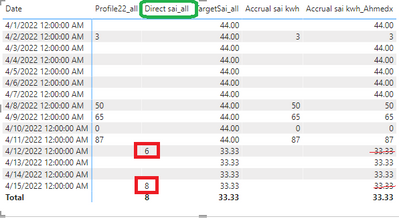
Above pic shows, for 4/12/2022 we have 6 in 'Direct sai_all' column which is needs to be included in 'Accrual sai kwh_Ahmedx' column. Only when 'Direct sai_all' is blank we need the '
'
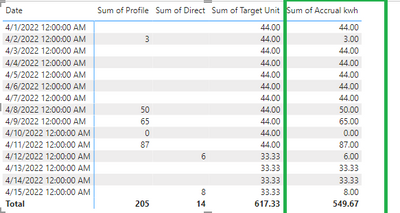
'Shared the updated file in below link:
Please let me know if you need further info
Thanks in advance
- Mark as New
- Bookmark
- Subscribe
- Mute
- Subscribe to RSS Feed
- Permalink
- Report Inappropriate Content
pls try this
Accrual sai kwh =
IF([Profile22_all]="",
IF([Direct sai_all],[Direct sai_all],[TargetSai_all]),[Profile22_all])- Mark as New
- Bookmark
- Subscribe
- Mute
- Subscribe to RSS Feed
- Permalink
- Report Inappropriate Content
Hi @Ahmedx ,
Apologise for delay as I was in testing phase from yesterday.
Thanks for a wonderful solution! and it works like a gem😊. you made my day!
I am going to accept this as solution but before that I expect the total column of this measure to show as 549.67(sumx of all rows of 'Accrual sai kwh_ahmedx_2'.
But currently it shows as below:
Expected total will be:
Please find file is in below link:
Please let me know if you need further info
Thanks in advance
- Mark as New
- Bookmark
- Subscribe
- Mute
- Subscribe to RSS Feed
- Permalink
- Report Inappropriate Content
- Mark as New
- Bookmark
- Subscribe
- Mute
- Subscribe to RSS Feed
- Permalink
- Report Inappropriate Content
Hi @Ahmedx ,
Apologise,Just saw your message
Many thanks for your quick response and this works like a charm😊
Wow! spot on! you made my day. you made it look so easy and many thanks
You are so fluent with the measures that you made it look so easy. I don't have any words to describe.
Let me have a look into this measure to test for my large dataset.
Once this is done, I will close this query.
Many thanks guys! seriously brilliant stuff from you both
@Ahmedx and @lbendlin god bless you both
Helpful resources

Power BI Monthly Update - November 2025
Check out the November 2025 Power BI update to learn about new features.

Fabric Data Days
Advance your Data & AI career with 50 days of live learning, contests, hands-on challenges, study groups & certifications and more!