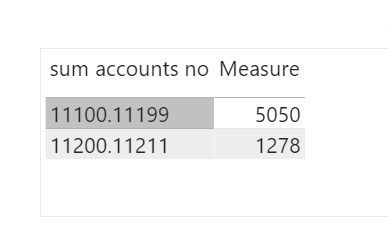New Offer! Become a Certified Fabric Data Engineer
Check your eligibility for this 50% exam voucher offer and join us for free live learning sessions to get prepared for Exam DP-700.
Get Started- Power BI forums
- Get Help with Power BI
- Desktop
- Service
- Report Server
- Power Query
- Mobile Apps
- Developer
- DAX Commands and Tips
- Custom Visuals Development Discussion
- Health and Life Sciences
- Power BI Spanish forums
- Translated Spanish Desktop
- Training and Consulting
- Instructor Led Training
- Dashboard in a Day for Women, by Women
- Galleries
- Community Connections & How-To Videos
- COVID-19 Data Stories Gallery
- Themes Gallery
- Data Stories Gallery
- R Script Showcase
- Webinars and Video Gallery
- Quick Measures Gallery
- 2021 MSBizAppsSummit Gallery
- 2020 MSBizAppsSummit Gallery
- 2019 MSBizAppsSummit Gallery
- Events
- Ideas
- Custom Visuals Ideas
- Issues
- Issues
- Events
- Upcoming Events
Don't miss out! 2025 Microsoft Fabric Community Conference, March 31 - April 2, Las Vegas, Nevada. Use code MSCUST for a $150 discount. Prices go up February 11th. Register now.
- Power BI forums
- Forums
- Get Help with Power BI
- Desktop
- Financial accounting - Sum account
- Subscribe to RSS Feed
- Mark Topic as New
- Mark Topic as Read
- Float this Topic for Current User
- Bookmark
- Subscribe
- Printer Friendly Page
- Mark as New
- Bookmark
- Subscribe
- Mute
- Subscribe to RSS Feed
- Permalink
- Report Inappropriate Content
Financial accounting - Sum account
Hey there,
We have a problem with figuring out how to calculate a total sum of our "sum accounts".
Right now we have a table with "sum accounts no." which contains values such as:
"11100.11199" which means that the accounts in that range is the reason for the total calculation..
Then we have a table with all the accounts that are within that range.
11100, 11101, 11102 etc.
Is there any "easy" way to calculate a total, without creating a new column with List.numbers and then do a sum with them all ?
Solved! Go to Solution.
- Mark as New
- Bookmark
- Subscribe
- Mute
- Subscribe to RSS Feed
- Permalink
- Report Inappropriate Content
Hi @Anonymous ,
First split the "sum accounts no." column to 2 columns,then create a measure similarly as below:
Measure =
CALCULATE(SUM('Table (2)'[Value]),FILTER(ALL('Table (2)'),'Table (2)'[No.]>=MAX('Table'[sum accounts no - Copy.1])&&'Table (2)'[No.]<=MAX('Table'[sum accounts no - Copy.2])))
And you will see:
For the related .pbix file,pls see attached.
Best Regards,
Kelly
- Mark as New
- Bookmark
- Subscribe
- Mute
- Subscribe to RSS Feed
- Permalink
- Report Inappropriate Content
Hi @Anonymous ,
First split the "sum accounts no." column to 2 columns,then create a measure similarly as below:
Measure =
CALCULATE(SUM('Table (2)'[Value]),FILTER(ALL('Table (2)'),'Table (2)'[No.]>=MAX('Table'[sum accounts no - Copy.1])&&'Table (2)'[No.]<=MAX('Table'[sum accounts no - Copy.2])))
And you will see:
For the related .pbix file,pls see attached.
Best Regards,
Kelly
- Mark as New
- Bookmark
- Subscribe
- Mute
- Subscribe to RSS Feed
- Permalink
- Report Inappropriate Content
As other said, you should split the column then get Account within the range, eventually creaing a bridge table. Here is a sample code for doing so:
// FinancialAccounting
let
Source = Table.FromRows(Json.Document(Binary.Decompress(Binary.FromText("i45WMjQ0NDDQA5KWlkqxOkA+iGdkAGGbGugZGQDZsQA=", BinaryEncoding.Base64), Compression.Deflate)), let _t = ((type nullable text) meta [Serialized.Text = true]) in type table [SumAccountsNo = _t]),
#"Changed Type" = Table.TransformColumnTypes(Source,{{"SumAccountsNo", type text}}),
#"Split Column by Delimiter" = Table.SplitColumn(#"Changed Type", "SumAccountsNo", Splitter.SplitTextByDelimiter(".", QuoteStyle.Csv), {"AccountNoLow", "AccountNoHigh"}),
#"Changed Type1" = Table.TransformColumnTypes(#"Split Column by Delimiter",{{"AccountNoLow", Int64.Type}, {"AccountNoHigh", Int64.Type}}),
#"Added Custom" = Table.AddColumn(#"Changed Type1", "Custom", each List.Numbers([AccountNoLow], [AccountNoHigh])),
#"Expanded Custom" = Table.ExpandListColumn(#"Added Custom", "Custom")
in
#"Expanded Custom"- Mark as New
- Bookmark
- Subscribe
- Mute
- Subscribe to RSS Feed
- Permalink
- Report Inappropriate Content
You should create a new columns and split these values to StartAccount and EndAccount
Based on those new columns you should create your SUM measures by filtering accounts
Did I answer your question? Mark my post as a solution! Appreciate your Kudos!!
Proud to be a Super User!
- Mark as New
- Bookmark
- Subscribe
- Mute
- Subscribe to RSS Feed
- Permalink
- Report Inappropriate Content
- Mark as New
- Bookmark
- Subscribe
- Mute
- Subscribe to RSS Feed
- Permalink
- Report Inappropriate Content
Unfortunately Im not able to post any power bi files here, due to coporate rules...
Helpful resources

Join us at the Microsoft Fabric Community Conference
March 31 - April 2, 2025, in Las Vegas, Nevada. Use code MSCUST for a $150 discount! Prices go up Feb. 11th.

Power BI Monthly Update - January 2025
Check out the January 2025 Power BI update to learn about new features in Reporting, Modeling, and Data Connectivity.

| User | Count |
|---|---|
| 143 | |
| 85 | |
| 66 | |
| 51 | |
| 45 |
| User | Count |
|---|---|
| 216 | |
| 89 | |
| 82 | |
| 66 | |
| 57 |