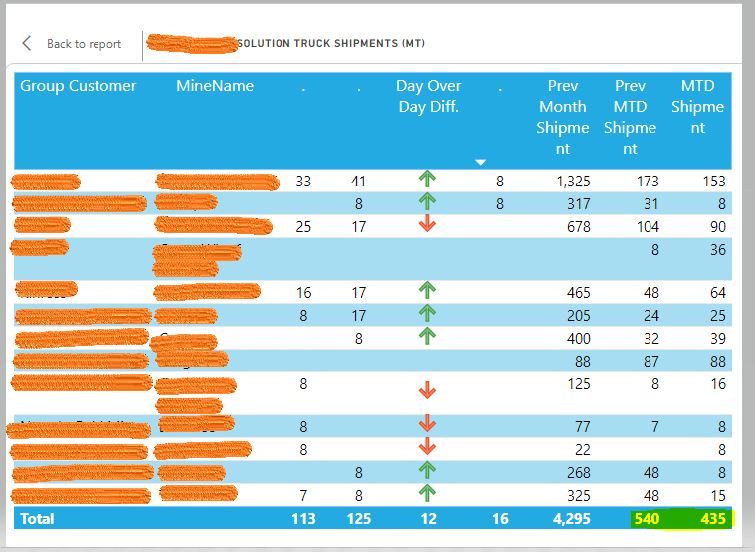FabCon is coming to Atlanta
Join us at FabCon Atlanta from March 16 - 20, 2026, for the ultimate Fabric, Power BI, AI and SQL community-led event. Save $200 with code FABCOMM.
Register now!- Power BI forums
- Get Help with Power BI
- Desktop
- Service
- Report Server
- Power Query
- Mobile Apps
- Developer
- DAX Commands and Tips
- Custom Visuals Development Discussion
- Health and Life Sciences
- Power BI Spanish forums
- Translated Spanish Desktop
- Training and Consulting
- Instructor Led Training
- Dashboard in a Day for Women, by Women
- Galleries
- Data Stories Gallery
- Themes Gallery
- Contests Gallery
- Quick Measures Gallery
- Notebook Gallery
- Translytical Task Flow Gallery
- TMDL Gallery
- R Script Showcase
- Webinars and Video Gallery
- Ideas
- Custom Visuals Ideas (read-only)
- Issues
- Issues
- Events
- Upcoming Events
Calling all Data Engineers! Fabric Data Engineer (Exam DP-700) live sessions are back! Starting October 16th. Sign up.
- Power BI forums
- Forums
- Get Help with Power BI
- Desktop
- Final Sum Total for measure not matching up with i...
- Subscribe to RSS Feed
- Mark Topic as New
- Mark Topic as Read
- Float this Topic for Current User
- Bookmark
- Subscribe
- Printer Friendly Page
- Mark as New
- Bookmark
- Subscribe
- Mute
- Subscribe to RSS Feed
- Permalink
- Report Inappropriate Content
Final Sum Total for measure not matching up with individual row values
Hello,
I am having an issue where the final measure total shown at the bottom of the visual is not matching up with the sum of the individual rows for the columns: "Prev MTD Shipment" and "MTD Shipment". I have attached an example of the visual where the error is occurring.
I am trying to identify the month to date shipments for the given month in "MTD Shipment" and the Previous months month to date shipment for the same day in "Prev MTD Shipment". I used the below dax measures to get the results.
Prev MTD Shipment =
Solved! Go to Solution.
- Mark as New
- Bookmark
- Subscribe
- Mute
- Subscribe to RSS Feed
- Permalink
- Report Inappropriate Content
Hi @csdalvi
Measure will show you an aggregation result.
Due to I don't know your data model, I will give you some advice. I hope they can help you.
Please build a new measure by your old measure and have a try.
New_Prev MTD Shipment = Sumx(Table,[Prev MTD Shipment])New_MTD Shipment = Sumx(Table,[MTD Shipment])
Sum your old measure may be useful to show correct result in Total.
Or you may need to use if and hasonevalue function to show correct value by dax.
New_Prev MTD Shipment =
VAR _Total = ...
Return
If(Hasonevalue(Table[Group Customer]),[Prev MTD Shipment], _Total)New_MTD Shipment =
VAR _Total = ...
Return
If(Hasonevalue(Table[Group Customer]),[MTD Shipment], _Total)If this reply still couldn't help you solve your problem, please provide me a sample by your Onedrive for Business.
This may make it easier for me to solve your problem.
Best Regards,
Rico Zhou
If this post helps, then please consider Accept it as the solution to help the other members find it more quickly.
- Mark as New
- Bookmark
- Subscribe
- Mute
- Subscribe to RSS Feed
- Permalink
- Report Inappropriate Content
Hi @csdalvi
Could you tell me if your problem has been solved? If it is, kindly Accept it as the solution. More people will benefit from it. Or you are still confused about it, please provide me with more details about your table and your problem or share me with your pbix file from your Onedrive for Business.
Best Regards,
Rico Zhou
- Mark as New
- Bookmark
- Subscribe
- Mute
- Subscribe to RSS Feed
- Permalink
- Report Inappropriate Content
Hi @csdalvi
Measure will show you an aggregation result.
Due to I don't know your data model, I will give you some advice. I hope they can help you.
Please build a new measure by your old measure and have a try.
New_Prev MTD Shipment = Sumx(Table,[Prev MTD Shipment])New_MTD Shipment = Sumx(Table,[MTD Shipment])
Sum your old measure may be useful to show correct result in Total.
Or you may need to use if and hasonevalue function to show correct value by dax.
New_Prev MTD Shipment =
VAR _Total = ...
Return
If(Hasonevalue(Table[Group Customer]),[Prev MTD Shipment], _Total)New_MTD Shipment =
VAR _Total = ...
Return
If(Hasonevalue(Table[Group Customer]),[MTD Shipment], _Total)If this reply still couldn't help you solve your problem, please provide me a sample by your Onedrive for Business.
This may make it easier for me to solve your problem.
Best Regards,
Rico Zhou
If this post helps, then please consider Accept it as the solution to help the other members find it more quickly.
- Mark as New
- Bookmark
- Subscribe
- Mute
- Subscribe to RSS Feed
- Permalink
- Report Inappropriate Content
Do you have a Date dimension hooked in? If your fact data does not contain at least one row for each date in the calendar, you may get bad results. Best to have a Date dimension joined to the Fact table.
Then you MTD calculation becomes almost trivial, and build your measures one on top of another:
Shipment Total = SUM ( SUM ( 'Cust Order Details' [Ordered Qty MT] )
MTD Shipment = TOTALMTD ( [Shipment Total], 'Dates' [Date] )
Proud to be a Super User! |  |
- Mark as New
- Bookmark
- Subscribe
- Mute
- Subscribe to RSS Feed
- Permalink
- Report Inappropriate Content
I had connected the fact table connecting the "confirmed_delivery_date" to another date dimension table, but it did not correct the issue.
I also tried out the TOTALMTD formula but it gave the same values and issues as the previous formula which I wrote.
- Mark as New
- Bookmark
- Subscribe
- Mute
- Subscribe to RSS Feed
- Permalink
- Report Inappropriate Content
Hi,
Share the link from where i can download your PBI file.
Regards,
Ashish Mathur
http://www.ashishmathur.com
https://www.linkedin.com/in/excelenthusiasts/
- Mark as New
- Bookmark
- Subscribe
- Mute
- Subscribe to RSS Feed
- Permalink
- Report Inappropriate Content
@csdalvi , the value in the "Total" row should not necessarily be expected to equal the sum of the values in the rows above it - this is not the way measures work in Power BI visualizations. The measure is evaluated separately in the particular context of each cell of the visual.
There are numerous helpful posts already in the forum which explain how to remedy the issue.
One particularly good one is here:
https://community.powerbi.com/t5/DAX-Commands-and-Tips/Dealing-with-Measure-Totals/td-p/63376
- Mark as New
- Bookmark
- Subscribe
- Mute
- Subscribe to RSS Feed
- Permalink
- Report Inappropriate Content
Thanks for the article. Could you suggest the issue in the formula I have written?
Helpful resources

FabCon Global Hackathon
Join the Fabric FabCon Global Hackathon—running virtually through Nov 3. Open to all skill levels. $10,000 in prizes!

Power BI Monthly Update - September 2025
Check out the September 2025 Power BI update to learn about new features.