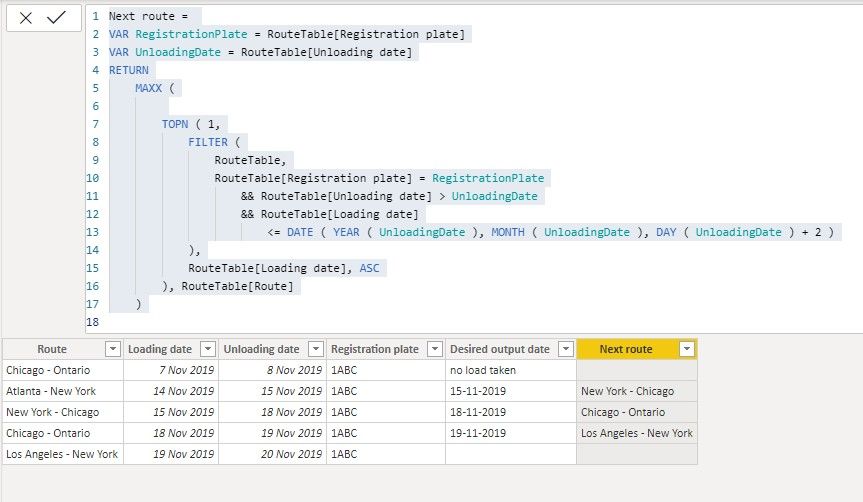Join us at the 2025 Microsoft Fabric Community Conference
March 31 - April 2, 2025, in Las Vegas, Nevada. Use code MSCUST for a $150 discount! Early bird discount ends December 31.
Register Now- Power BI forums
- Get Help with Power BI
- Desktop
- Service
- Report Server
- Power Query
- Mobile Apps
- Developer
- DAX Commands and Tips
- Custom Visuals Development Discussion
- Health and Life Sciences
- Power BI Spanish forums
- Translated Spanish Desktop
- Training and Consulting
- Instructor Led Training
- Dashboard in a Day for Women, by Women
- Galleries
- Community Connections & How-To Videos
- COVID-19 Data Stories Gallery
- Themes Gallery
- Data Stories Gallery
- R Script Showcase
- Webinars and Video Gallery
- Quick Measures Gallery
- 2021 MSBizAppsSummit Gallery
- 2020 MSBizAppsSummit Gallery
- 2019 MSBizAppsSummit Gallery
- Events
- Ideas
- Custom Visuals Ideas
- Issues
- Issues
- Events
- Upcoming Events
Be one of the first to start using Fabric Databases. View on-demand sessions with database experts and the Microsoft product team to learn just how easy it is to get started. Watch now
- Power BI forums
- Forums
- Get Help with Power BI
- Desktop
- Filtering value based on next closest date
- Subscribe to RSS Feed
- Mark Topic as New
- Mark Topic as Read
- Float this Topic for Current User
- Bookmark
- Subscribe
- Printer Friendly Page
- Mark as New
- Bookmark
- Subscribe
- Mute
- Subscribe to RSS Feed
- Permalink
- Report Inappropriate Content
Filtering value based on next closest date
Hi,
I have a huge table with transport data.
Route - is column with initial route
Desired output route - is column I would like to calculate which is next route taken by driver based on:
1. Filtering by registration plate (has to be exact same).
2. Dates - filter only loads taken within 2 days of previous unloading date.
| Route | Loading date | Unloading date | Registration plate | Desired output date | Desired output Route |
| Chicago - Ontario | 07-11-2019 | 08-11-2019 | 1ABC | no load taken | no load taken |
| Atlanta - New York | 14-11-2019 | 15-11-2019 | 1ABC | 15-11-2019 | New York - Chicago |
| New York - Chicago | 15-11-2019 | 18-11-2019 | 1ABC | 18-11-2019 | Chicago - Ontario |
| Chicago - Ontario | 18-11-2019 | 19-11-2019 | 1ABC | 19-11-2019 | Los Angeles - New York |
| Los Angeles - New York | 19-11-2019 | 20-11-2019 | 1ABC |
I tried below formula but it shows incorrect value:
Desired output date = CALCULATE(FIRSTNONBLANK(Table1[Loading date];1);FILTER(ALL(Table1);Table1[Loading date]<=[Unloading date]+2))
I would very much appreciate your help - I tried multiple lookup values and first non blank but have huge troubles with the syntax.
Solved! Go to Solution.
- Mark as New
- Bookmark
- Subscribe
- Mute
- Subscribe to RSS Feed
- Permalink
- Report Inappropriate Content
Hi @zuzaarbuza
See if the following DAX statement for calculated column works for:
Next route =
VAR RegistrationPlate = RouteTable[Registration plate]
VAR UnloadingDate = RouteTable[Unloading date]
RETURN
MAXX (
TOPN ( 1,
FILTER (
RouteTable,
RouteTable[Registration plate] = RegistrationPlate
&& RouteTable[Unloading date] > UnloadingDate
&& RouteTable[Loading date]
<= DATE ( YEAR ( UnloadingDate ), MONTH ( UnloadingDate ), DAY ( UnloadingDate ) + 2 )
),
RouteTable[Loading date], ASC
), RouteTable[Route]
)
Let us know if that was helpful.
Best
David
- Mark as New
- Bookmark
- Subscribe
- Mute
- Subscribe to RSS Feed
- Permalink
- Report Inappropriate Content
Hi @zuzaarbuza
See if the following DAX statement for calculated column works for:
Next route =
VAR RegistrationPlate = RouteTable[Registration plate]
VAR UnloadingDate = RouteTable[Unloading date]
RETURN
MAXX (
TOPN ( 1,
FILTER (
RouteTable,
RouteTable[Registration plate] = RegistrationPlate
&& RouteTable[Unloading date] > UnloadingDate
&& RouteTable[Loading date]
<= DATE ( YEAR ( UnloadingDate ), MONTH ( UnloadingDate ), DAY ( UnloadingDate ) + 2 )
),
RouteTable[Loading date], ASC
), RouteTable[Route]
)
Let us know if that was helpful.
Best
David
- Mark as New
- Bookmark
- Subscribe
- Mute
- Subscribe to RSS Feed
- Permalink
- Report Inappropriate Content
Helpful resources
| User | Count |
|---|---|
| 117 | |
| 77 | |
| 58 | |
| 52 | |
| 46 |
| User | Count |
|---|---|
| 171 | |
| 117 | |
| 63 | |
| 57 | |
| 51 |