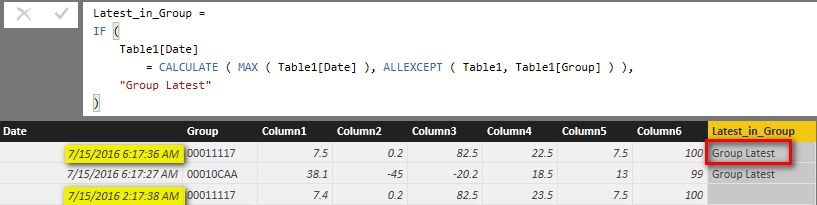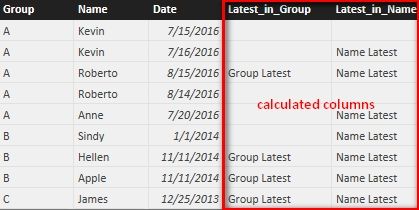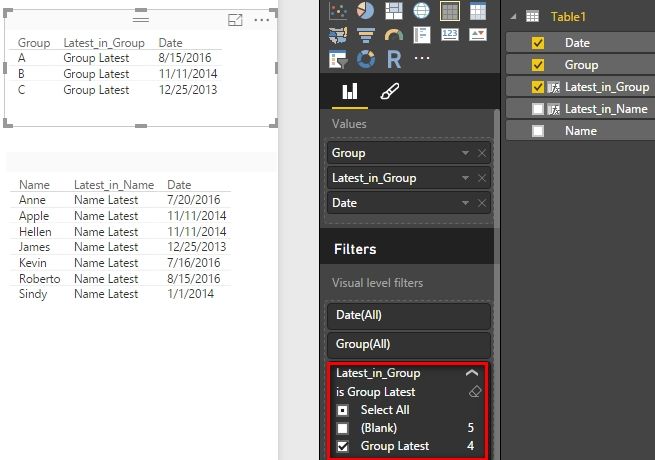FabCon is coming to Atlanta
Join us at FabCon Atlanta from March 16 - 20, 2026, for the ultimate Fabric, Power BI, AI and SQL community-led event. Save $200 with code FABCOMM.
Register now!- Power BI forums
- Get Help with Power BI
- Desktop
- Service
- Report Server
- Power Query
- Mobile Apps
- Developer
- DAX Commands and Tips
- Custom Visuals Development Discussion
- Health and Life Sciences
- Power BI Spanish forums
- Translated Spanish Desktop
- Training and Consulting
- Instructor Led Training
- Dashboard in a Day for Women, by Women
- Galleries
- Data Stories Gallery
- Themes Gallery
- Contests Gallery
- QuickViz Gallery
- Quick Measures Gallery
- Visual Calculations Gallery
- Notebook Gallery
- Translytical Task Flow Gallery
- TMDL Gallery
- R Script Showcase
- Webinars and Video Gallery
- Ideas
- Custom Visuals Ideas (read-only)
- Issues
- Issues
- Events
- Upcoming Events
View all the Fabric Data Days sessions on demand. View schedule
- Power BI forums
- Forums
- Get Help with Power BI
- Desktop
- Filtering to Latest Time Stamp
- Subscribe to RSS Feed
- Mark Topic as New
- Mark Topic as Read
- Float this Topic for Current User
- Bookmark
- Subscribe
- Printer Friendly Page
- Mark as New
- Bookmark
- Subscribe
- Mute
- Subscribe to RSS Feed
- Permalink
- Report Inappropriate Content
Filtering to Latest Time Stamp
Hi Everyone,
I'm having an issue with filtering by the latest time stamp in Power BI Desktop. I used the method outlined by Lukasz Pawlowski here: https://blogs.msdn.microsoft.com/lukaszp/2015/08/08/finding-the-latest-date-in-power-bi-desktop/.
I've used this method in the past on a different dataset and it works exactly as I want it to. However, when I tried to implement it with a new dataset I found that instead of finding the latest for each category it found the latest for the entire date and time column. I checked and all the syntax is the exact same, aside from me changing the table and column references.
I suspect that the issue is the structure of my data, but I can't figure out what it is. Strangely, if I make a table with the MaxDate measure and one of the other category columns (ex. name) the latest dates for each name are shown. So, I believe that that calculation is good.
Any suggestions on how to troubleshoot this? I'm kind of at a loss since the exact same method worked fine for me before.
Thanks,
Dan
Solved! Go to Solution.
- Mark as New
- Bookmark
- Subscribe
- Mute
- Subscribe to RSS Feed
- Permalink
- Report Inappropriate Content
Please take a look at below screenshot, I don’t have the problem you mentioned above. Are you using the latest Version: 2.36.4434.381 64-bit (June 2016)?
Best Regards,
Herbert
- Mark as New
- Bookmark
- Subscribe
- Mute
- Subscribe to RSS Feed
- Permalink
- Report Inappropriate Content
According to your description, I create a dataset and create two columns as below. Not sure if it is what you want.
If you still have issues with this, could you please provide some sample data and expected output result?
Latest_in_Group =
IF (
Table1[Date]
= CALCULATE ( MAX ( Table1[Date] ), ALLEXCEPT ( Table1, Table1[Group] ) ),
"Group Latest"
)Latest_in_Name =
IF (
Table1[Date]
= CALCULATE ( MAX ( Table1[Date] ), ALLEXCEPT ( Table1, Table1[Name] ) ),
"Name Latest"
)
Best Regards,
Herbert
- Mark as New
- Bookmark
- Subscribe
- Mute
- Subscribe to RSS Feed
- Permalink
- Report Inappropriate Content
Hi Herbert,
Thank you very much for the suggestion. I attempted to implement it, however I did not seem to quite get the output I was hoping for. Here's a snip of what I'm looking at:
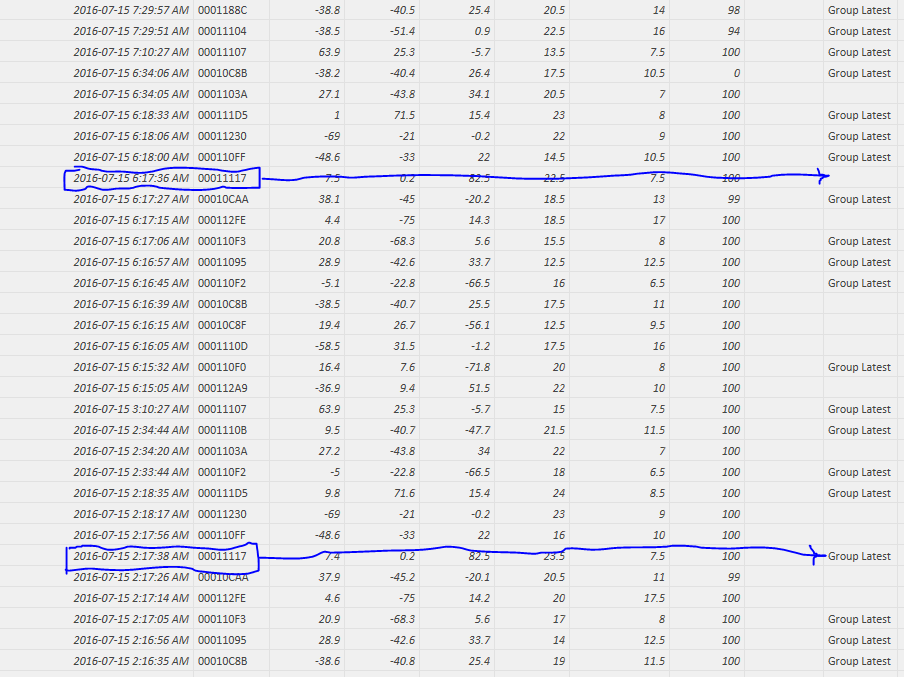
You can see that for 00011117 the 'Group Latest' is for an earlier time stamp (2016/07/15 2:17:38 AM) than the true latest time stamp (2016/07/15 6:17:36 AM). Looking at my other report, it looks like the time stamps I was working with only had the date. Could adding time to the mix be causing the issue?
Thanks,
Dan
- Mark as New
- Bookmark
- Subscribe
- Mute
- Subscribe to RSS Feed
- Permalink
- Report Inappropriate Content
Please take a look at below screenshot, I don’t have the problem you mentioned above. Are you using the latest Version: 2.36.4434.381 64-bit (June 2016)?
Best Regards,
Herbert
- Mark as New
- Bookmark
- Subscribe
- Mute
- Subscribe to RSS Feed
- Permalink
- Report Inappropriate Content
Hi Herbert,
Yes, I am using the latest version of Power BI Desktop. I made sure that I had the same syntax you showed, and realized that for the last column reference I had managed to select the wrong column! My mistake. The formula is now working as desired.
Thank you very much!
Dan
Helpful resources

Power BI Monthly Update - November 2025
Check out the November 2025 Power BI update to learn about new features.

Fabric Data Days
Advance your Data & AI career with 50 days of live learning, contests, hands-on challenges, study groups & certifications and more!