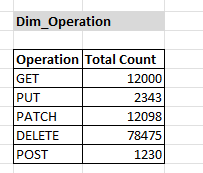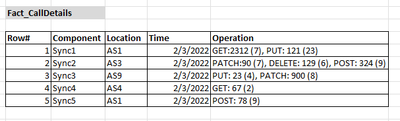FabCon is coming to Atlanta
Join us at FabCon Atlanta from March 16 - 20, 2026, for the ultimate Fabric, Power BI, AI and SQL community-led event. Save $200 with code FABCOMM.
Register now!- Power BI forums
- Get Help with Power BI
- Desktop
- Service
- Report Server
- Power Query
- Mobile Apps
- Developer
- DAX Commands and Tips
- Custom Visuals Development Discussion
- Health and Life Sciences
- Power BI Spanish forums
- Translated Spanish Desktop
- Training and Consulting
- Instructor Led Training
- Dashboard in a Day for Women, by Women
- Galleries
- Data Stories Gallery
- Themes Gallery
- Contests Gallery
- Quick Measures Gallery
- Notebook Gallery
- Translytical Task Flow Gallery
- TMDL Gallery
- R Script Showcase
- Webinars and Video Gallery
- Ideas
- Custom Visuals Ideas (read-only)
- Issues
- Issues
- Events
- Upcoming Events
Join the Fabric FabCon Global Hackathon—running virtually through Nov 3. Open to all skill levels. $10,000 in prizes! Register now.
- Power BI forums
- Forums
- Get Help with Power BI
- Desktop
- Filtering the fact table containing comma separate...
- Subscribe to RSS Feed
- Mark Topic as New
- Mark Topic as Read
- Float this Topic for Current User
- Bookmark
- Subscribe
- Printer Friendly Page
- Mark as New
- Bookmark
- Subscribe
- Mute
- Subscribe to RSS Feed
- Permalink
- Report Inappropriate Content
Filtering the fact table containing comma separated value and input filter is dynamic
I have two tables
Dim_Operation
Fact_CallDetails
The Fact_Details table contains the operation field with comma separated list of values. I would like to create two table visuals one for Dim_Operation and another for Fact_CallDetails. Once I click on the operation row of the Dim_Operation table, I want the Fact_CallDetails table to be filtered containing the operation phrase.
Lets take some example
Selecting GET from the Dim_Operation table will return row 1 and row 5.
Selecting PUT from the Dim_Operation table will return row 1 and row 3.
Any suggestion how can I achieve this.
Solved! Go to Solution.
- Mark as New
- Bookmark
- Subscribe
- Mute
- Subscribe to RSS Feed
- Permalink
- Report Inappropriate Content
Hi @subhendude
Please place this measure in the filter pane of the fact table, select "Is not blank" and apply the filter
Filter Measure =
COUNTROWS (
FILTER (
ALLSELECTED ( Dim_Operation[Operation] ),
CONTAINSSTRING (
SELECTEDVALUE ( Fact_CallDetails[Operation] ),
Dim_Operation[Operation]
)
)
)- Mark as New
- Bookmark
- Subscribe
- Mute
- Subscribe to RSS Feed
- Permalink
- Report Inappropriate Content
Hi @subhendude
Please place this measure in the filter pane of the fact table, select "Is not blank" and apply the filter
Filter Measure =
COUNTROWS (
FILTER (
ALLSELECTED ( Dim_Operation[Operation] ),
CONTAINSSTRING (
SELECTEDVALUE ( Fact_CallDetails[Operation] ),
Dim_Operation[Operation]
)
)
)Helpful resources

FabCon Global Hackathon
Join the Fabric FabCon Global Hackathon—running virtually through Nov 3. Open to all skill levels. $10,000 in prizes!

Power BI Monthly Update - September 2025
Check out the September 2025 Power BI update to learn about new features.