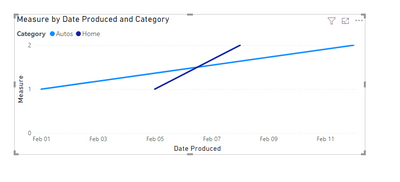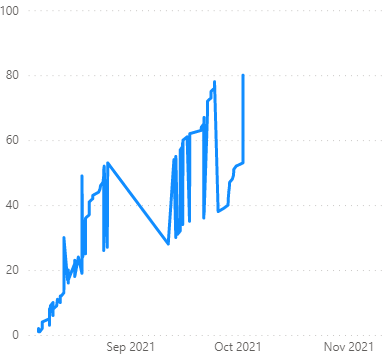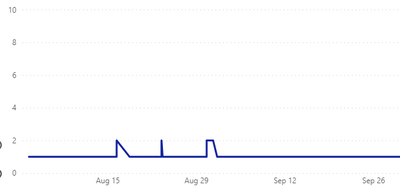FabCon is coming to Atlanta
Join us at FabCon Atlanta from March 16 - 20, 2026, for the ultimate Fabric, Power BI, AI and SQL community-led event. Save $200 with code FABCOMM.
Register now!- Power BI forums
- Get Help with Power BI
- Desktop
- Service
- Report Server
- Power Query
- Mobile Apps
- Developer
- DAX Commands and Tips
- Custom Visuals Development Discussion
- Health and Life Sciences
- Power BI Spanish forums
- Translated Spanish Desktop
- Training and Consulting
- Instructor Led Training
- Dashboard in a Day for Women, by Women
- Galleries
- Data Stories Gallery
- Themes Gallery
- Contests Gallery
- QuickViz Gallery
- Quick Measures Gallery
- Visual Calculations Gallery
- Notebook Gallery
- Translytical Task Flow Gallery
- TMDL Gallery
- R Script Showcase
- Webinars and Video Gallery
- Ideas
- Custom Visuals Ideas (read-only)
- Issues
- Issues
- Events
- Upcoming Events
The Power BI Data Visualization World Championships is back! Get ahead of the game and start preparing now! Learn more
- Power BI forums
- Forums
- Get Help with Power BI
- Desktop
- Filtering rolling total based on value in another ...
- Subscribe to RSS Feed
- Mark Topic as New
- Mark Topic as Read
- Float this Topic for Current User
- Bookmark
- Subscribe
- Printer Friendly Page
- Mark as New
- Bookmark
- Subscribe
- Mute
- Subscribe to RSS Feed
- Permalink
- Report Inappropriate Content
Filtering rolling total based on value in another column
Hello,
I have this sample table
| Box# | Item | Category | Date Produced | Truck2 Requested | Truck3 Requested |
| B100 | A | Autos | 2/1/2021 | 4 | 0 |
| B100 | B | Home | 2/5/2021 | 1 | 1 |
| B200 | A2 | Home | 2/8/2021 | 0 | 2 |
| B300 | A3 | Autos | 2/12/2021 | 1 | 3 |
I wanted a line chart that will show a rolling total for how many items were produced for lets say truck 2 or truck 3 (where truck requested is not 0)
so I used this dax measure for the value , and applied a filter of truck 2 but still the count seems off
Measure = CALCULATE( COUNTX(FILTER('table','table'[Category] = "Autos"),'table'[Item])
,FILTER( ALLSELECTED( 'table'[Date Produced]), 'table'[Date Produced] <= MAX('table'[Date Produced])))
If I go to the table in the data modeling tab and filter Truck2 > 1 and the type "Auto" I will see 90 rows in my original data, but with the line visual the last value was 120.
What im I missing here?
Solved! Go to Solution.
- Mark as New
- Bookmark
- Subscribe
- Mute
- Subscribe to RSS Feed
- Permalink
- Report Inappropriate Content
Hi @SamOvermars ,
Maybe you should filter the data in the measure
Measure = CALCULATE( COUNTROWS('table')
,FILTER( ALL( 'table'[Date Produced]), 'table'[Date Produced] <= MAX('table'[Date Produced]) && 'table'[Produced Truck2 Requested]<>0))I hope this helps,
Richard
Did I answer your question? Mark my post as a solution! Kudos Appreciated!
Proud to be a Super User!
- Mark as New
- Bookmark
- Subscribe
- Mute
- Subscribe to RSS Feed
- Permalink
- Report Inappropriate Content
Hi @SamOvermars,
If you replace
ALLSELECTED( 'table'[Date Produced])with
ALL( 'table'[Date Produced])does that do the trick, now you might have to add a min date to your filter like
'table'[Date Produced] >= MIN('table'[Date Produced]) && 'table'[Date Produced] <= MAX('table'[Date Produced])I hope this helps,
Richard
Did I answer your question? Mark my post as a solution! Kudos Appreciated!
Proud to be a Super User!
- Mark as New
- Bookmark
- Subscribe
- Mute
- Subscribe to RSS Feed
- Permalink
- Report Inappropriate Content
Hi @richbenmintz , Thank you for your response, I tried with that but it started showing me the items count every day in the line chart. which is not what I desired. I needed the rolling total that can be filtered. Seems like the issue I have is with the COUNTX part instead of the date. Just not sure how to tackle it.
- Mark as New
- Bookmark
- Subscribe
- Mute
- Subscribe to RSS Feed
- Permalink
- Report Inappropriate Content
Hi @SamOvermars ,
Using your sample data and assuming you are looking to count the rows cummulatively, the following Measure should work
Measure = CALCULATE( COUNTROWS('table')
,FILTER( ALL( 'table'[Date Produced]), 'table'[Date Produced] <= MAX('table'[Date Produced])))produces the following line chart
If you need a different outcome please include a more representative set of data and a screen cap of the desired result.
I hope this helps,
Richard
Did I answer your question? Mark my post as a solution! Kudos Appreciated!
Proud to be a Super User!
- Mark as New
- Bookmark
- Subscribe
- Mute
- Subscribe to RSS Feed
- Permalink
- Report Inappropriate Content
Thank you @richbenmintz Almost!It worked but its not letting me filter the visual.
Is there any reason why the line chart looks like this after adding a filter to the visual where truck 2 is not 0
- Mark as New
- Bookmark
- Subscribe
- Mute
- Subscribe to RSS Feed
- Permalink
- Report Inappropriate Content
Hi @SamOvermars ,
Maybe you should filter the data in the measure
Measure = CALCULATE( COUNTROWS('table')
,FILTER( ALL( 'table'[Date Produced]), 'table'[Date Produced] <= MAX('table'[Date Produced]) && 'table'[Produced Truck2 Requested]<>0))I hope this helps,
Richard
Did I answer your question? Mark my post as a solution! Kudos Appreciated!
Proud to be a Super User!
- Mark as New
- Bookmark
- Subscribe
- Mute
- Subscribe to RSS Feed
- Permalink
- Report Inappropriate Content
@richbenmintz Im not sure how Power BI is handeling this in the backend. but the measure is showing it like this now.
- Mark as New
- Bookmark
- Subscribe
- Mute
- Subscribe to RSS Feed
- Permalink
- Report Inappropriate Content
Hi @SamOvermars ,
Could you provide a sample pbix file and the expected outcome as a visual?
I hope this helps,
Richard
Did I answer your question? Mark my post as a solution! Kudos Appreciated!
Proud to be a Super User!
Helpful resources

Power BI Dataviz World Championships
The Power BI Data Visualization World Championships is back! Get ahead of the game and start preparing now!

Power BI Monthly Update - November 2025
Check out the November 2025 Power BI update to learn about new features.

| User | Count |
|---|---|
| 63 | |
| 46 | |
| 43 | |
| 26 | |
| 19 |
| User | Count |
|---|---|
| 198 | |
| 125 | |
| 102 | |
| 69 | |
| 53 |