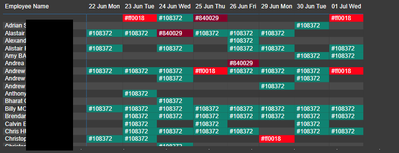FabCon is coming to Atlanta
Join us at FabCon Atlanta from March 16 - 20, 2026, for the ultimate Fabric, Power BI, AI and SQL community-led event. Save $200 with code FABCOMM.
Register now!- Power BI forums
- Get Help with Power BI
- Desktop
- Service
- Report Server
- Power Query
- Mobile Apps
- Developer
- DAX Commands and Tips
- Custom Visuals Development Discussion
- Health and Life Sciences
- Power BI Spanish forums
- Translated Spanish Desktop
- Training and Consulting
- Instructor Led Training
- Dashboard in a Day for Women, by Women
- Galleries
- Data Stories Gallery
- Themes Gallery
- Contests Gallery
- QuickViz Gallery
- Quick Measures Gallery
- Visual Calculations Gallery
- Notebook Gallery
- Translytical Task Flow Gallery
- TMDL Gallery
- R Script Showcase
- Webinars and Video Gallery
- Ideas
- Custom Visuals Ideas (read-only)
- Issues
- Issues
- Events
- Upcoming Events
The Power BI Data Visualization World Championships is back! Get ahead of the game and start preparing now! Learn more
- Power BI forums
- Forums
- Get Help with Power BI
- Desktop
- Filtering out 'blank' results in a Matrix
- Subscribe to RSS Feed
- Mark Topic as New
- Mark Topic as Read
- Float this Topic for Current User
- Bookmark
- Subscribe
- Printer Friendly Page
- Mark as New
- Bookmark
- Subscribe
- Mute
- Subscribe to RSS Feed
- Permalink
- Report Inappropriate Content
Filtering out 'blank' results in a Matrix
I have a Matrix where the rows are Employee Names, columns are the Day & Date and the values are a Measure that is essentially a nested If that looks up whether the employee accessed a door on the given day & whether they had been approved to. The result of the measure colous the cell where:
- Red (#ff0018) = Approved, but didn't Access
- Green (#108372) = Approved, and Accessed
- Angry Red (#840029) = Accessed without Approval
- else Blank ("")
My problem is that I want to show only the rows (Employees) where I have data. All the traditional filter methods I can think of result in the filter being applied to the first date column. So if I have data in the second date it dissapears.
Solved! Go to Solution.
- Mark as New
- Bookmark
- Subscribe
- Mute
- Subscribe to RSS Feed
- Permalink
- Report Inappropriate Content
I've fixed it! AND I have learned an important lesson!
"" is not blank!
So I have replaced the "" at the end of my nested if statement with BLANK() and my filter expression works as intended. I can now concentrate on finishing the conditional formatting issues
Access Status =
IF (
[ComplianceSiteAccesses] = "Accessed"
&& [ComplianceAccessApproved] = "Approved",
"#108372",
IF (
[ComplianceSiteAccesses] = "Accessed"
&& [ComplianceAccessApproved] = "",
"#840029",
IF (
[ComplianceSiteAccesses] = ""
&& [ComplianceAccessApproved] = "Approved",
"#ff0018",
BLANK ()
)
)
)
- Mark as New
- Bookmark
- Subscribe
- Mute
- Subscribe to RSS Feed
- Permalink
- Report Inappropriate Content
- Mark as New
- Bookmark
- Subscribe
- Mute
- Subscribe to RSS Feed
- Permalink
- Report Inappropriate Content
Screenshot #1 shows an unfiltered list.
Screenshot #2 shows when I have applied a filter (the filter in that case is a measure in it's own right - see DAX below):
DisplayAccessStatus =
IF (
[Access Status] = "#ff0018",
1,
IF ( [Access Status] = "#108372", 1, IF ( [Access Status] = "#840029", 1, 0 ) )
)
But I get the same result if I apply a 'Is Not Blank' filter on my Value Measure (for the record that is this DAX):
Access Status =
IF (
[ComplianceSiteAccesses] = "Accessed"
&& [ComplianceAccessApproved] = "Approved",
"#108372",
IF (
[ComplianceSiteAccesses] = "Accessed"
&& [ComplianceAccessApproved] = "",
"#840029",
IF (
[ComplianceSiteAccesses] = ""
&& [ComplianceAccessApproved] = "Approved",
"#ff0018",
""
)
)
)
My issue is that the filter seems to apply to the first column of the matrix only. I'd like to only filter out when the whole row is blank. See Alexander dissapears from my filtered view (Screenshot #2).
I am very confused, and very close to this data so please let me know if I am not being clear...😁
- Mark as New
- Bookmark
- Subscribe
- Mute
- Subscribe to RSS Feed
- Permalink
- Report Inappropriate Content
I've fixed it! AND I have learned an important lesson!
"" is not blank!
So I have replaced the "" at the end of my nested if statement with BLANK() and my filter expression works as intended. I can now concentrate on finishing the conditional formatting issues
Access Status =
IF (
[ComplianceSiteAccesses] = "Accessed"
&& [ComplianceAccessApproved] = "Approved",
"#108372",
IF (
[ComplianceSiteAccesses] = "Accessed"
&& [ComplianceAccessApproved] = "",
"#840029",
IF (
[ComplianceSiteAccesses] = ""
&& [ComplianceAccessApproved] = "Approved",
"#ff0018",
BLANK ()
)
)
)
Helpful resources

Power BI Monthly Update - November 2025
Check out the November 2025 Power BI update to learn about new features.

Fabric Data Days
Advance your Data & AI career with 50 days of live learning, contests, hands-on challenges, study groups & certifications and more!