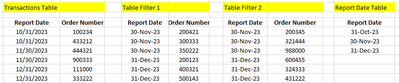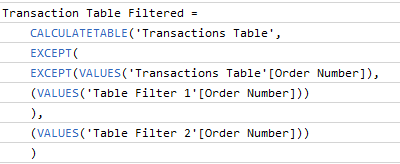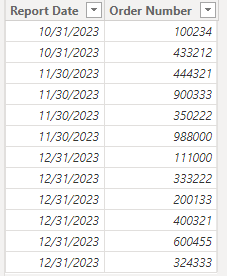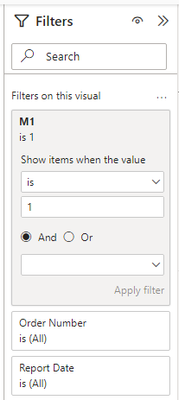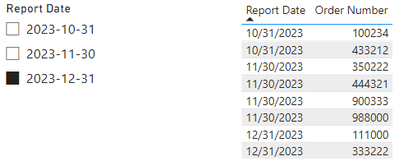FabCon is coming to Atlanta
Join us at FabCon Atlanta from March 16 - 20, 2026, for the ultimate Fabric, Power BI, AI and SQL community-led event. Save $200 with code FABCOMM.
Register now!- Power BI forums
- Get Help with Power BI
- Desktop
- Service
- Report Server
- Power Query
- Mobile Apps
- Developer
- DAX Commands and Tips
- Custom Visuals Development Discussion
- Health and Life Sciences
- Power BI Spanish forums
- Translated Spanish Desktop
- Training and Consulting
- Instructor Led Training
- Dashboard in a Day for Women, by Women
- Galleries
- Data Stories Gallery
- Themes Gallery
- Contests Gallery
- QuickViz Gallery
- Quick Measures Gallery
- Visual Calculations Gallery
- Notebook Gallery
- Translytical Task Flow Gallery
- TMDL Gallery
- R Script Showcase
- Webinars and Video Gallery
- Ideas
- Custom Visuals Ideas (read-only)
- Issues
- Issues
- Events
- Upcoming Events
Get Fabric Certified for FREE during Fabric Data Days. Don't miss your chance! Request now
- Power BI forums
- Forums
- Get Help with Power BI
- Desktop
- Filtering on Column in a Calculated Table by Other...
- Subscribe to RSS Feed
- Mark Topic as New
- Mark Topic as Read
- Float this Topic for Current User
- Bookmark
- Subscribe
- Printer Friendly Page
- Mark as New
- Bookmark
- Subscribe
- Mute
- Subscribe to RSS Feed
- Permalink
- Report Inappropriate Content
Filtering on Column in a Calculated Table by Others Column in distinct Tables
Hi all, need a big help on this request.
1- I have a table called 'Transactions Table' that needs to be filter by 'Table Filter 1' and 'Table Filter2'
2- I need the Order Numbers on 'Table Filter 1' and 'Table Filter 2' being removed from 'Transactions Table'
3- I have a calculated table called 'Transactions Table Filtered' where I was able to remove the orders number from 'Table Filter 1' and ' Table Filter 2' (see measure below)
4- My problem is, the Calculated Table must change when I change the 'Report Date' slicer. That's mean, if I select report date as 31-Dec-2023 from the Report Date Table, I want to filter only the Order Numbers from 'Table Filter 1' and 'Table filter 2' with the same correspondent Report Date.
here's my sample tables for a better undestanding:
and my Calculated Table measure which is missing the Filter component:
any help will be really appreciated!
thanks!
Solved! Go to Solution.
- Mark as New
- Bookmark
- Subscribe
- Mute
- Subscribe to RSS Feed
- Permalink
- Report Inappropriate Content
Hi @JSIQUEI-YYC-ENB ,
My Sample:
Please try code as below to create a meausre. Then you can add this measure into visual level filter and set it to show items when value = 1.
M1 =
VAR _Table1 =
VALUES ( 'Table Filter 1'[Order Number] )
VAR _Table2 =
VALUES ( 'Table Filter 2'[Order Number] )
RETURN
IF (
OR (
MAX ( 'Transactions Table'[Order Number] ) IN _Table1,
MAX ( 'Transactions Table'[Order Number] ) IN _Table2
),
0,
1
)Result is as below.
Best Regards,
Rico Zhou
If this post helps, then please consider Accept it as the solution to help the other members find it more quickly.
- Mark as New
- Bookmark
- Subscribe
- Mute
- Subscribe to RSS Feed
- Permalink
- Report Inappropriate Content
Hi @JSIQUEI-YYC-ENB ,
My Sample:
Please try code as below to create a meausre. Then you can add this measure into visual level filter and set it to show items when value = 1.
M1 =
VAR _Table1 =
VALUES ( 'Table Filter 1'[Order Number] )
VAR _Table2 =
VALUES ( 'Table Filter 2'[Order Number] )
RETURN
IF (
OR (
MAX ( 'Transactions Table'[Order Number] ) IN _Table1,
MAX ( 'Transactions Table'[Order Number] ) IN _Table2
),
0,
1
)Result is as below.
Best Regards,
Rico Zhou
If this post helps, then please consider Accept it as the solution to help the other members find it more quickly.
- Mark as New
- Bookmark
- Subscribe
- Mute
- Subscribe to RSS Feed
- Permalink
- Report Inappropriate Content
@Anonymous Thanks a lot... that's helped!
- Mark as New
- Bookmark
- Subscribe
- Mute
- Subscribe to RSS Feed
- Permalink
- Report Inappropriate Content
You cannot create calculated tables from measures. Instead, you need to use the measure as a visual filter.
Please provide sample data that covers your issue or question completely, in a usable format (not as a screenshot).
Do not include sensitive information or anything not related to the issue or question.
If you are unsure how to upload data please refer to https://community.fabric.microsoft.com/t5/Community-Blog/How-to-provide-sample-data-in-the-Power-BI-...
Please show the expected outcome based on the sample data you provided.
Want faster answers? https://community.fabric.microsoft.com/t5/Desktop/How-to-Get-Your-Question-Answered-Quickly/m-p/1447...
Helpful resources

Power BI Monthly Update - November 2025
Check out the November 2025 Power BI update to learn about new features.

Fabric Data Days
Advance your Data & AI career with 50 days of live learning, contests, hands-on challenges, study groups & certifications and more!